Monitoring ospf – Cabletron Systems SmartSwitch Router 9032578-02 User Manual
Page 65
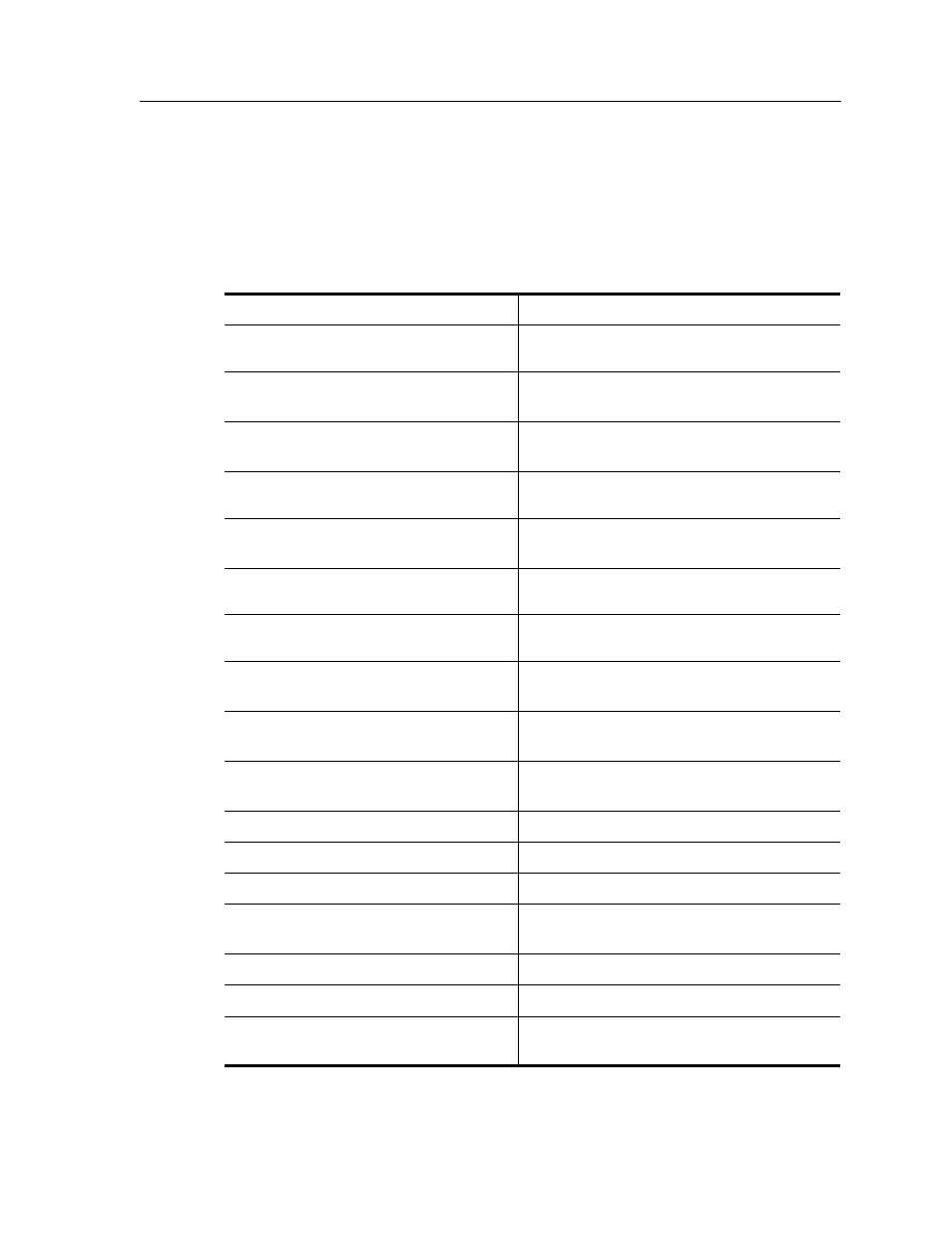
SmartSwitch Router User Reference Manual
65
Chapter 5: OSPF Configuration Guide
Monitoring OSPF
The SSR provides display of OSPF statistics and configurations contained in the routing
table. Information displayed provides routing and performance information.
To display OSPF information, enter the following commands in Enable mode.
Show IP routing table.
ip show table routing
Monitor OSPF error conditions.
ospf monitor errors destination
Show information on all interfaces
configured for OSPF.
ospf monitor interfaces destination
Display link state advertisement
information.
ospf monitor lsa destination
Display the link state database.
ospf monitor lsdb destination
Shows information about all OSPF
routing neighbors.
ospf monitor neighborsdestination
Show information on valid next hops.
ospf monitor next-hop-list
destination
Display OSPF routing table.
ospf monitor routes destination
Monitor OSPF statistics for a specified
destination.
ospf monitor statistics destination
Shows information about all OSPF
routing version
ospf monitor version
Shows OSPF Autonomous System
External Link State Database.
ospf sbow AS-External-LSDB
Show all OSPF tables.
ospf show all
Show all OSPF areas.
ospf show areas
Show OSPF errors.
ospf show errors
Show information about OSPF export
policies.
ospf show export-policies
Shows routes redistributed into OSPF.
ospf show exported-routes
Show all OSPF global parameters.
ospf show globals
Show information about OSPF import
policies.
ospf show import-policies
