Setting an authentication key, Monitoring vrrp, Ip-redundancy trace – Cabletron Systems SmartSwitch Router 9032578-02 User Manual
Page 205
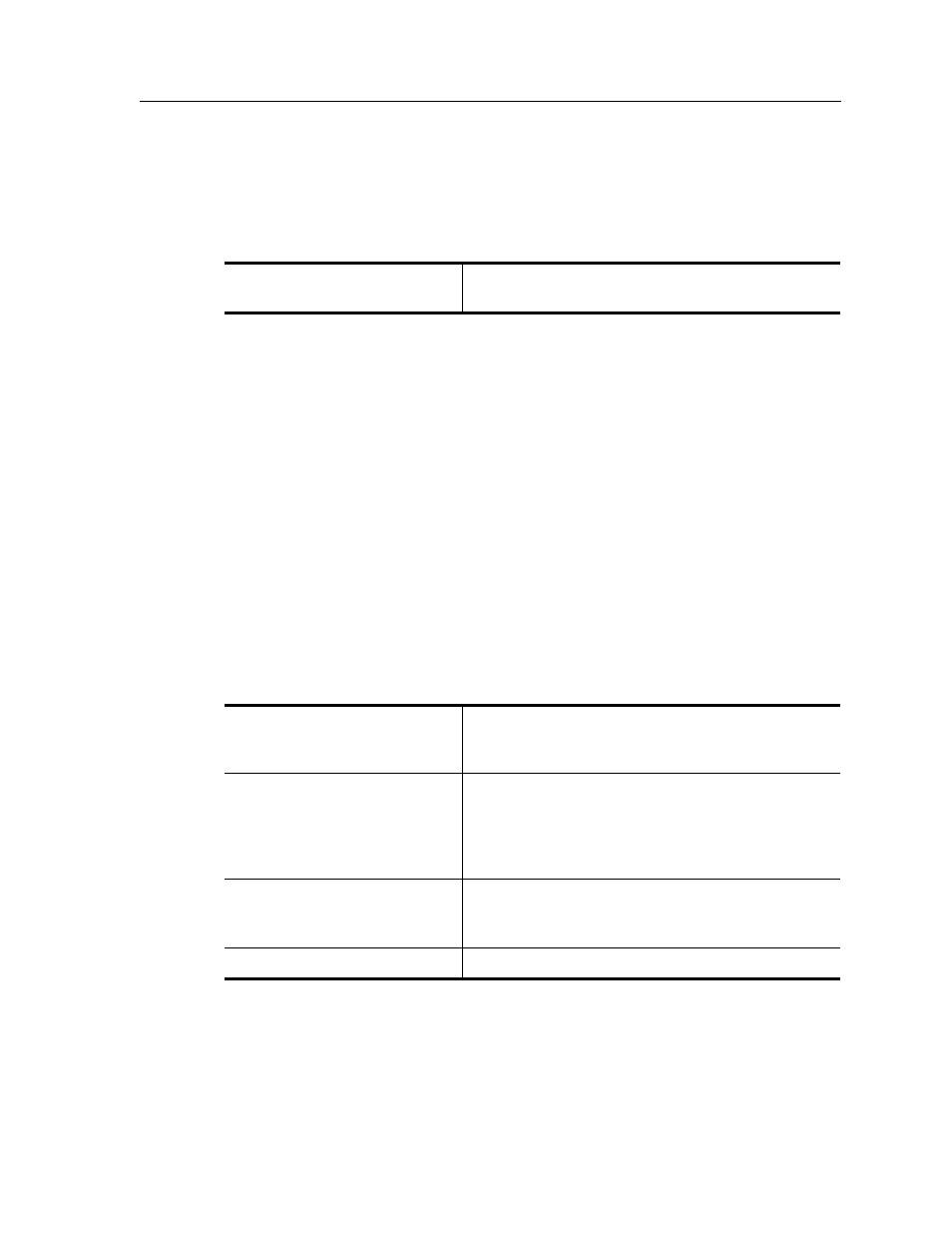
SmartSwitch Router User Reference Manual
205
Chapter 14: VRRP Configuration Guide
Setting an Authentication Key
By default, no authentication of VRRP packets is performed on the SSR. You can specify a
clear-text password to be used to authenticate VRRP exchanges. To enable authentication,
enter the following command in Configure mode:
where
Note:
The SSR does not currently support the IP Authentication Header method of
authentication.
Monitoring VRRP
The SSR provides two commands for monitoring a VRRP configuration: ip-redundancy
trace
, which displays messages when VRRP events occur, and ip-redundancy show,
which reports statistics about virtual routers.
ip-redundancy trace
The ip-redundancy trace command is used for troubleshooting purposes. This command
causes messages to be displayed when certain VRRP events occur on the SSR. To trace
VRRP events, enter the following commands in Enable mode:
Set an authentication key for a
virtual router.
ip-redundancy set vrrp
interface
auth-type text auth-key
Display a message when any
VRRP event occurs. (Disabled
by default.)
ip-redundancy trace vrrp events enabled
Display a message when a
VRRP router changes from one
state to another; for example
Backup to Master. (Enabled by
default.)
ip-redundancy trace vrrp state-transitions
enabled
Display a message when a
VRRP packet error is detected.
(Enabled by default.)
ip-redundancy trace vrrp packet-errors
enabled
Enable all VRRP tracing.
ip-redundancy trace vrrp all enabled
