Selection of the stitch, Stitch length dial, Reverse button – SINGER W310 User Manual
Page 15
Attention! The text in this document has been recognized automatically. To view the original document, you can use the "Original mode".
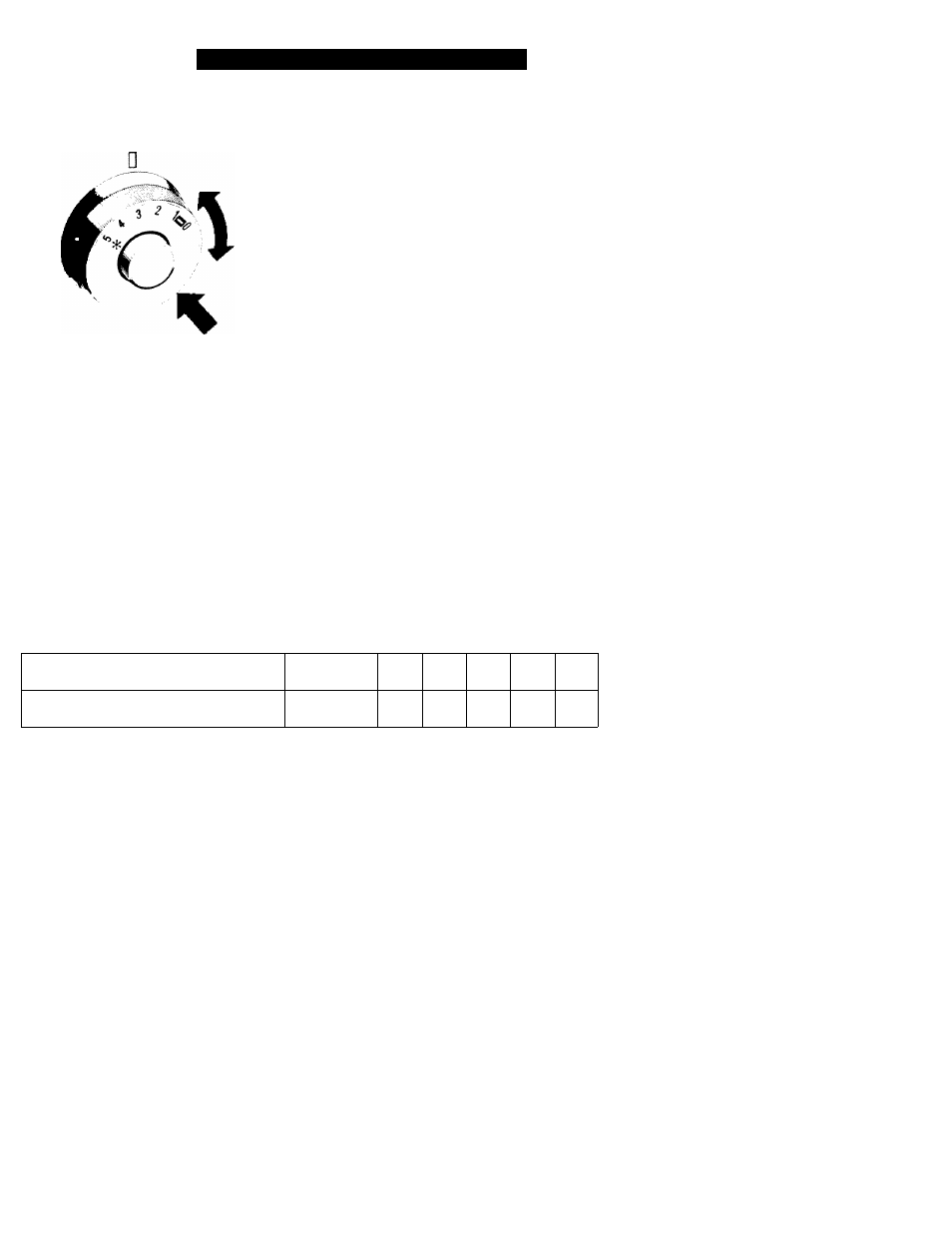
SECTION III
GETTING TO KNOW YOUR MACHINE
SELECTION OF THE STITCH:
STITCH LENGTH DIAL
This dial controls the forward feeding of the
fabric. At 0, the fabric is not fed at all. As
the numbers increase, so does the length of
the
stitch.
Turn
the
dial
so
that
the
desired number is below the white guide
mark.
Note: Always set at 5 or the ^ mark when
the pattern selector is set at one of the
^ marks.
REVERSE BUTTON
If you wish to sew backwards to fasten the threads at the beginning or end of a seam, when
doing ordinary sewing, press in the Reverse Button as far as it will go so that your machine
sews in reverse at approximately the same stitch length as the forward stitch length. The
machine will sew in reverse as long as the button is held in.
Table showing the numbers on the stitch length dial and the actual number of stitches per
inch or length per stitch.
Numeral on the dial
0
1
2
3
4
5
Number of stitches per inch (approx.)
No Feeding
30
25
15
8
6
13
