To regulate pressure, C8. to regulate needltthread tension – SINGER 626E6 Touch & Sew User Manual
Page 9
Attention! The text in this document has been recognized automatically. To view the original document, you can use the "Original mode".
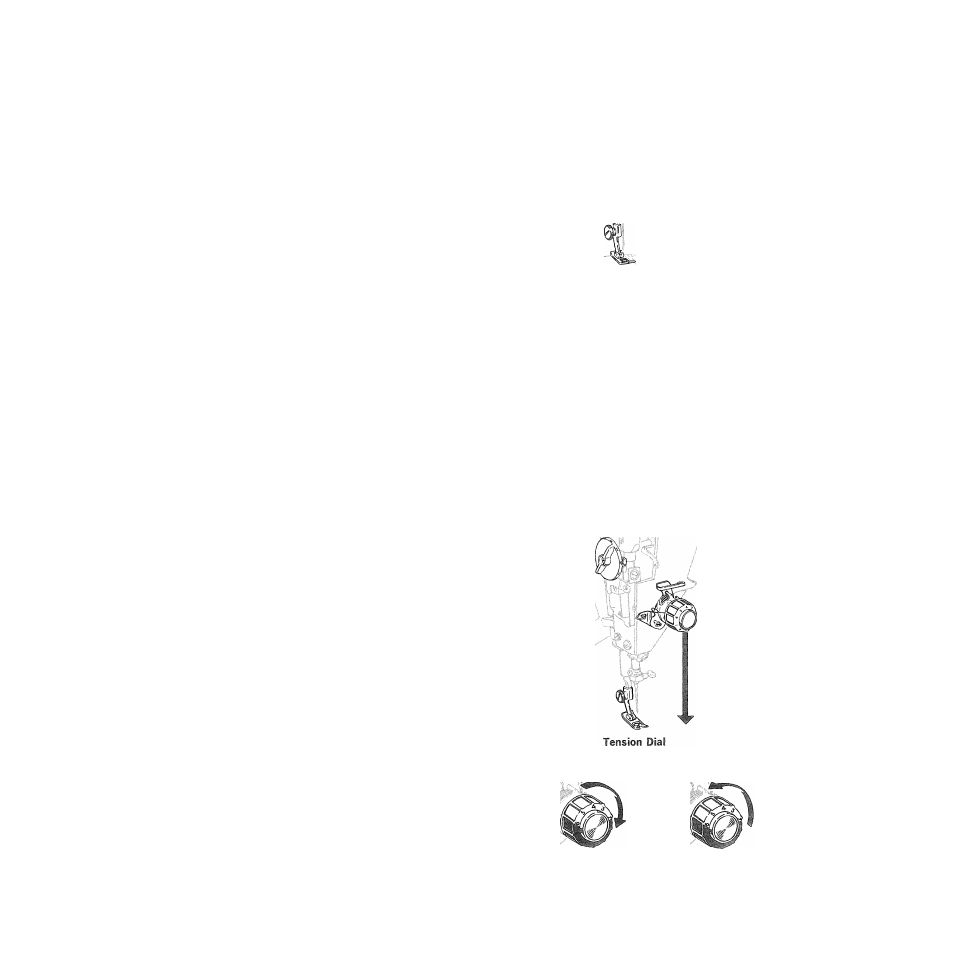
1
.
TO REGULATE PRESSURE
The Pressure Regulating Dial regulates the pressure
that the presser foot exerts on the fabric. Correct
pressure is important because it means fabric feeds
smoothly, evenly, without being marred. Generally,
heavy fabric requires a high number setting; light
weight fabric requires a low number setting. But
fabric texture must also be considered; soft fabrics,
for example, require less pressure than crisp fabrics.
To Lower
Presser Foot
i
Lower the presser foot before setting.
® T©
increase
pressure, turn dial to higher number.
® To decrease
pressure, turn dial to lower number.
® For darning,
turn dial to DARN, which releases
pressure and permits darning without an embroid
ery hoop.
Pressure Dial
Increase
Decrease
Darning
c8. TO REGULATE NEEDLtTHREAD TENSION
The Needle-Thread Tension Dial regulates the de
gree of tension on your needle thread and lets you
select just the right setting for your stitch pattern,
thread, and fabric. The numbers eliminate guess
work in duplicating settings.
Correct tension is important because too much or
too little will weaken your seams or mar the appear
ance of decorative work. To determine correct ten
sion setting, make a test on a sample of your fabric.
If the fabric puckers, decrease tension. If the stitches
look loose, increase tension. (For detailed instruc
tions on adjusting zig-zag stitch tension, see page 25.)
® To
increase
tension, turn to higher number.
® To
decrease
tension, turn to lower number.
Note: This dial governs needle-thread tension only.
Bobbin-thread tension has been correctly set at the
factory, and you do not need to adjust it.
Increase
Decrease
