Nortel Networks NN42030-101 User Manual
Page 56
Attention! The text in this document has been recognized automatically. To view the original document, you can use the "Original mode".
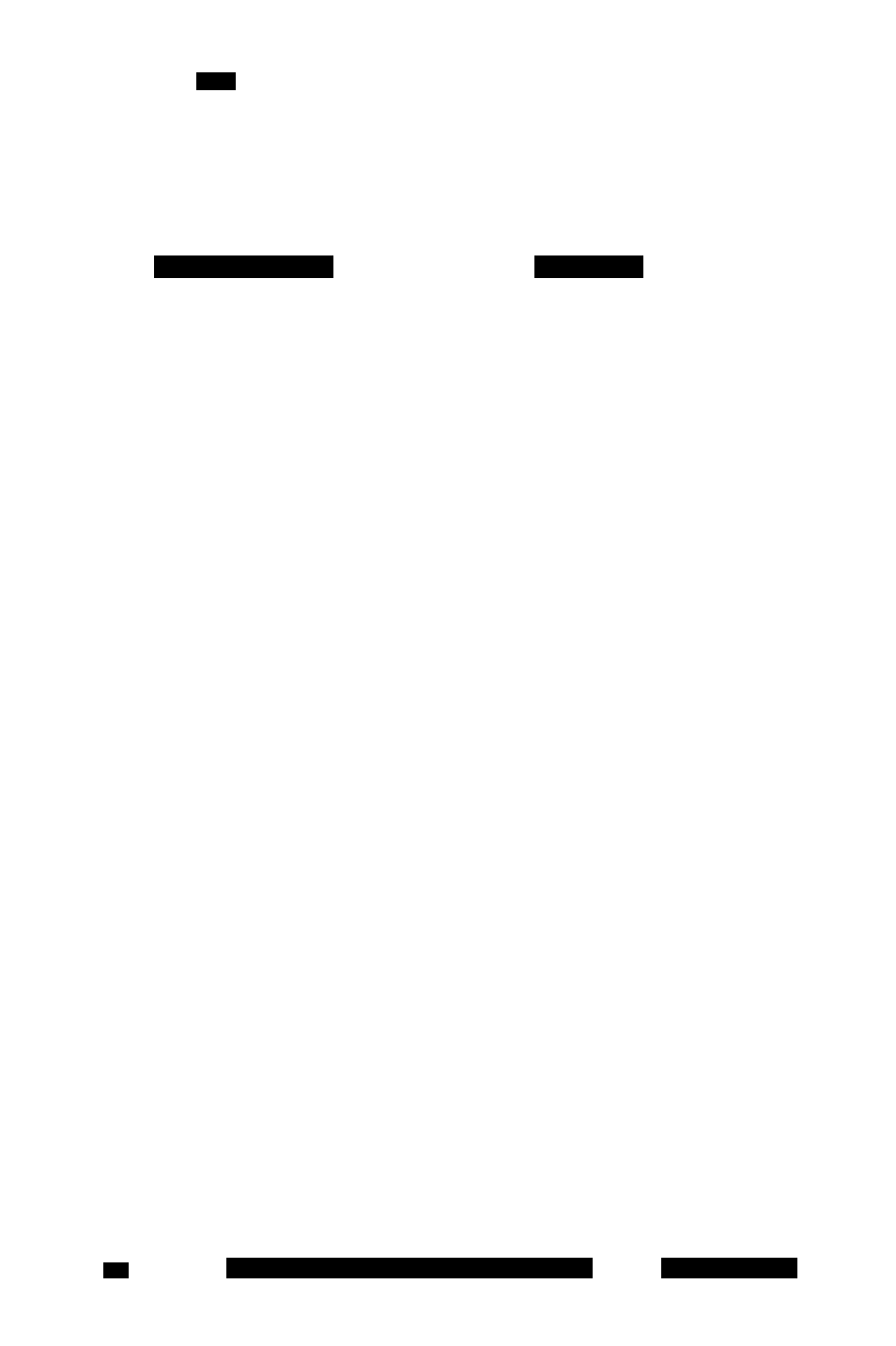
Note: The functionality of the quick and convenience keys is
dependent on the current state of the MCC 3100 for BlackBerry.
Table 13: Quick and Convenience key functions
MCC 3100 State
Out of focus on
BlackBerry
Function
Clicking the Convenience key brings the
MCC 3100 for BlackBerry to the
foreground and shows the last active
pane.
In focus on BlackBerry
Clicking the Quick key causes the Phone
pane to appear or triggers one of the
following context-sensitive actions:
•
Callable entity selected on History,
Buddy List, or Search results
pane: The Phone pane appears with
the number predialed. If you are
already engaged in a call, that call is
placed on hold while you initiate the
new call. Nothing happens if you
already have a call on hold and you
click the quick key.
•
Incoming call: The call is accepted
and directed to your BlackBerry.
•
Incoming instant message: The
message is displayed.
•
Digits entered on the Phone pane:
The call is started.
•
Text entered in IM mode: The
message is sent.
NN42030-101 MC 3100 3.1 Standard 04.03
November 2009
ons
56
