Nortel Networks NN42030-101 User Manual
Page 4
Attention! The text in this document has been recognized automatically. To view the original document, you can use the "Original mode".
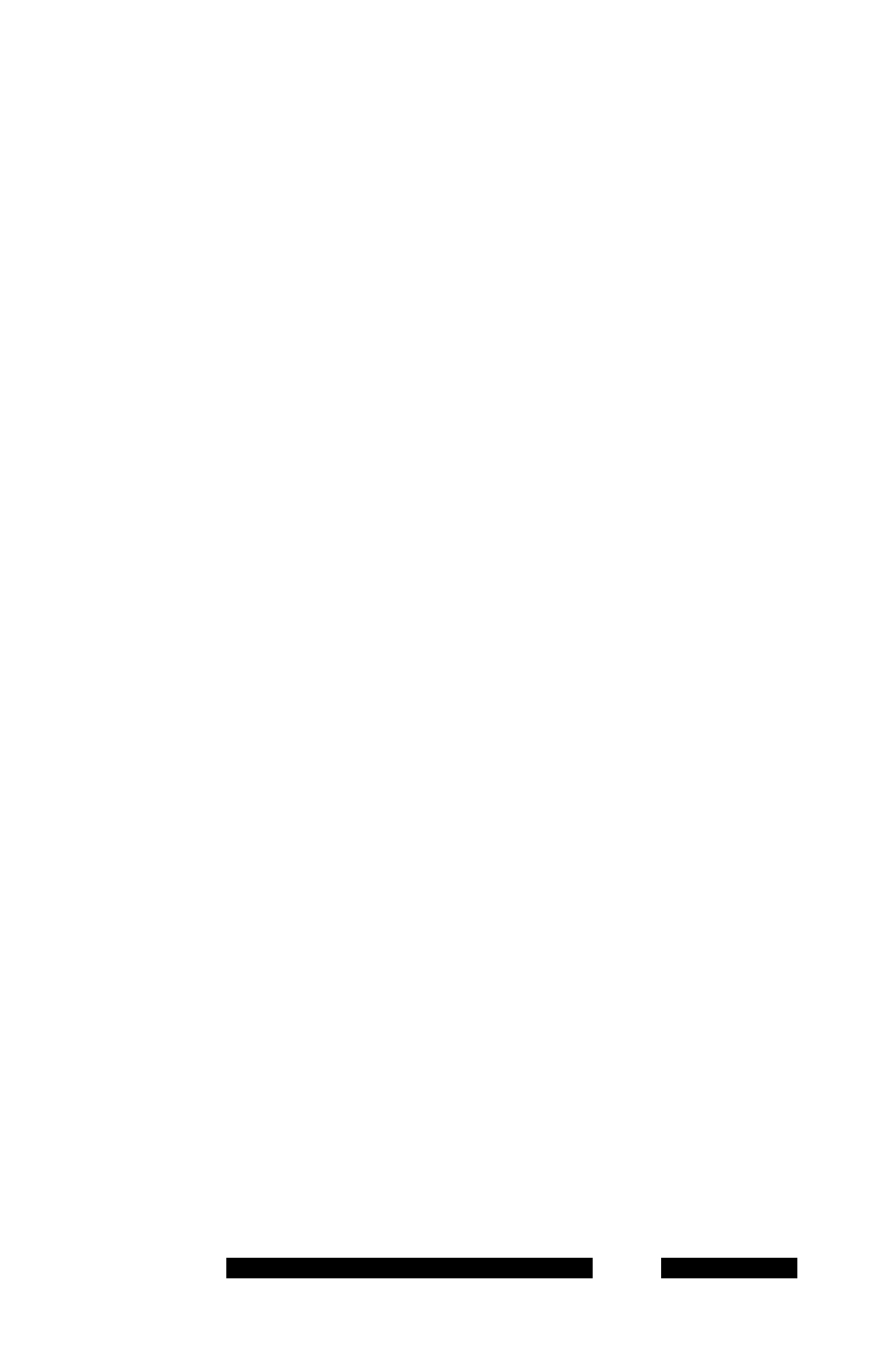
Uninstalling MCC3100 for BlackBerry..................................... 27
Clearing the MCC 3100 for BlackBerry database ............ 27
Uninstalling the MCC 3100 for BlackBerry application . . .27
Determining the software version............................................ 28
Configuring your MCC 3100 for BlackBerry ...................... 31
Initial configuration ................................................................. 31
Advanced Configuration settings ............................................ 34
Owner information settings .............................................. 34
Mobile Communication Gateway 3100 settings............... 36
IM/Call settings ................................................................. 38
Buddy settings ................................................................. 40
Quick key settings ........................................................... 41
Configuring your BlackBerry Notification Profile .............. 43
Database backup and restore ................................................ 44
Backing up the database ................................................. 44
Restoring the database .................................................... 45
Changing the language .......................................................... 46
Basic functions...................................................................... 47
Starting and exiting the MCC 3100 for BlackBerry application 47
Starting the MCC 3100 for BlackBerry application........... 47
Exiting the MCC 3100 for BlackBerry application ............ 48
Logging on and logging off...................................................... 49
Logging on........................................................................ 49
Logon status messages ................................................... 49
Logging off........................................................................ 50
Turning off autologin ........................................................ 50
Hiding the MCC 3100 for BlackBerry application.................... 50
Overview of the Main pane .................................................... 51
Main pane components ................................................... 51
Changing the Main pane setup ........................................ 53
I
NN42030-101 MC 3100 3.1 Standard 04.03
November 2009
