Figure 29: dhcp setting on the server screen, Macros, Mobile voice client 2050 settings – Nortel Networks NN42340-100 User Manual
Page 72
Attention! The text in this document has been recognized automatically. To view the original document, you can use the "Original mode".
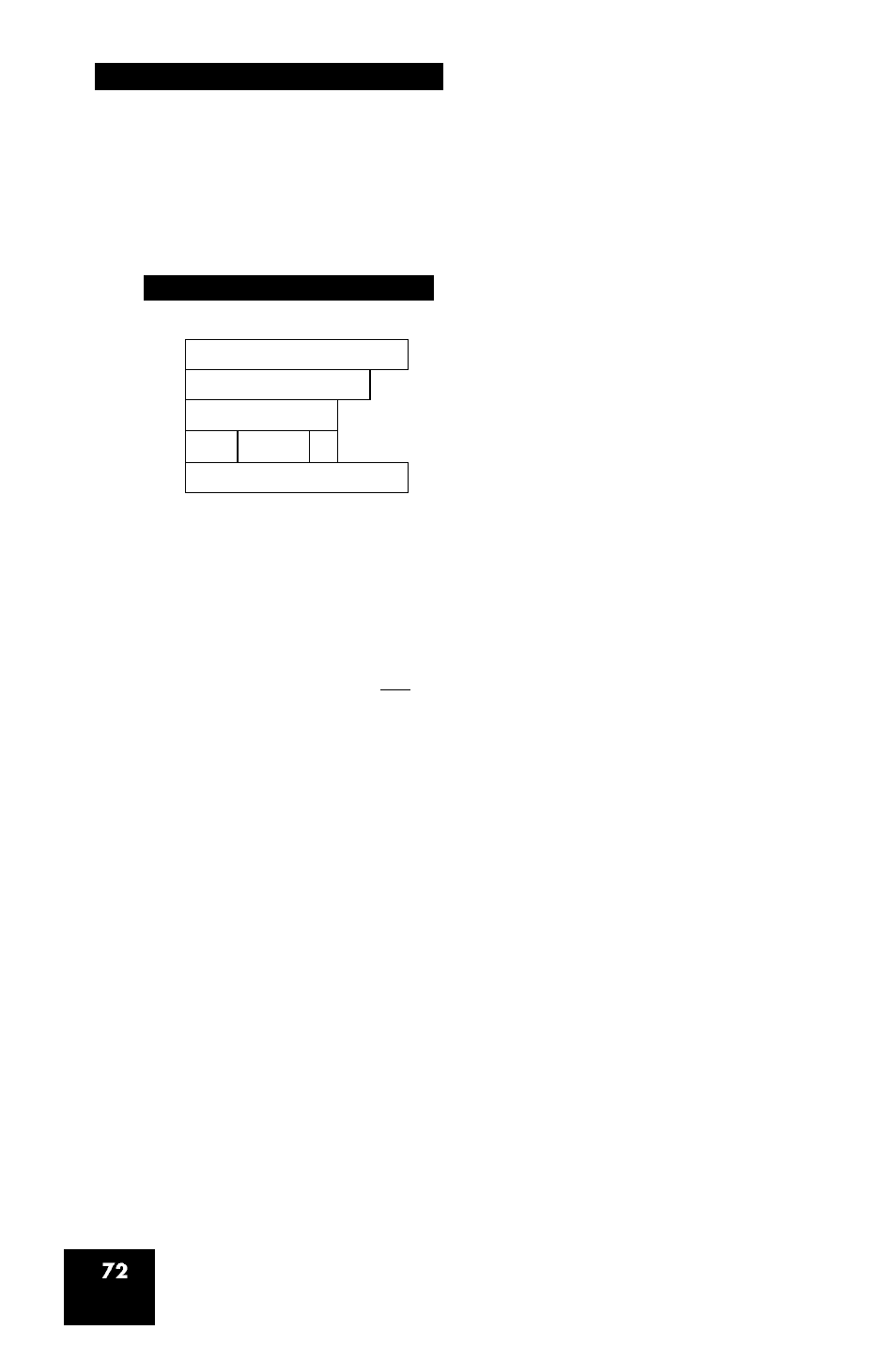
Mobile Voice Client 2050 settings
If your system is set up with DHCP, the primary and secondary server
addresses both are assigned by way of DHCP, and no action is required.
See Figure 29 on page 72.
Figure 29: DHCP Setting on the Server screen
MVC 2050 Settings
9:46
0 Automatic (DHCP)
Server;
(g)lP;
(3
Name;
Port;
Type;
Restore Defaults
Primary T
0,0,0,0
4100
Retries;
10
Meridian 1
t
Reset
My Server
Profiles
Server
Skin
Featu res
Maord ^ I't
©
Macros
The Mobile Voice Client (MVC) 2050 Macros tab enables you to record
and use macros. A macro is a recorded sequence of steps that saves you
keystrokes.
For example, you can create a macro that selects a particular line, and
then dials that telephone number automatically. Another example of
macro use is programming voicemail access numbers and codes for
faster access.
