Installing the mvc 2050 – Nortel Networks NN42340-100 User Manual
Page 16
Attention! The text in this document has been recognized automatically. To view the original document, you can use the "Original mode".
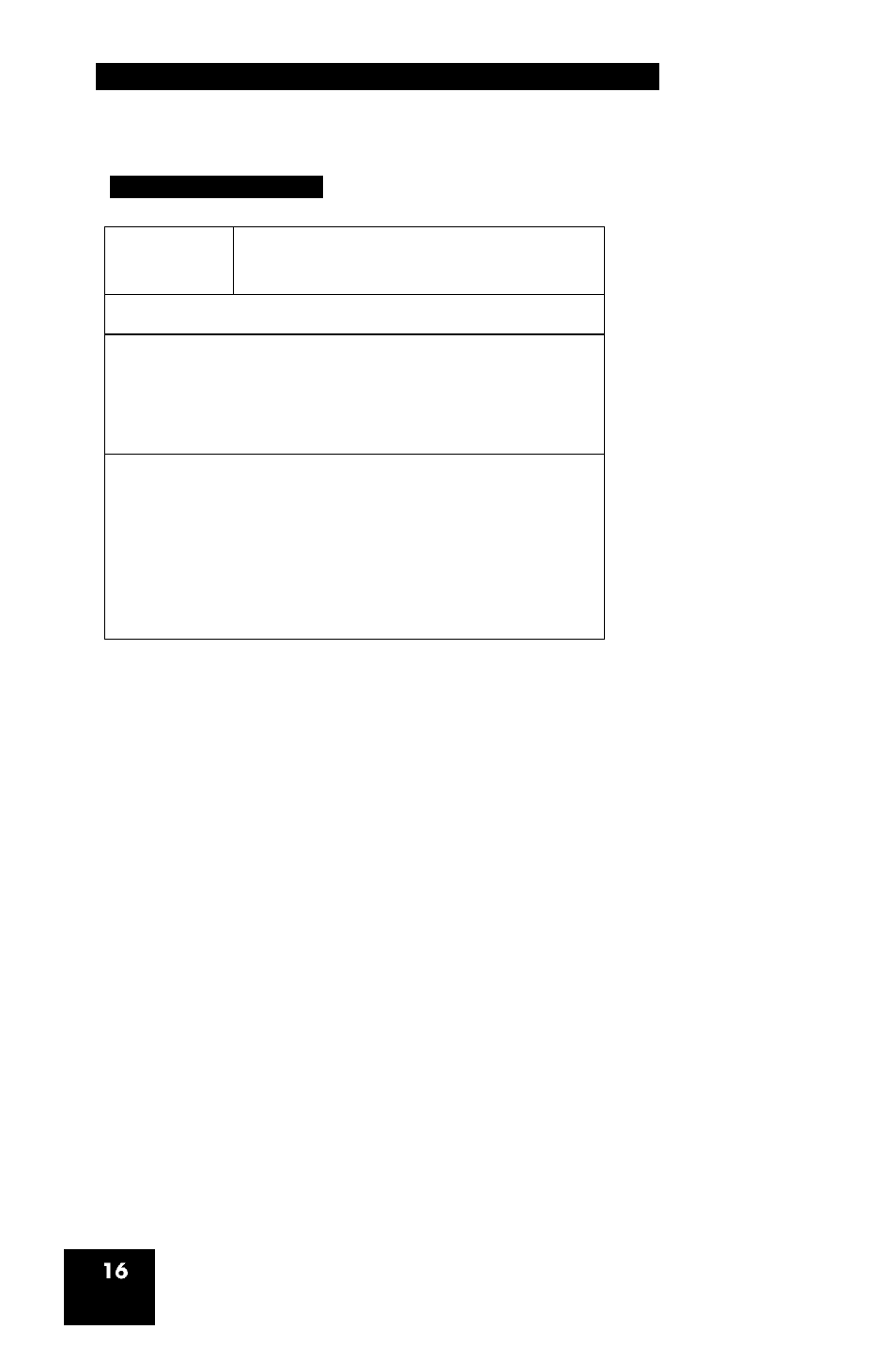
Installing and configuring the Mobile Voice Client 2050
Figure 4: ActiveSync connected
(^Microsoft ActiveSync
File View Tools Help
Syno itop
Details Explore Options
al
(S
Connected
SiJnchronized
Information Type
___i_Status
I.
Installing the MVC 2050 from a Desktop PC using
ActiveSync
Use the following procedure to install MVC 2050 using the CD:
1. Insert the MVC 2050 CD into the CD-ROM drive of your desktop PC.
Go to your desktop, and double-click My Computer.
Select the CD Drive.
Select Setup.
Follow the instructions on the screen. The Install Wizard displays a
message asking you if you want to modify, install, or remove the
MVC 2050.
6. Select Install. The Install Wizard installs the MVC 2050. When the
installation finishes, a message appears on the PC’s display
requesting that you attend to your device (PDA), and a message
appears on the PDA’s display asking you if you want to perform a soft
restart.
7. Select Yes. Your PDA restarts with the new version of the MVC 2050.
