Getting to know your drill press – Sears 113.24611 User Manual
Page 14
Attention! The text in this document has been recognized automatically. To view the original document, you can use the "Original mode".
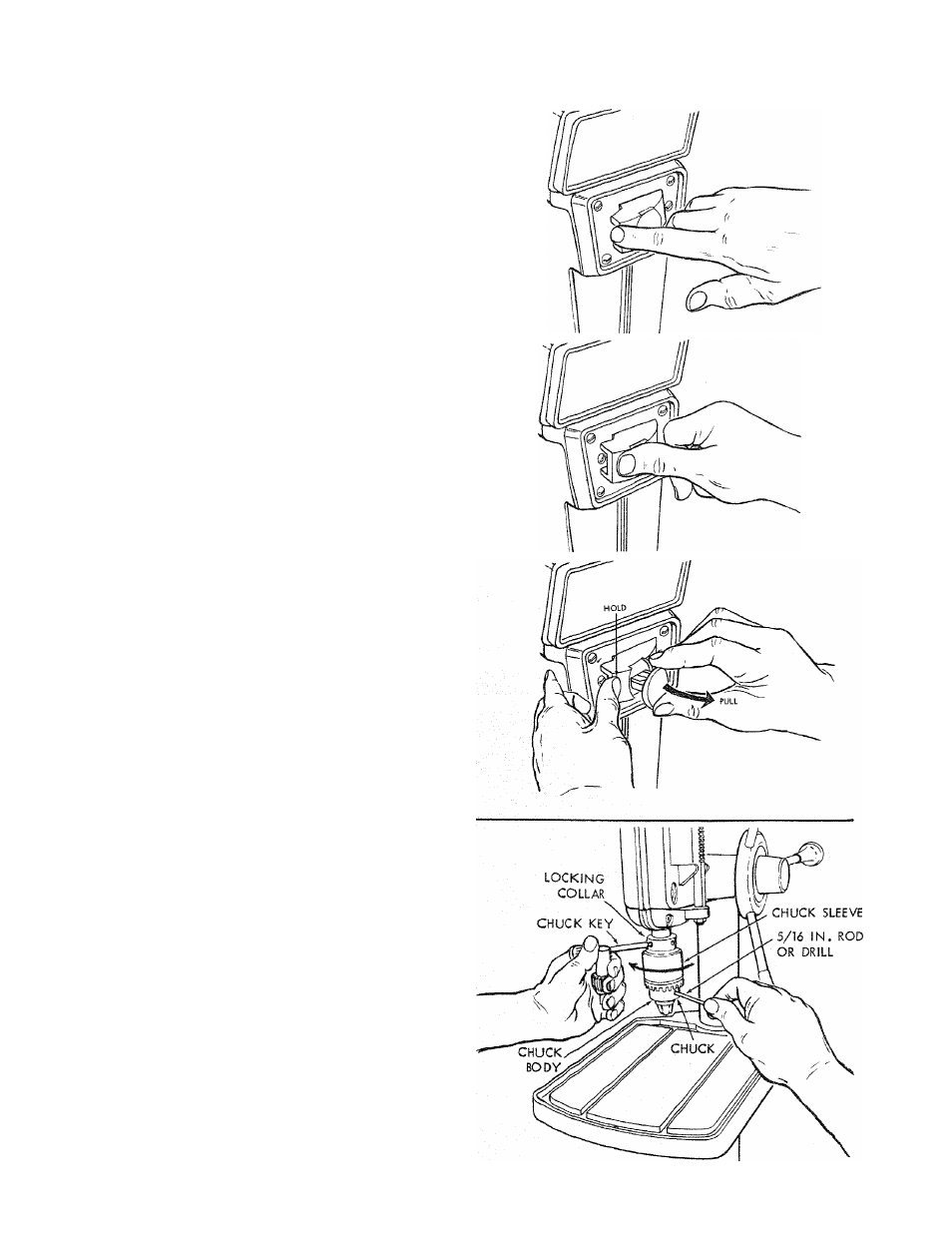
getting to know your drill press
To turn drill ON . .
Insert finger under switch lever and pull.
TO turn drill OFF . ., Push lever in.
In an emergency; ... the drill bit BINDS .. . STALLS .. .
STOPS ... or tends to tear the workpiece loose . .. you
can QUICKLY turn the drill OFF by hitting the switch
with the palm of your hand.
TO lock switch in OFF position ... hold switch IN with
one hand ... REMOVE key with other hand.
WARNING; FOR YOUR OWN SAFETY, ALWAYS LOCK
THE SWITCH “OFF" WHEN DRILL PRESS IS NOT IN
USE ... REMOVE KEY AND KEEP IT IN A SAFE
PLACE ... ALSO ... IN THE EVENT OF A POWER
FAILURE (ALL OF YOUR LIGHTS GO OUT) TURN
SWITCH OFF ... LOCK IT AND REMOVE THE KEY.
THIS
WILL
PREVENT
THE
DRILL
PRESS
FROM
STARTING UP AGAIN WHEN THE POWER COMES
BACK ON.
12
REMOVING THE CHUCK.
1. Insert a piece of 5/16 in. dia. steel rod in one of
the holes in the chuck body.
2. Insert the CHUCK KEY into one of the holes in
the collar ... turn it in the direction of arrow
until LOOSE. Continue to turn it until the chuck
is released.
