Final table assembly, Aligning the table square to the blade – Sears 113.244501 User Manual
Page 12
Attention! The text in this document has been recognized automatically. To view the original document, you can use the "Original mode".
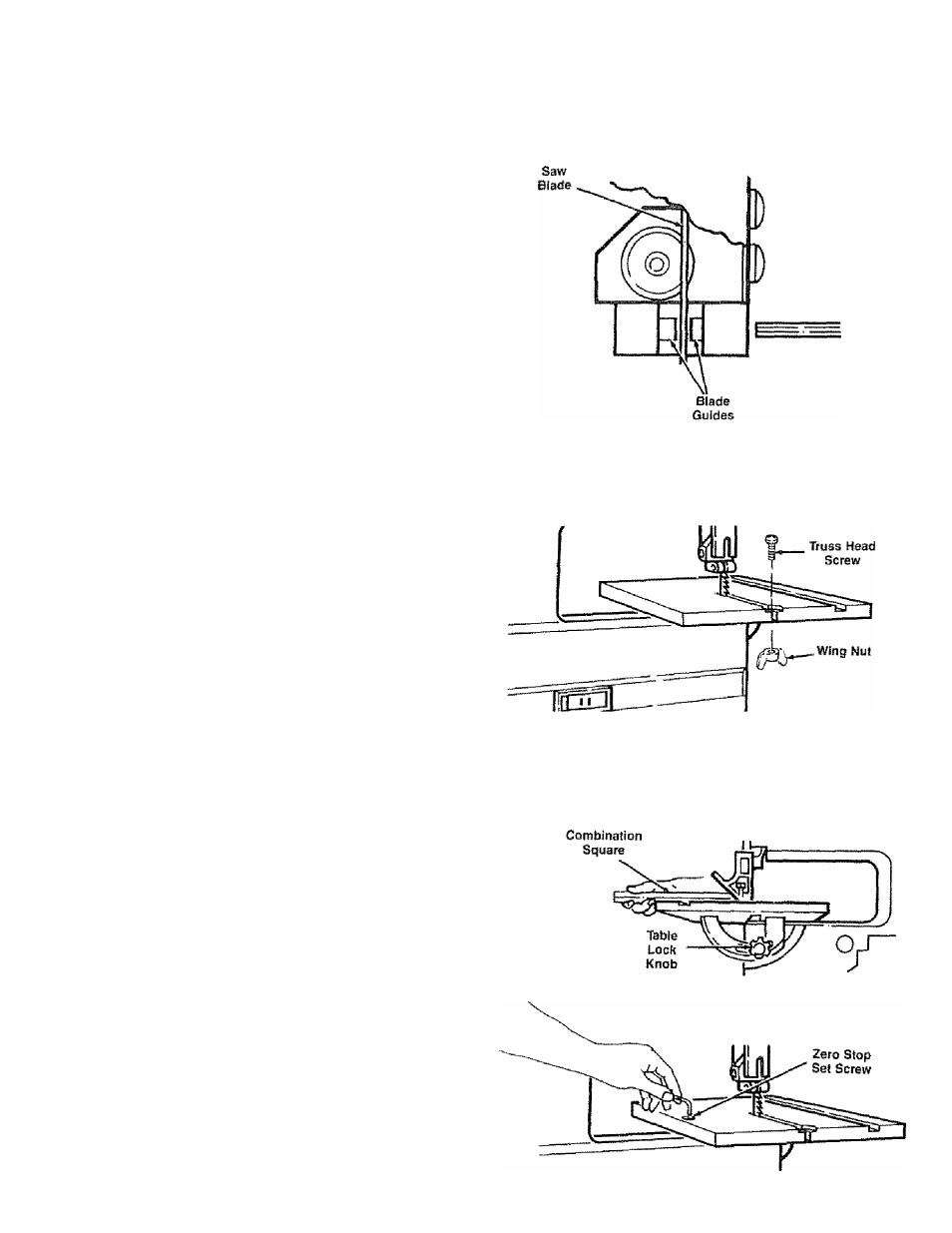
NOTE: Letting the blade teeth hit the blade guides
while using the band saw wilf ruin the blade. The set
of the teeth and the sharpened edge of the teeth
would be damaged Proper adjustment of the upper
and lower blade guide assemblies will prevent this
from happening
5
Adjust the blade guides last Use a 1/8“ hex
wrench to turn the blade guides in or out to where
they just clear the side of the blade Do this for all
four guides
NOTE: There is a patch on the blade guide threads
that makes them difficult to turn This is necessary to
prevent rotation of the guides during operation of the
saw
6 Reinstall blade guard and tighten screw
7. Close the front cover of the saw.
WARNING: Never start the saw with the cover
open. Thrown blades can cause injury.
FINAL TABLE ASSEMBLY
1 Close the front cover of the band saw and snap in
place
2. Locate a 1/4-20 x 5/8 truss head screw, and a 1/4-
20 wing nut in loose parts Insert screw into hole in
table top as illustrated
3
From the underside of the table, install wing nut
onto the truss head screw and tighten finger tight
This will keep the table flat and in alignment
WARNING:Turn off saw, remove switch key and
unplug before making any adjustments.
ALIGNING THE TABLE SQUARE
TO THE BLADE
1 Loosen the upper slide lock knob and position the
guide assembly all the way up Tighten the lock
knob
2 Loosen table lock knob
3 Place a small square on the table beside the blade
as illustrated,
4 Holding the left edge of the table (near the zero
stop set screw), tilt the table up or down to align
table 90 degrees to blade (0 degree posiiion)
Tighten lock knob
5- Adjust the zero stop set screw using a 1/8“ hex
wrench until the set screw just touches the frame
5 Check squareness of blade to table Make
readjustments if necessary.
12
