Sears 385.11608 User Manual
Page 65
Attention! The text in this document has been recognized automatically. To view the original document, you can use the "Original mode".
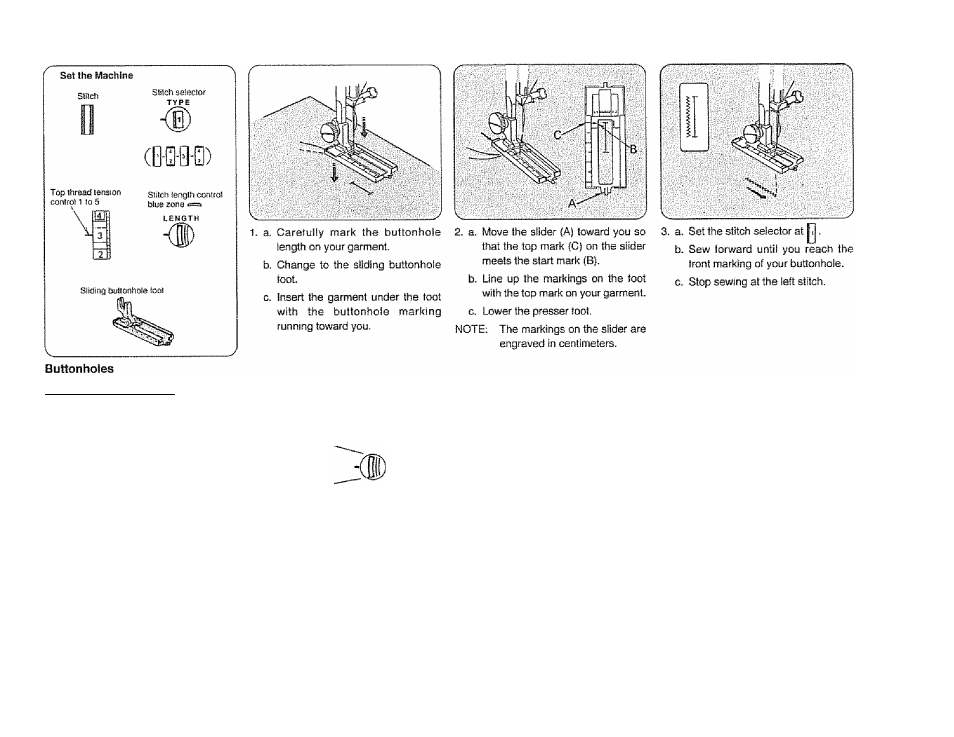
Adjusting the Stitch Density
Depending upon your labrtc or your own
preference in buttonholes, you may alter
the buttonhole stitch density within the
blue buiiorthole range on the stitch
length dial
® For more density, turn the dial toward
"O''.
@ For less density, turn the dial toward
"1 ■■
NOTE; Always make a practice but
tonhole on a scrap of fabric you
plan to use to find the most
suitable stitch length.
Coarse
stitches
lor heavy
labrtes
Fine
stitohes
ior light
tabnc
64
This manual is related to the following products:
