Troubleshooting chart (cont) – Carrier 50HQ User Manual
Page 14
Attention! The text in this document has been recognized automatically. To view the original document, you can use the "Original mode".
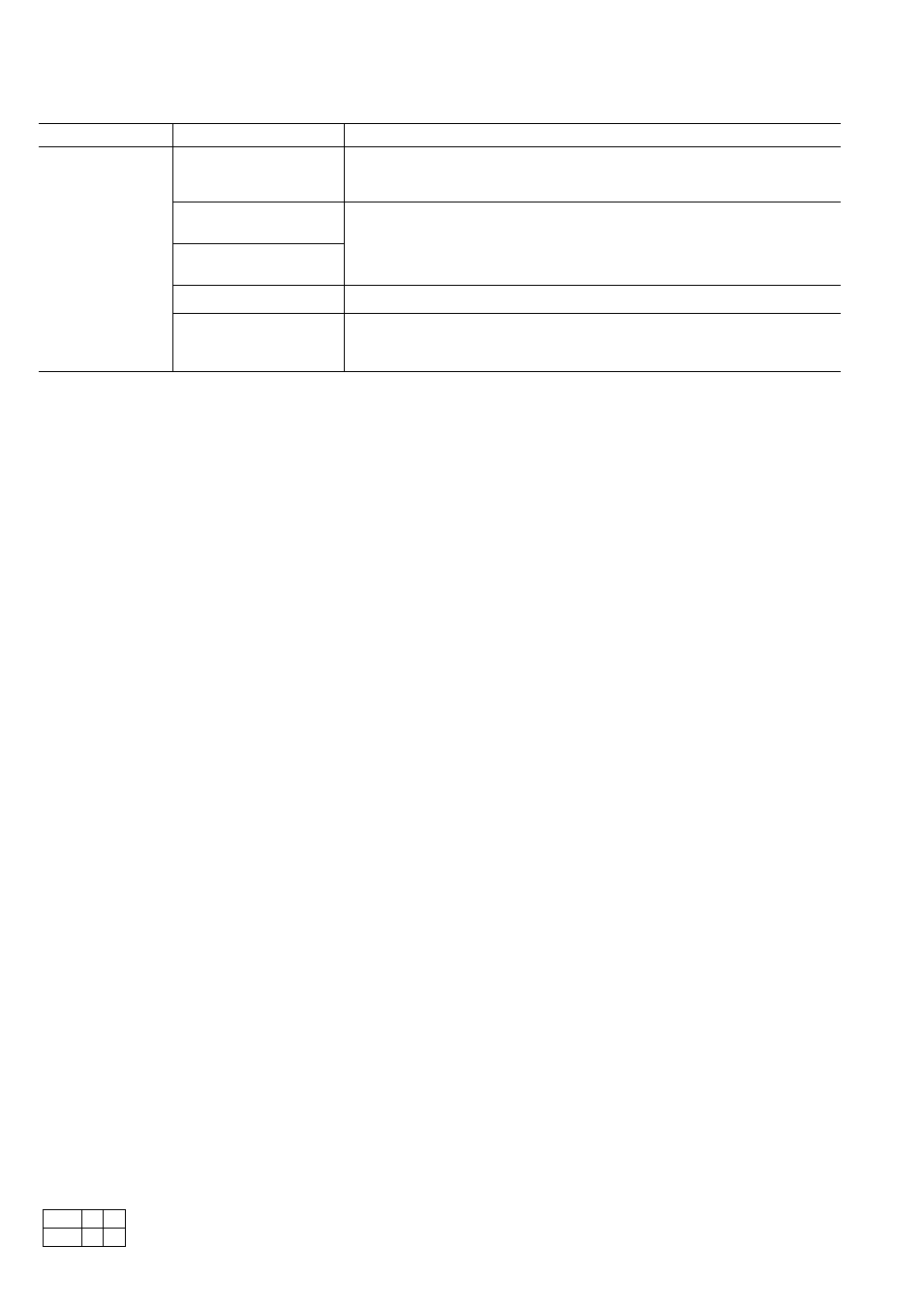
TROUBLESHOOTING CHART (cont)
PROBLEM
CAUSE
CORRECTION
NOISY OPERATION
Compressor
Make sure the compressor is not in direct contact with the base or sides of the cabinet
The hoid-down bolts used for shipping should be loosened so that the compressor is
floating free on its isolator mounts Excessive noise will occur if the compressor has a
broken valve or loose discharge tube. Replace the compressor
Blower and blower motor
Blower wheel hitting the casing Adjust for clearance and alignment Bent blower, check
and replace if damaged. Loose blower wheel on shaft Check and tighten Defective
bearings, check and replace
Contactors
A clattering or humming noise in the contactor could be due to control voltage less than
18 volts Check for low supply voltage, low transformer output or extra long runs of
thermostat wires If the contactor contacts or coil is defective, repair or replace
Rattles and vibrations
Check for loose screws, panels or internal components. Tighten and secure. Copper pip
ing could be hitting the metal surfaces Carefully readjust by bending slightly.
Airborne noises and
other sounds
Undersized ductwork will cause high airflow velocities and noisy operation
Excessive water thru the water-cooled heat exchanger will cause a rattling sound
Throttle back on the water flow ensuring adequate flow for good operation but elimi
nating the noise
#
For replacement items use Carrier Specified Parts.
Manufacturer reserves the right to discontinue, or change at any time, specifications or designs without notice and without incurring obligations.
Book
1
4
Tab
5a
5a
Form 50HQ,VQ-1SI New
Printed in U S A
4-81
PC111
Catalog No 535-029
