Carrier 50HQ User Manual
Page 8
Attention! The text in this document has been recognized automatically. To view the original document, you can use the "Original mode".
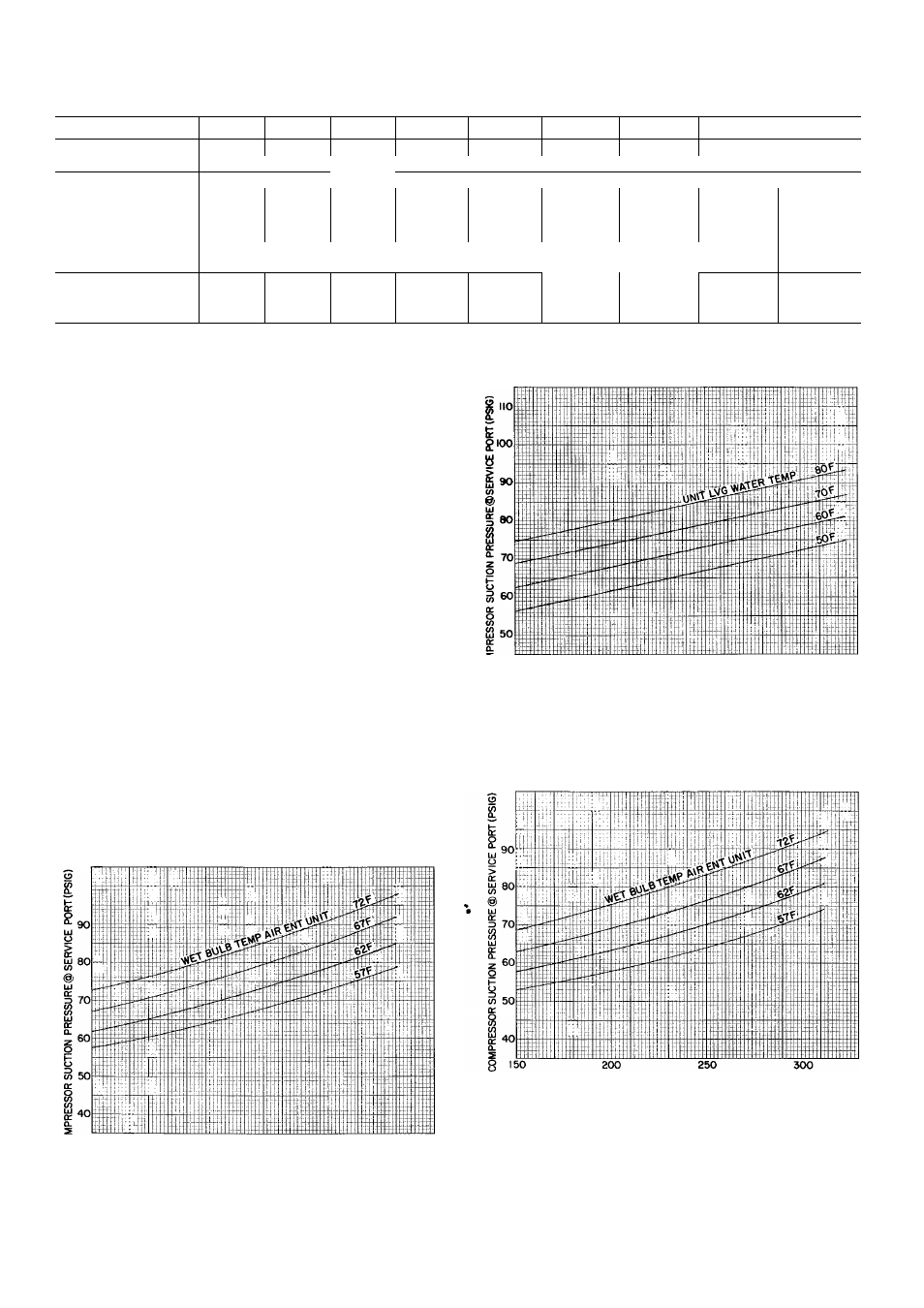
Table 4 — Service Data
UNIT 50HQ.VQ
014
018
022
027
033
042
048
060
080
R-22 CHG (Ib-oz)»
1-8
1-13
2-2
2-6
2-6
2-14
4-3
5-3
6-8
Refrig Control
Capillary Tube
FAN
Centrifugal — Direct Drive
Diameter (in. Nom)
10
10
10
10
10
11
10
10
12
Width (in. Nom)
7
7
7
7
7
7
8
10
9
Range Cfm
400-600
500-700
600-800
750-1000
950-1200
1225-1575
1400-1800
1750-2250
2300-3000
Motor Hp
1/8
1/8
1/6
1/6
1/4
1/3
1/2
3/4
1
Motor Rpm
1075 Nominal
1000
(3-speed)
HEAT EXCHANGER
WATER FLOW RATE
2 5-5
3-6
4-8
4 5-9
5-10
6-12
8-16
11-21
14-28
(Gpm)
‘Factory refrigerant charge
COOLING CYCLE CHARGING CHART
METHOD
1. Operate unit a minimum of 10 minutes before
checking
charge,
and
after
each
charge
adjustment.
2. Measure suction pressure by attaching a gage to
unit suction service port (Schrader Fitting).
3. Measure discharge pressure by attaching a gage
to unit discharge service port (Schrader Fitting).
4. Using a sling psychrometer, measure wet-bulb
temperature of air entering unit.
5. Refer to correct Charging Chart. Locate on
curves where unit discharge pressure line and
indoor air wet-bulb temperature line intersect.
6. From intersect point, project horizontally left to
chart suction pressure line. Compare chart
suction pressure to unit suction pressure (step 2).
7. If unit suction pressure is lower than chart pres
sure, add refrigerant to unit until chart pressure
is reached. If unit suction pressure is higher than
chart pressure, remove refrigerant until chart
pressure is reached.
ISO
200
250
300
COMPRESSOR DISCHARGE PRESSURE ® SERVICE PORT(PSIG)
Fig. 9 — Cooling Cycle Charging Chart
(R-22) — 50HQ,VQ014
ISO
200
250
300
COMPRESSOR DISCHARGE PRESSURE @ SERVICE PORT (PSIG)
Fig. 10 — Heating Cycle Operation
Check Chart (R-22) — 50HQ.VQ014
COMPRESSOR DISCHARGE PRESSURE @ SERVICE PORT (PSIG)
Fig. 11 — Cooling Cycle Charging Chart
(R-22) — 50HQ.VQ018
