Phoenix Audio Spider MT505 SIP Administraor Guide User Manual
Page 9
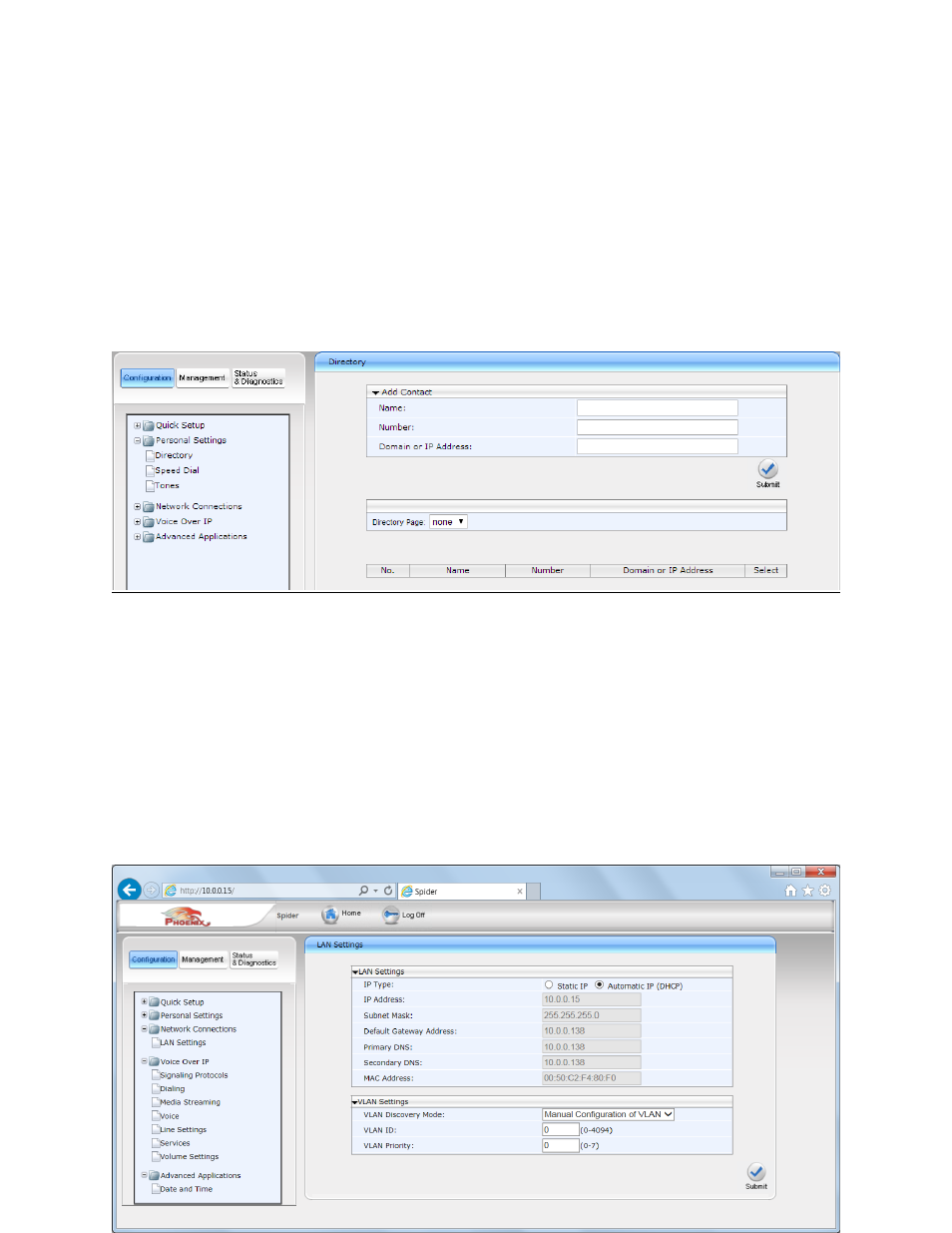
Authentication Password
{to be entered for proper provisioning}
4.1.2 Personal Settings
The Personal Settings menu contains three items:
Directory – the user can enter up to 100 telephone numbers
Speed Dial – up to 10 numbers can be assigned a Speed Dial number (from 0 to 9)
Tones – the user can select his current location so that the telephone will use the standard
tones required for this particular location. The units has 11 optional locations; the default is the
USA
4.1.3 Network Connections
Network Connections contains the IP information part (in the case of automatic IP the fields are greyed
out and cannot be changed. In addition in contains the VLAN Setting, if the phone is supposed to work
under VLAN environment (default is disabled). Note that if the phone is set for VLAN the user will not be
able to log into the GUI (or get and IP for that matter) outside of the VLAN. The user can reset the unit to
work with standard network and Dynamic IP by resetting it to default through the unit’s built in menu.
4.1.4 Voice Over IP
