Setting system’s parameters – Phoenix Audio Spider MT505 SIP Administraor Guide User Manual
Page 7
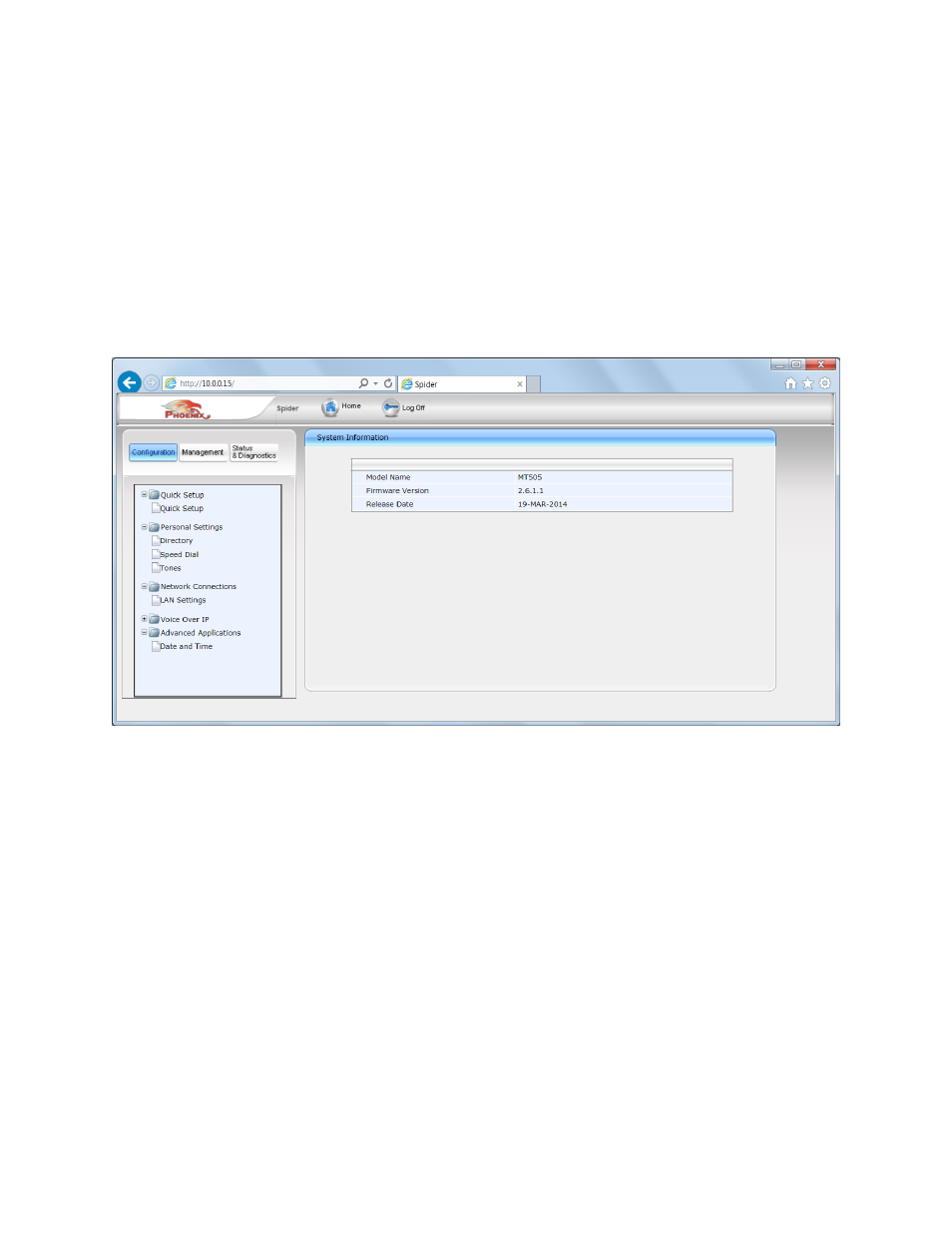
4. Setting system’s parameters
Setting system’s parameters is achieved using the web browser GUI. It can also be done through the
configuration file. When many units need to be set with the same parameters, the user can set them up
once using the GUI, saving the configuration file to a known location, and then uploading the same file
to the other units changing the name of the file to contain the other units’ MAC addresses.
The home screen of the GUI is shown here; it shows the firmware configuration version, the date it was
released, it has three tabs on the upper left side – Configuration, Management, and Status and
Diagnostics.
4.1 Configuration Parameters
The GUI will open with the Configuration tab selected. On the left side of the screen there are the menu
items which include: Quick Setup, Personal Settings, Network Connections, Voice Over IP, and Advanced
Applications.
4.1.1 Quick Setup
The Quick Setup screen is used for the provisioning process (as mentioned before).
