Phoenix Audio Spider MT505 SIP Administraor Guide User Manual
Page 11
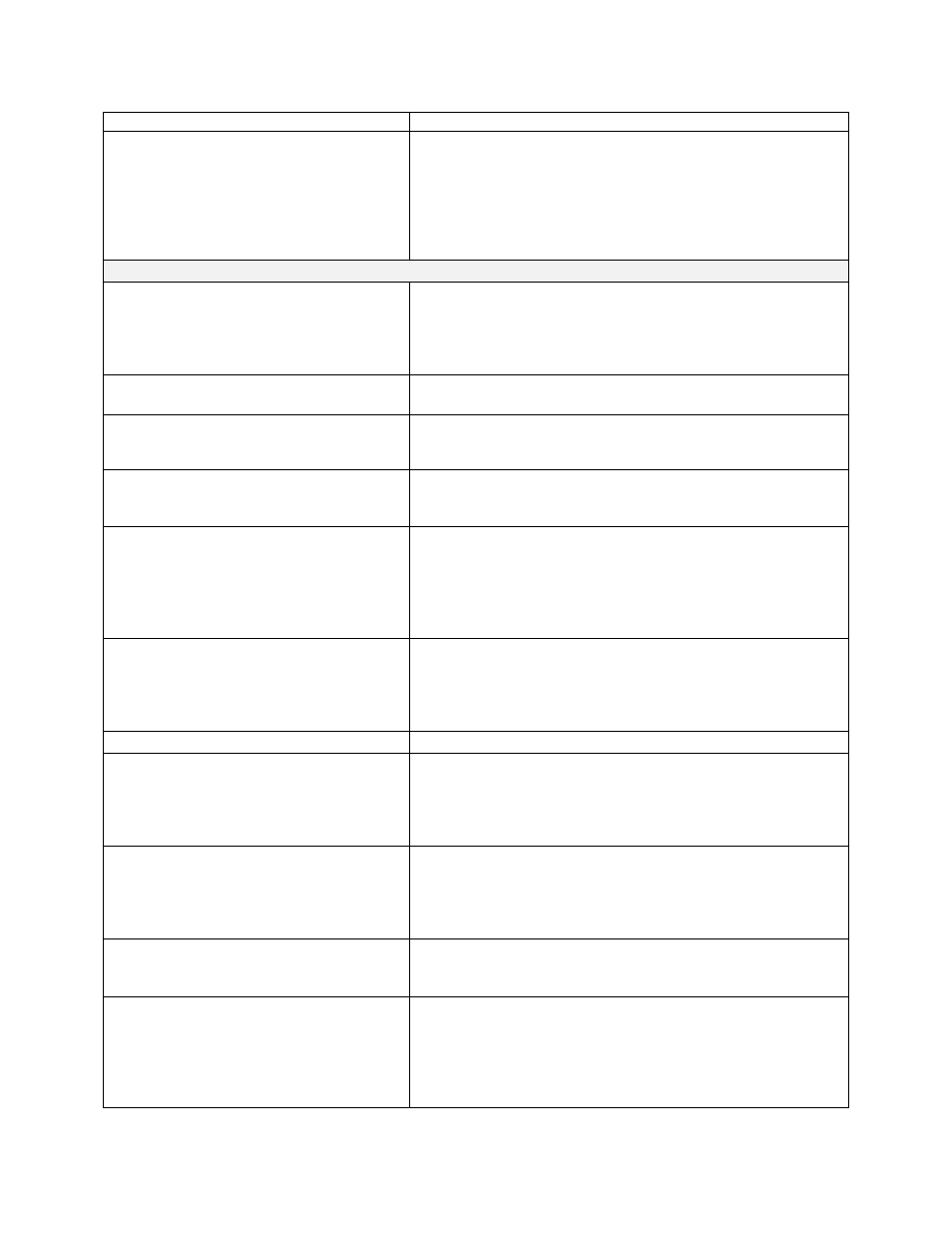
Connect Media on 180 Response
Determines whether the media is connected upon receipt of
SIP 180, 183, or 200 messages. When the parameter is
disabled, media is connected upon receipt of 183 and 200
messages only.
Disable (default)
Enable
Voice Over IP -> Signaling Protocols -> SIP Proxy and Registrar
Use SIP Proxy
Determines whether to use a SIP Proxy server.
Disable
Enable (default)
Proxy IP Address or Host Name
The IP address or host name of the SIP proxy server.
Proxy Port
The UDP or TCP port of the SIP proxy server.
The valid range is 1024 to 65535. The default value is 5060.
Maximum Number of Authentications
Retries
The SIP proxy server registration timeout (in seconds).
The valid range is 0 to 86400. The default value is 3600.
Use Proxy IP and Port for Registration
Determines whether to use the SIP proxy’s IP address and
port for registration. When enabled, there is no need to
configure the address of the registrar separately.
Disable (default)
Enable
Use SIP Registrar
Determines whether the phone registers to a separate SIP
Registrar server.
Disable (default)
Enable
Registration Expires
Use SIP Outbound Proxy
Determines whether an outbound SIP proxy server is used
(all SIP messages are sent to this server as the first hop).
Disable (default)
Enable
Outbound Proxy IP Address or Host
Name
The IP address of the outbound proxy. If this parameter is
set, all outgoing messages (including Registration
messages) are sent to this Proxy according to the Stack
behavior.
Outbound Proxy Port
The port on which the outbound proxy listens.
The valid range is 1024 to 65535. The default value is 5060.
Use Redundant Proxy
Enables the redundant proxy mechanism.
Disable (default) - Phone doesn't use redundant proxy
(default).
Enable - Phone registered to redundant proxy if the
primary proxy does not respond to SIP signaling messages.
