Phoenix Audio Spider MT505 SIP Administraor Guide User Manual
Page 19
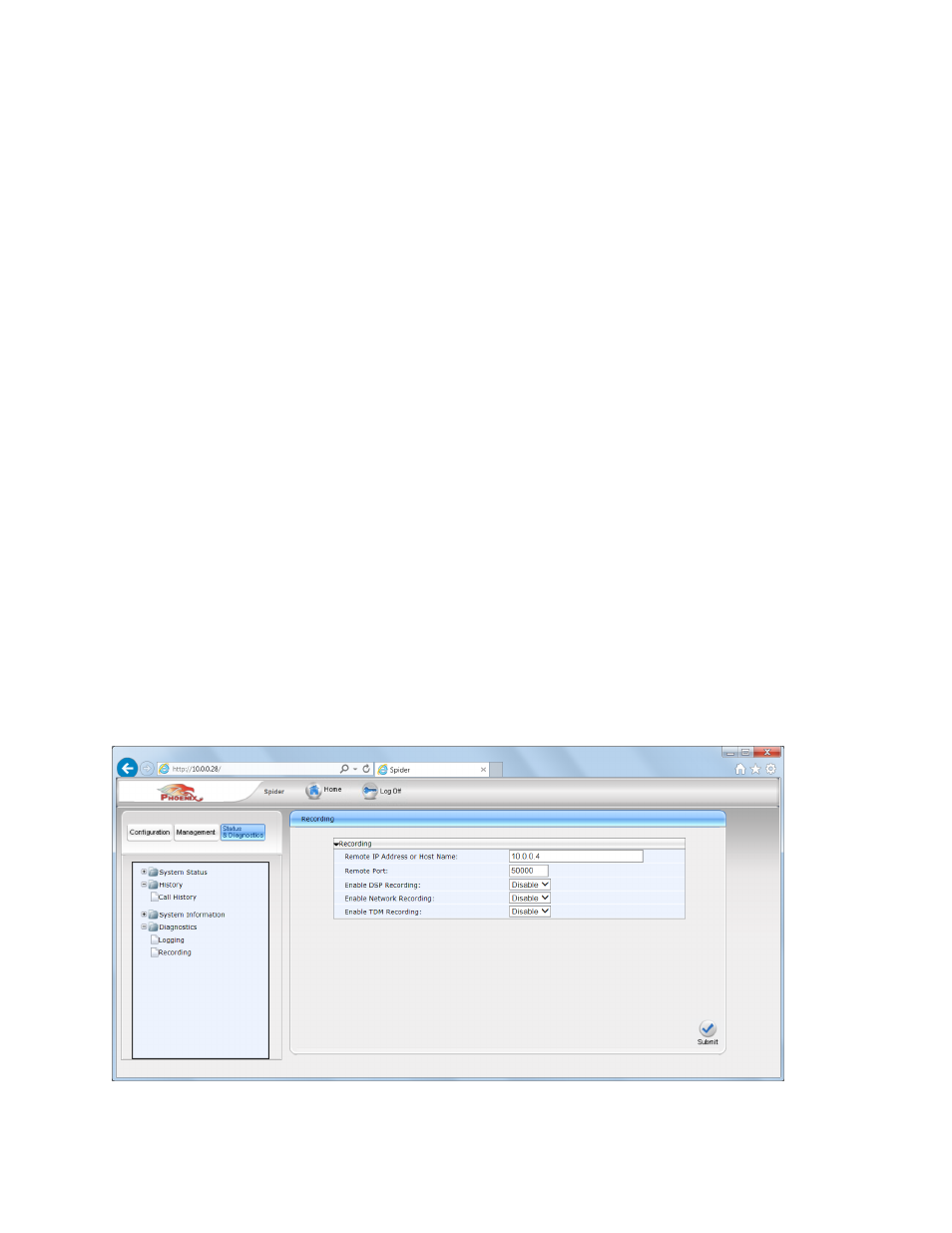
Random Provisioning Time: the unit will check for update at a random time around the selected time;
this prevents a situation in which many units try to download the updates files from the server at the
same time.
The menu also includes “Check Now” buttons that allows the user to initiate an update check and
download at any time
4.2.2 Manual Update
Under the Configuration File items the configuration file is displayed. It can be saved to a file on the
host, or new configuration file can be loaded from the host.
Under the Firmware upgrade the user can point to an image file on his PC, which will be uploaded and
update the firmware software. The ‘Initialize Configuration’ is disabled by default, keeping your current
configuration. If enabled, the configuration will be initialized, the phone book, call logs and preferred
ringtone will be erased.
4.2.3 Administration
Under Administration, the username and password can be changed, the initial ‘factory’ configuration
can be restored, and the device can be restarted.
4.3 Status & Diagnostics
