Phoenix Audio Spider MT505 SIP Administraor Guide User Manual
Page 20
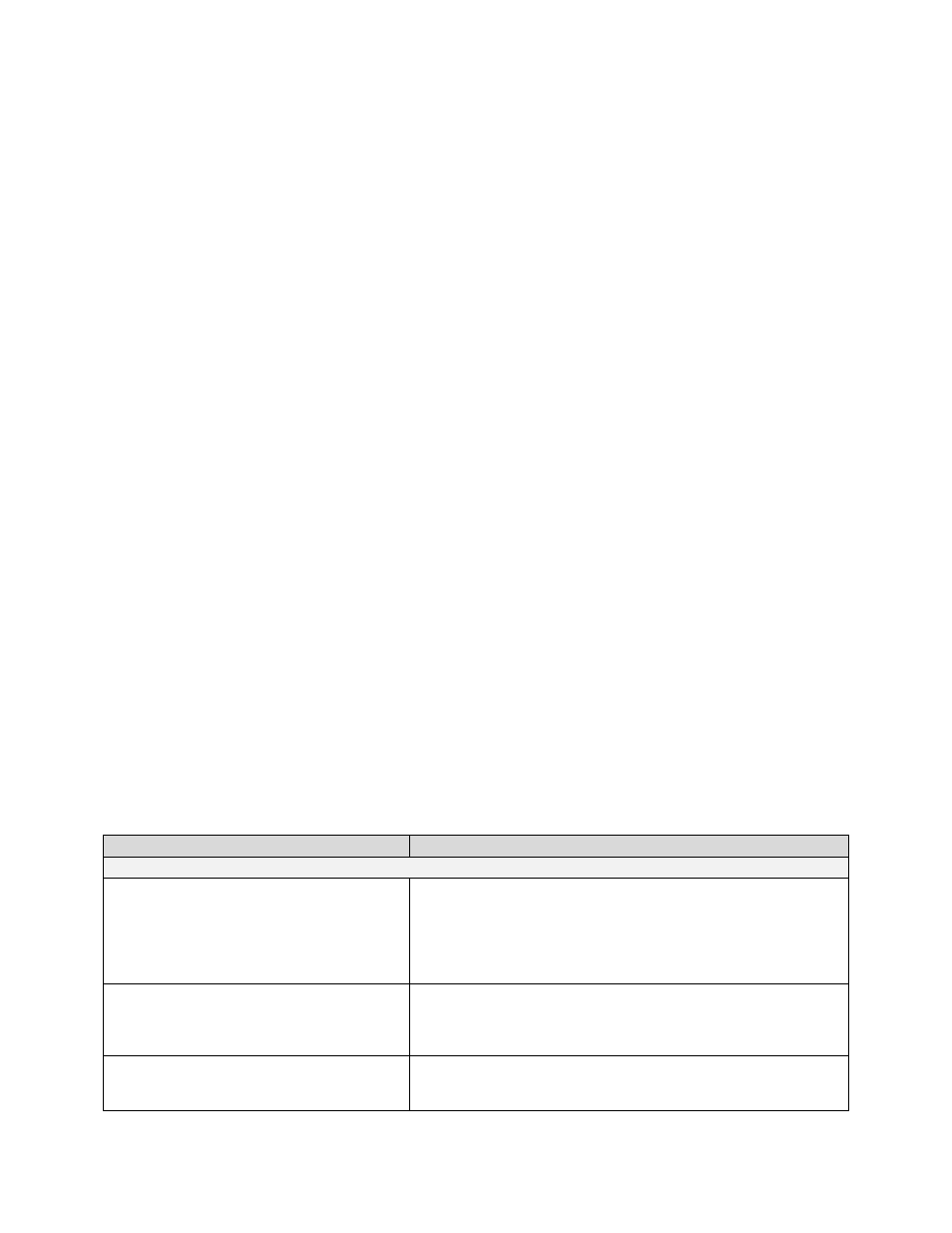
4.3.1 System Status
4.3.1.1 Network Status
Displays LAN information: Type, IP Address, Subnet Mask, Default Gateway Address, DNS address, and
MAC address.
4.3.1.2 VOIP Status
Not implemented.
4.3.2 History
Includes the call logs (Missed, Received, and Dialed).
Each list is displayed by pages of up to 10 item.
Each item in the lists displays the phone number, time of the call and its duration.
Each item can be removed from the list, and the whole list can be deleted.
4.3.3 System Information
Display the Model number, Firmware Version, and the release date of the Firmware.
4.3.4 Diagnostics
4.3.4.1 Logging
System logging can be configured using the Web to help debugging.
It is not implemented in the released version.
4.3.4.2 Recording
Recording parameters allows debugging the voice activity of the phone using the Web.
Parameter
Description
Recording
Remote IP Address or Host Name
The IP address (in dotted-decimal notation) of the remote
computer to which the recorded packets are sent. The
recorded packets should be captured by a network sniffer
(such as Wireshark).
The default value is 0.0.0.0.
Remote Port
Defines the UDP port of the remote computer to which the
recorded packets are sent.
The valid range is 1024 to 65535. The default value is
50000.
Enable DSP Recording
Activates the packet recording mechanism.
Disable (default)
Enable
