Sed-win/sed-dor wireless door/window switch, Installation sed-win & sed-dor, Installation – Viconics SED-DOR (ZigBee Pro) Installation Guide User Manual
Page 2: Self testing, Location
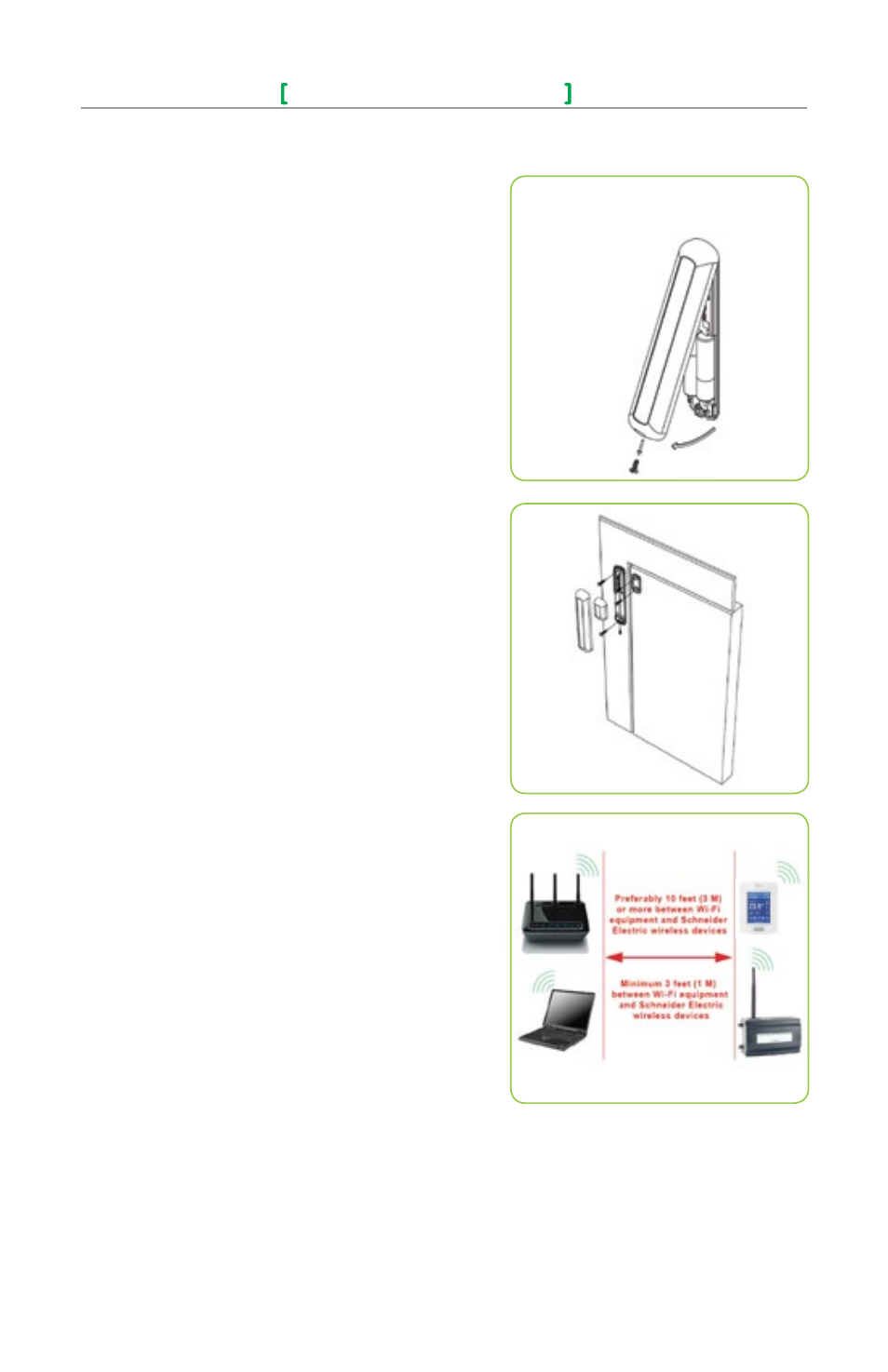
© 2
01
4 V
ic
on
ic
s T
ec
hn
ol
og
ie
s I
nc
. A
ll r
ig
ht
s r
es
er
ve
d.
SED-WIN/SED-DOR
Wireless Door/Window Switch
2
Viconics Technologies Inc.
|
9245 Langelier Blvd.
|
St.-Leonard
|
Quebec
|
Canada
|
H1P 3K9
|
Tel: (514) 321-5660
|
Fax: (514) 321-4150
028-0415-01
www.viconics.com
|
November 2014
Figure-1 Opening the Cover
Figure-2 Installing Switch and Magnet Bases
INSTALLATION SED-WIN & SED-DOR
Installation
1. Remove cover by pulling on side where security screw was
mounted (Figure-1).
2. Remove cover of magnet unit.
3. Read FCC ID and IC label inside removed cover.
4. Cut out mounting template (end of this manual) for install. Do not
place it on hinge side of door unless self tested.
5. Locate template and mark four holes for self-tapping screws.
6. Use self-tapping screws to install both switch and magnet base
(Figure-2).
7. Follow pairing process before installing switch and magnet units.
8. After pairing process is successful, install switch and magnet
units.
9. Install security screw on switch.
Self Testing
For best practice, the configuration of the wireless switch and magnet
unit should be configured as shown. Use the mounting template at the
end of this document for easy installation. Other configurations can be
used, such
as placing the devices on the top of the door, placed horizontally.
However, it is very important to self test the wireless switch to ensure
that it is working properly.
Location
•
Never install switch unit on moving part (door or window).
•
Install only magnet unit on moving part (door or window).
•
Never install in direct sun.
•
Ensure that the minimum distance between any Schneider-
Electric wireless node and any WiFi devices (wireless routers,
wireless adapters, lap-tops using wireless networks, etc.) is at
least 3 feet (1 M) and preferably 10 feet (3 M) or more. (Fig. 3).
Notes
Electronic controls are static sensitive devices. Discharge yourself
properly before manipulating and installing the device.
A short circuit or wrong wiring may permanently damage the Terminal
Equipment Controller or the equipment.
All SED-WIN & SED-DOR series controls are designed for use as
operating controls only and are not safety devices. These instruments
have undergone rigorous tests and verification prior to shipping to
ensure proper and reliable operation in the field. Whenever a control
failure could lead to personal injury and or loss of property, it becomes
the responsibility of the user, installer, electrical system designer
to incorporate safety devices (such as relays, flow switch, thermal
protections, etc), or an alarm system to protect the entire system
against such catastrophic failures. Tampering with the devices or
unintended application of the devices will result in a void of warranty.
Please see the specifications page for operating and storage
conditions. Note that any occurring condensation can damage the
wireless switch.
Please respect polarity when replacing batteries, reversing the polarity
of the batteries can damage the wireless switch.
Figure-3 Minimum Distance from WiFi Devices
