About your fish scout – Vexilar Fish Scout 2013 User Manual
Page 5
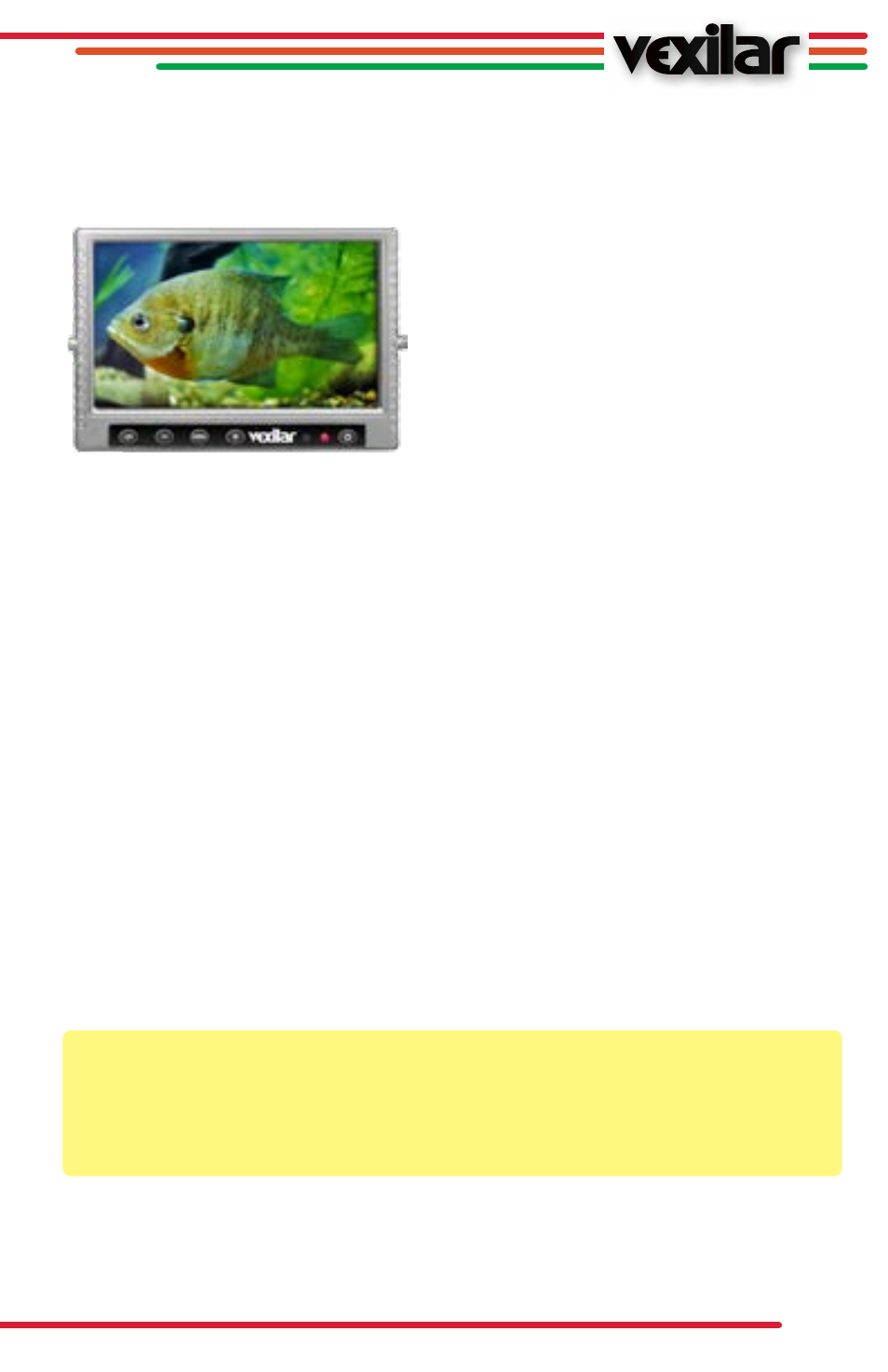
5
ABOUT YOUR FISH SCOUT
The Monitor
The Fish Scout features a high resolution 1414
by 234, 7 inch LCD with two viewing options,
a 16:9 wide screen monitor display or the more
traditional 4:3 perspective for close-up viewing.
Your Fish Scout gives you a bright, sharp and
clear view under most conditions, but if the
water is stained, dirty or has a lot of suspended
materials, the viewing WILL BE limited. The
daylight viewable display should not require
a sun shield for most outdoor viewing. When viewing outdoors, the brightness can be
increased or decreased to improve your viewing experience manually, but your Fish Scout
system is equipped with an internal light sensor that will automatically adjust your display
for ideal viewing. You will find that the best visibility will always be achieved when you
turn the display away from direct sunlight. Light conditions under water will dictate if you
see your image as color or black and white. The system automatically shifts from color in
good light conditions to black and white display, this is the normal operation of the system
to maximize your display contrast.
The ultra-thin monitor housing is sealed with a rubber gasket and all plug-in connections
are potted to protect the internal electronics from the harsh elements. The Fish Scout
may be used in the outdoor elements under most conditions, but cannot be submerged
underwater. The digital keypad on the monitor activates an on-screen menu display for
making adjustments to the monitor brightness, contrast, color and camera perspective.
In addition to adjusting the display screen settings, the digital keypad also controls
underwater lighting with 38 levels of lighting intensity. It also turns your monitor and
camera on and off and even tells you when you have power to your system. It is important
to know that your Master Power ON/OFF Switch, located in the back of the unit, controls
all power drain to your battery, so it must be in the off position when not in use to prevent
over-draining your battery and voiding your battery warranty.
Important:
You will need to turn OFF the Master Power Switch in the back of the unit to
shut off all power drain from your system. Leaving your Master Power Switch ON means
you have power running to your system and this will over-discharge the battery in about
three weeks. You will want to keep the Master Power Switch in the OFF position when not
in use. This is NOT covered by your warranty.
While operating in cold temperatures (under –4°F), the Fish Scout utilizes a thermostatically
controlled LCD heating element that allows the display to operate at peak performance.
You may experience some delay in start up on extremely cold days, this is normal. When
