Vexilar Fish Scout 2013 User Manual
Page 21
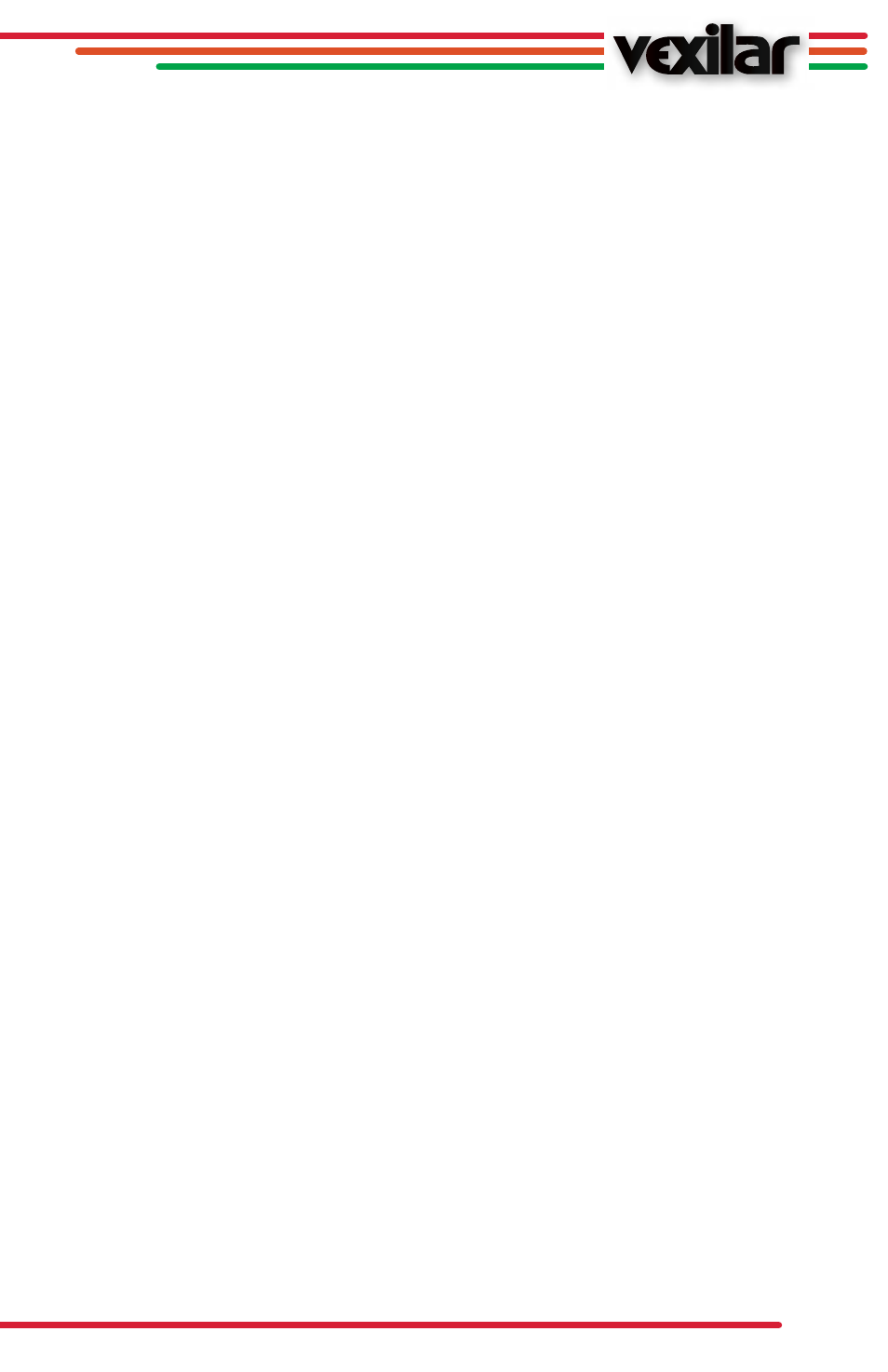
21
Caring for Your Fish Scout
Important - Turn the Master Power Switch OFF during extended storage periods to avoid
excessive draining of the battery. Remember to recharge after each use, as well as
monthly during extended storage period.
Clean the display screen and camera lens using a 50/50 mixture of vinegar and water
and a soft cloth towel. Do not use harsh chemical cleaners on the display or damage may
result. Clean the display housing, camera body and cable with a mild detergent.
Be sure to avoid any sudden impacts to the front monitor face as nothing can be done to
repair the monitor if display is broken. This is not covered by warranty. If at all possible,
do not store the system in a sub-zero environment. Prolonged exposure to extreme cold
will affect the monitor’s display.
Cable management is key to preventing cuts or crimping of your cable. When not using
the camera, be sure to wind the cable onto the supplied cable wrap instead of allowing
the cable to lay on the ground or in the bottom of your boat where it could be stepped
on or damaged.
Camera Specifications
• FS2000DT: 1/4” Sony SUPER HAD CCD Color .05 – B&W .02
• FS800: CMOS7959 Color .5 – B&W .2
• Color / Black & White
• Resolution 420 horizontal lines Light Sensitivity lux:
• Field of View 90°
• Auto gain control
• Dual external super-bright LED lights
Monitor Specifications
• LCD Display 7” Dual Perspective 16:9 or 4:3 LCD display 1414 by 234)
• Auto light and temperature sensors
• Voltage 12 volt DC (9.5 volt minimum )
• Video out option
• Auto low light backlight control sensor on panel
Power Consumption
• FS2000DT: Total draw: 550 mA or 725 mA (Fish Scout Double Vision)
> 550mA without LED light on / 650mA with LED light on.
• FS800: Total draw: 550 mA
> 400 mA without LED light; 500 mA with light on.
