Troubleshooting – VACUUBRAND VNC 2 E User Manual
Page 34
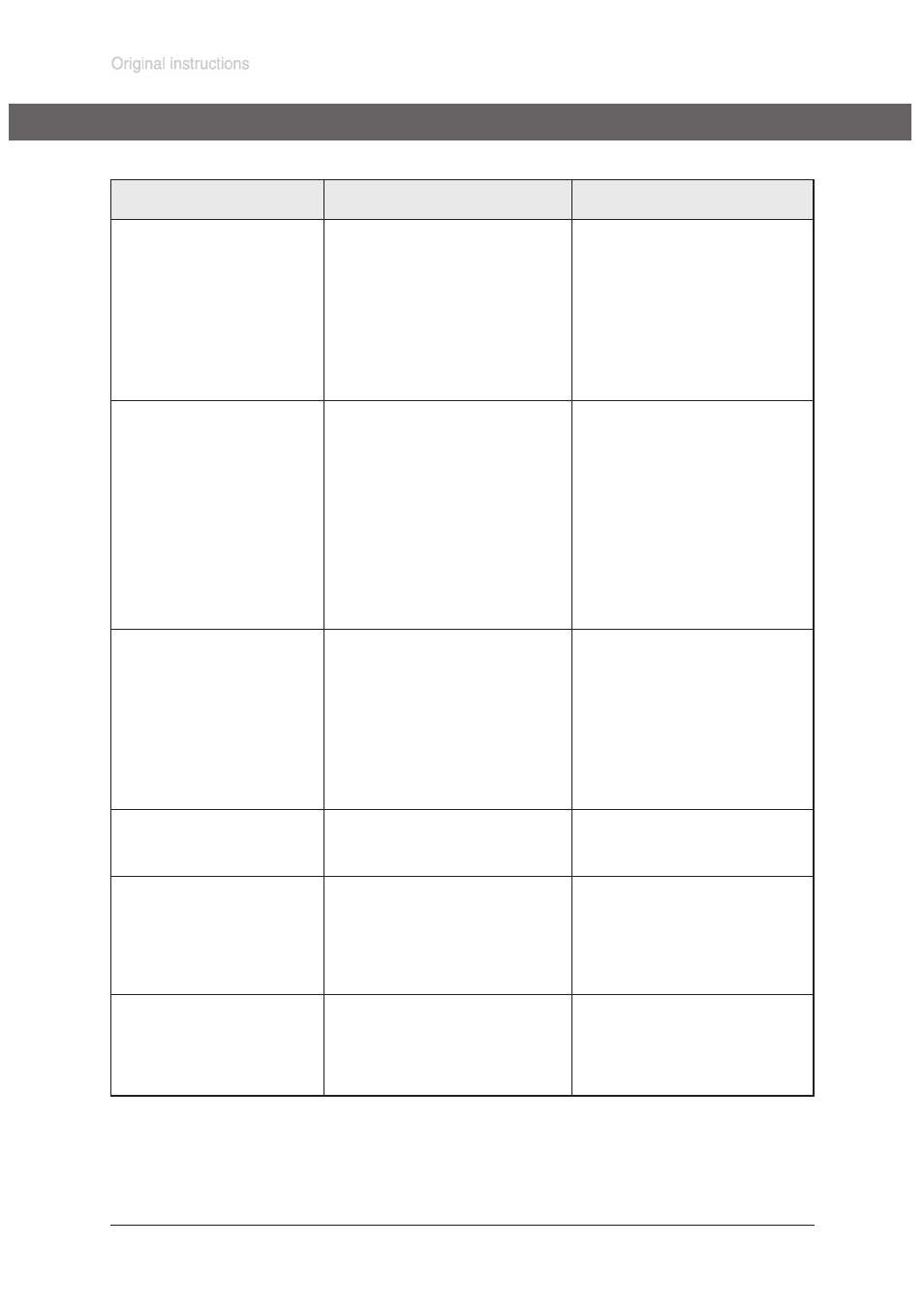
Documents are only to be used and distributed completely and unchanged. It is strictly the users´ responsibility to check carefully
the validity of this document with respect to his product. Manual-no.: 999199 / 28/11/2012
Troubleshooting
Fault
Possible cause
Remedy
❏ No display.
➨ Mains cable not plugged in or
device not switched on?
✔ Plug in mains cable. Switch
device on. Check fuse in
building.
➨ Fuse defective?
✔ Check fuse in building and
fuse at switch output of VNC
2, replace if necessary.
➨ Other causes (device defec-
tive)?
✔ Contact local distributor.
❏ Display disappears, inter-
nal overload protection
activated.
➨ Thermal overload at control-
ler, ambient temperature too
high?
✔ Ensure adequate ventilation.
➨ Short circuit at connected
valves?
✔ Replace valves.
➨ Thermal overload at control-
ler, overload?
✔ Check current draw of con-
nected devices (pumps,
valves).
➨ Other causes (device defec-
tive)?
✔ Contact local distributor.
❏ Pressure reading incor-
rect.
➨ Device not adjusted correctly? ✔ Readjust controller.
➨ Humidity in pressure trans-
ducer?
✔ Let pressure transducer
dry, e.g. by pumping down.
Readjust if necessary. Detect
and eliminate cause.
➨ Pressure transducer soiled?
✔ See „Cleaning the pressure
❏ Controller does not
respond when pressing
keys.
➨ Controller set to remote
mode, ”P“ is displayed?
✔ Control controller via inter-
face or switch off remote
mode.
❏ Error message
”ErrValve”, two beeps.
➨ External venting valve re-
moved or defective?
✔ Connect or check venting
valve. In case install a new
venting valve or configure
controller without venting
valve. Switch controller off/
on.
❏ Error message
”ErrValve”, three
beeps.
➨ In-line valve removed or
defective?
✔ Connect or check in-line
valve. In case install a new
in-line valve or configure con-
troller without in-line valve.
Switch controller off/on.
