Notice – VACUUBRAND VNC 2 E User Manual
Page 19
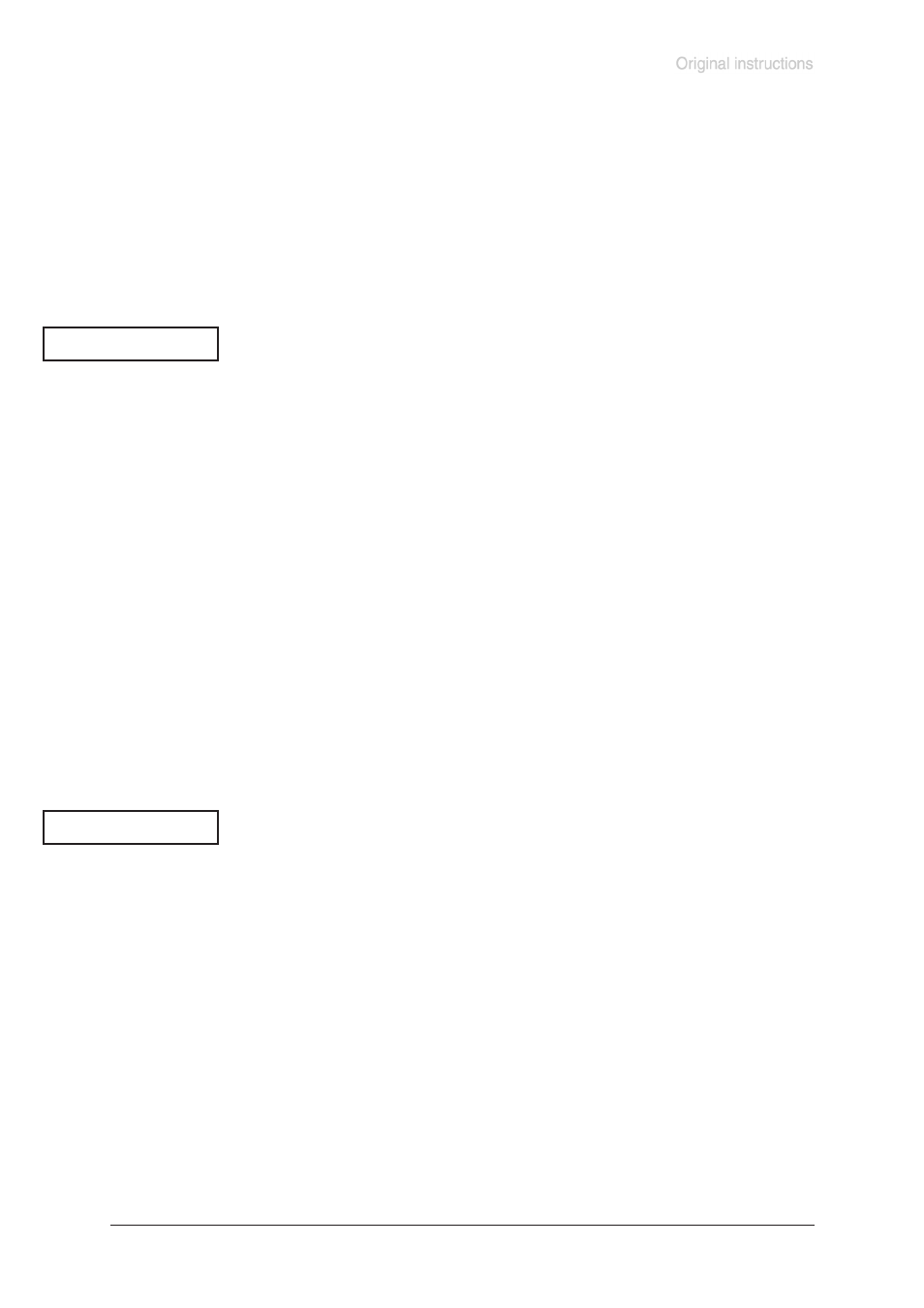
Documents are only to be used and distributed completely and unchanged. It is strictly the users´ responsibility to check carefully
the validity of this document with respect to his product. Manual-no.: 999199 / 28/11/2012
Notes on configuring the controller
Time delay
• At the end of the process the coolant continues to flow according to the preset time delay. If an in-line
valve is connected, a connected pump also runs for the preset time delay with in-line valve closed for
self cleaning.
Notes on selecting the factory-set configuration
The controller VNC 2 can be adapted optimally to the specific application by choos-
ing the appropriate factory-set mode depending on the components, the application,
and the process.
Automatic valve detection:
When switching on, the controller checks the actual valve configuration. If a valve is
connected, it is monitored and operated automatically until the controller is switched
off. In-line valves and coolant valves are monitored equally.
The preselected values from last operation (e.g. for pressure, speed or switch-off
time) are stored. In case of similar operation conditions it is possible to start immedi-
ately, if the preselections are chosen appropriately.
If selecting another factory-set mode (keep key ”Esc” pressed while switching on),
the configuration for this mode is adopted, the actual configuration gets replaced.
Factory-set mode ”Vacuum control” (pControl)
Controller controls
- pump and / or isolation valve according to preset pressure in two-point control or
continuous pumping
- coolant valve
Vacuum control (pControl): Two point control with 5 minutes time delay.
p set
: 25 mbar, ∆p: Auto, t Off: off, limit: 1060 mbar.
Changing the factory-set configuration:
Keep key ”Esc” pressed while switching on the controller. Select the configuration by
pressing key t or s and confirm by pressing key ”Enter”.
Attention: For factory-set configurations other than ”Vacuum control” (pCon-
trol
) please order separate instructions for use!
NOTICE
NOTICE
