USL CCE-100 User Manual
Page 9
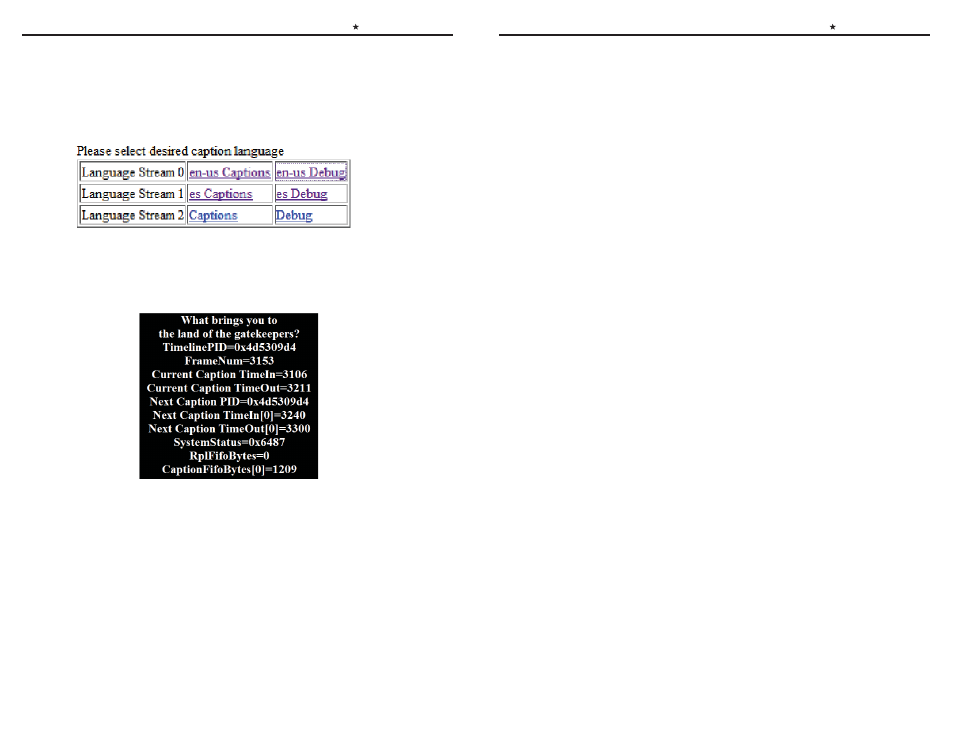
CCE-100
INSTRUCTION MANUAL
Ultra Stereo Labs, Inc.
- 16 -
CCE-100
INSTRUCTION MANUAL
Ultra Stereo Labs, Inc.
- 17 -
0
Connected to server
1
Announce request received
2
Lease active
3
Fetching RPL
4
Parsing RPL
5
Fetching timed text
6
Parsing timed text
7
Stream 0 assigned
8
Stream 1 assigned
9
Stream 2 assigned
10
Language 0 captions ready
11
Language 1 captions ready
12
Language 2 captions ready
13
Caption transfer (toggles every time a caption is transferred into the
transmit buffer)
14
Output mode enabled
In the sample screen capture, 0x6487 is binary 0110 0100 1000 0111. This is
decoded as:
We are connected to the DCS.
Connected to server
An announce request has been received from the DCS
The lease with the DCS is active.
We are not currently fetching an RPL.
We are not currently parsing an RPL.
We are not currently fetching a timed text (caption) file.
We are not currently parsing a timed text file.
Stream 0 is assigned (we have data for language 1).
Stream 1 is not assigned.
Stream 2 is not assigned.
Language stream 0 captions are ready.
Language stream 1 captions are not ready (there is no second lan-
guage).
Language stream 2 captions are not ready (there is no third language)
Bit 13 will toggle as each caption is displayed.
Output mode is enabled (the DCS is playing content).
RplFifoBytes shows much data is in the RPL buffer. As an RPL is parsed, the
resulting “RPL records” are put in the RPL FIFO. Each record contains information
on another file the CCE-100 needs to fetch and parse.
CaptionFifoBytes shows how much caption data we are holding that has not
yet been shown. CaptionFifoBytes will increase as timed text files are parsed, then
decrease as the captions are played.
Viewing Caption Data
The CCE-100 main page includes links to real time captions for each of the
three language streams. When the CCE-100 identifies languages in an RPL, the
language codes and their stream assignments are shown in the table at the top of
the main page.
In the screen capture shown above, stream 0 is assigned to U.S. English,
and stream 1 is assigned to Spanish. Stream 2 is unused since the RPL only had
two languages. Clicking on the left link (such as “en-us Captions” shows cap-
tions similar to the way they will appear on caption displays. Clicking on the right
link shows real time captions with debug information. A sample screen capture is
shown below.
The caption text is shown at the top of the screen. Below that is the Program ID
of the content currently playing, as reported by the DCS in the Content Synchroni-
zation Protocol timeline update message. The FrameNum is the edit unit currently
being displayed. This is generated by a clock in the CCE-100 that is synchronized
with the DCS using the Content Synchronization Protocol. The Current Caption
TimeIn and TimeOut show the edit unit (or frame) number when the caption should
appear and when it should disappear. These numbers are calculated from data in
the RPL and the timed text files. The playout ID, TimeIn, and TimeOut for the next
caption to be dispalyed are shown next.
The SystemStatus is a hexadecimal number indicating the overall system sta-
tus. It shows data similar to that shown on the front panel LEDs. The bit assign-
ments in the SystemStatus word are shown below.
