USL CCE-100 User Manual
Page 8
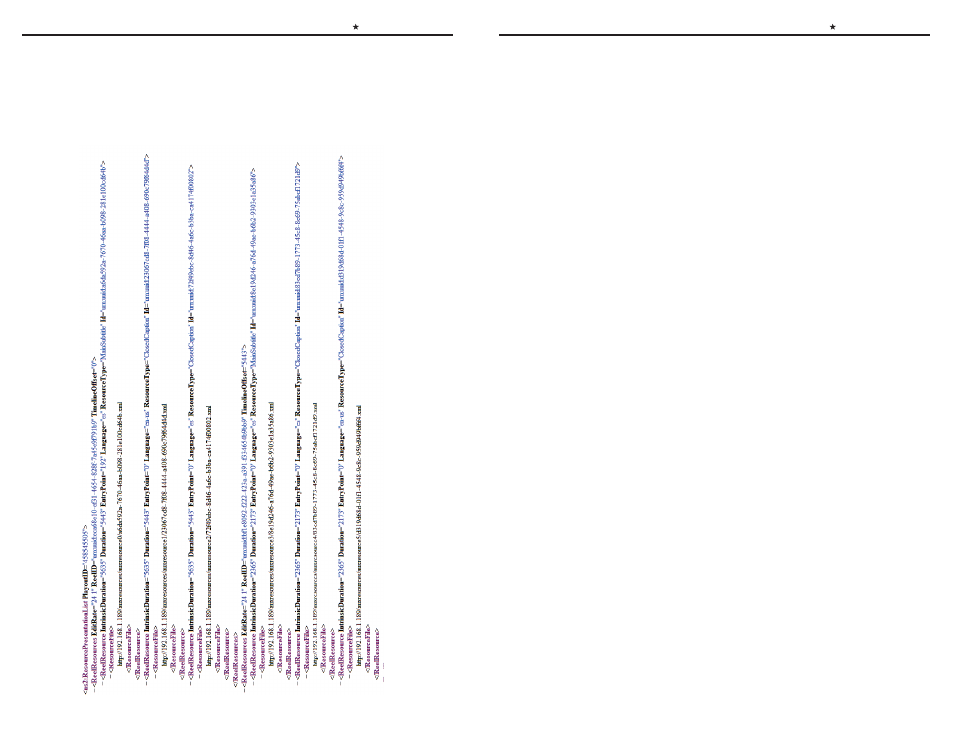
CCE-100
INSTRUCTION MANUAL
Ultra Stereo Labs, Inc.
- 14 -
CCE-100
INSTRUCTION MANUAL
Ultra Stereo Labs, Inc.
- 15 -
Viewing an RPL
If captions do not run, it is possible that the content does not have captions or
the DCS is unable to decrypt the captions. Click the “Last RPL URL” link on the
CCE-100 main page. You should see the Auxiliary Resource Presentation List
supplied by the DCS. A portion of a typical RPL is shown below.
Note that some servers do not include the IP address in the RPL URL (they
use a relative instead of absolute RPL). If the IP address does not appear in the
RPL link on the CCE-100 home page, click the RPL URL link, then type the DCS
IP address in front of the URL in the browser URL field.
In the above RPL fragment, there is a ReelResources element for each reel
of the movie. Within each ReelResources element are one or more ReelResource
elements. The CCE-100 looks for a ReelResource with ResourceType of Closed-
Caption. Note the Language attribute within the ReelResource. Here “en-us” and
“es” are shown. If captions are only provided in one language, the Language at-
tribute is optional. Further note that within each ReelResource element is a Re-
sourceFile element. This contains the URL of the timed text file holding the cap-
tions. If a ResourceFile is not present, either the movie is not captioned or the DCS
was unable to decrypt the captions.
You can also copy the ResourceFile URL into a web browser to see the actual
caption file.
