Cisco 7931G User Manual
Page 16
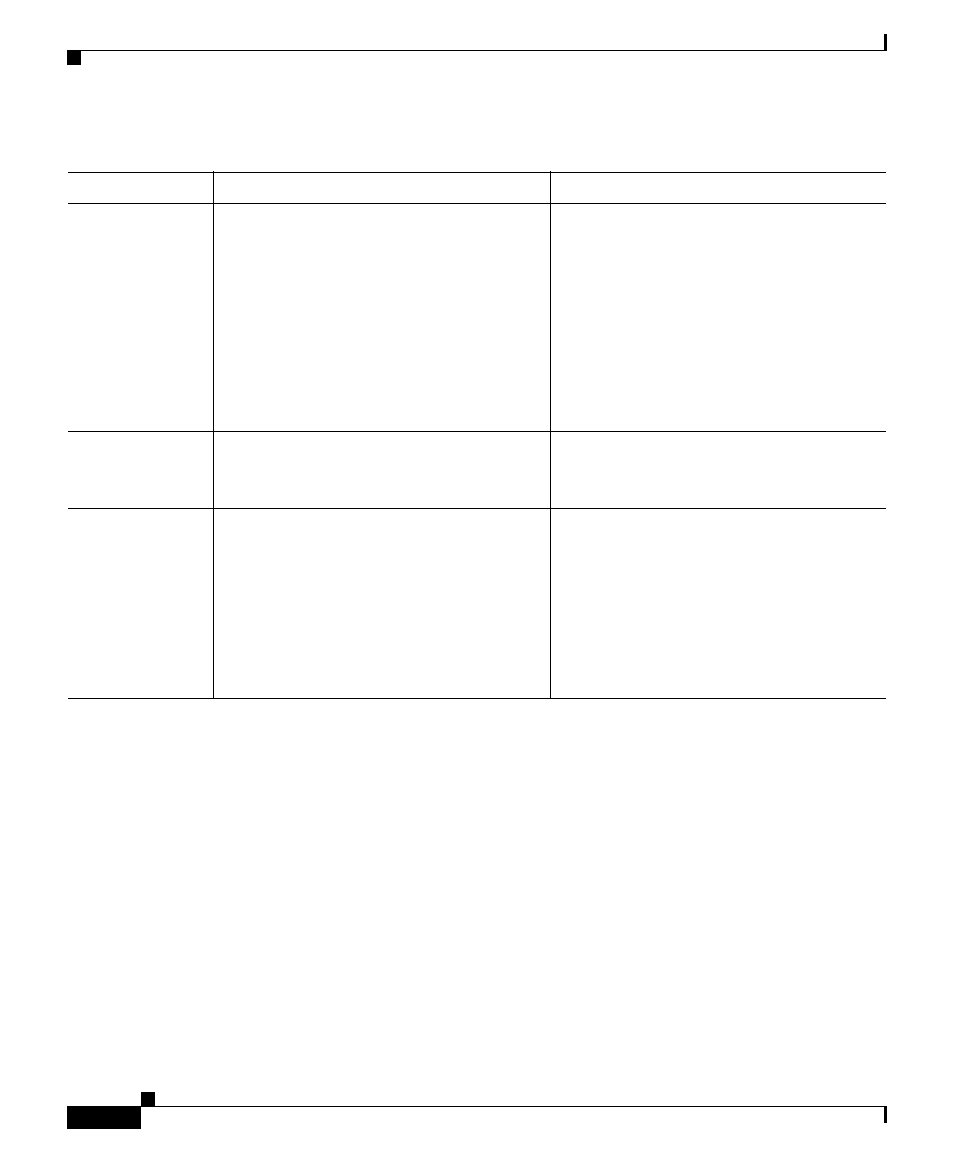
Chapter 4 Configuring Settings on the Cisco Unified IP Phone
Network Configuration Menu
4-16
Cisco Unified IP Phone 7931G Administration Guide for Cisco Unified Communications Manager 6.1
OL-14587-01
Related Topics
•
Displaying a Configuration Menu, page 4-3
•
Unlocking and Locking Options, page 4-4
•
•
Overview of Options Configurable from a Phone, page 4-6
•
Device Configuration Menu, page 4-17
LLDP Power
Priority
Advertises the phone’s power priority to
the switch, enabling the switch to
appropriately provide power to the
phones. Settings include:
•
Unknown—default
•
Low
•
High
•
Critical
Use Cisco Unified Communications
Manager Administration > Device >
Phone > Phone Configuration
LLDP Asset ID
Identifies the asset ID assigned to the
phone for inventory management.
Use Cisco Unified Communications
Manager Administration > Device >
Phone > Phone Configuration
Connection
Monitor
Duration
Time, in seconds, after a failover that the
link between the phone and a Cisco
Unified Communications Manager
server must remain stable (with no
link-flapping) before the phone falls
back from SRST to the Cisco
Unified Communications Manager
server
Use Cisco Unified Communications
Manager Administration to modify.
Table 4-2
Network Configuration Menu Options (continued)
Option
Description
To Change
