Triner Scale T-1000 TELESET User Manual
Page 7
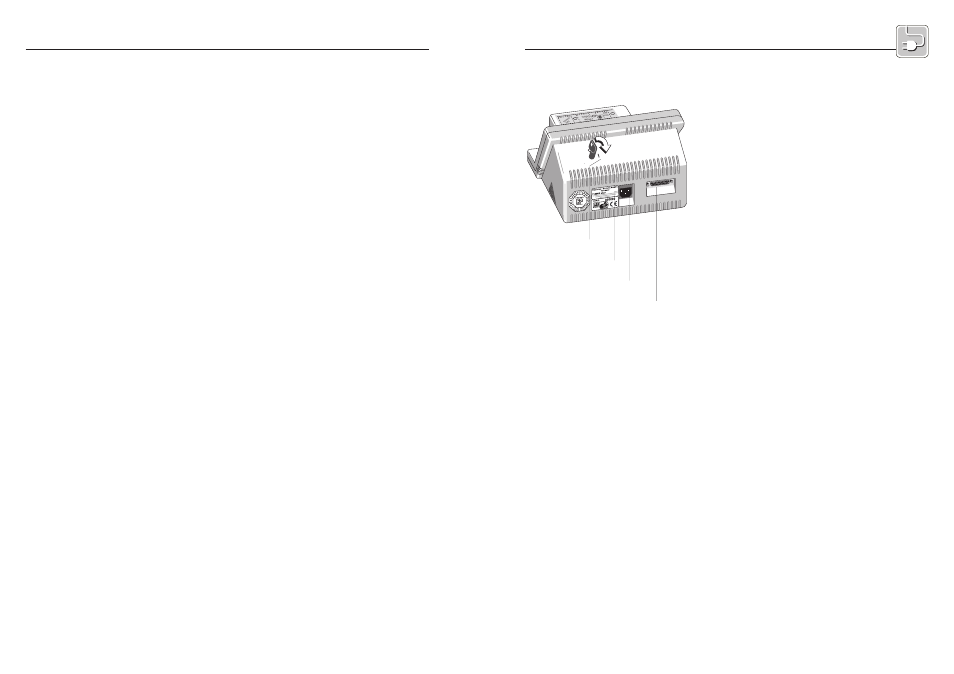
9
8
Operator manual T-1000 TELESET
meter key
fuse
mains connection
interface port
3
Installing the T-1000 TELESET
1.
Choose a place to keep your meter allowing
enough room for your FP scale and access
to an analog phone line. ‘Analog’ is the same
type of line you would use for a fax machine.
2.
Connect the power cord to the back of the
meter. The T-1000 must be plugged into a
grounded outlet.
3.
Connect the phone jack (RJ-11) into the side
of the meter and into a standard analog
outlet. Note: the phone cord only needs to
be attached when resetting postage through
the TELESET Data Center.
4.
If you intend to connect the T-1000 to your
FP scale, please see section 7 of this
manual.
5.
Turn the key to the I position. Short beep
signals will be heard. Now all segments of
the display will illuminate. The display of the
postage meter will show a dash running
from the right to the left side. This is
concluded with two beeps. Now all
segments of the display will illuminate,
followed by another beep. The current date
is then displayed. After approximately 3
seconds, the meter will beep again.
6.
If the meter is not used for one minute the
time will be displayed.
Installing the T-1000 TELESET
