Triner Scale T-1000 TELESET User Manual
Page 10
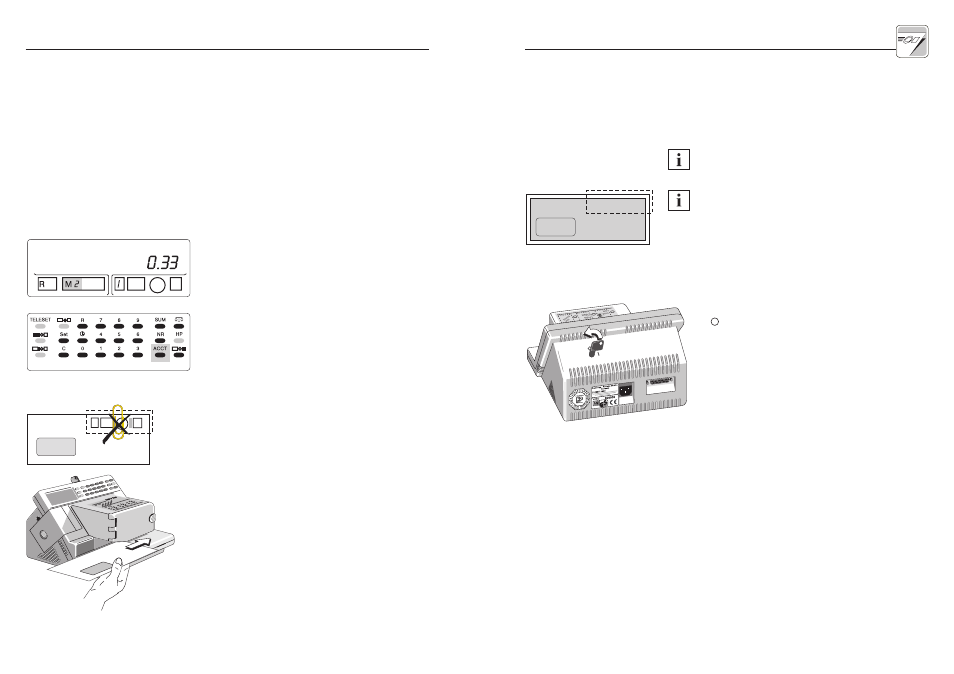
15
14
Operator manual T-1000 TELESET
Using the T-1000 TELESET
4.2.4 Choosing a departmental account
There are nine accounts available to keep
track of departmental postage use. These
accounts are accessed by simply pressing the
‘ACCT’ key to scroll through to the appropriate
account number. To use this feature, assign
each department a different number between
1 and 9.
CHOOSING AN ACCOUNT
The account number selected will appear at
the bottom of the display in the ‘M’ field.
Press the ‘ACCT’ key to scroll through the
account numbers. For example, press the
‘ACCT’ key once to advance from account
one to account two, press it twice for account
number three, etc. When you are in your
account and you print postage it will be
automatically credited to your department.
4.3
Metering
Remove all staples and paper clips from the
area around the imprint, otherwise this may
cause damage to the thermal print head.
• Place your envelope on the letter receiving
tray with the address facing upward.
• The letter must be pushed along the letter
guide beneath the thermal printhead until
the machine grabs the envelope. Now just
run your envelope through from left to right.
When metering larger pieces (B4, C5) be sure
that the envelope is located parallel to the
letter guide.
Use envelopes with a smooth surface to
guarantee optimum printing quality.
If the envelope is too thick, use a metering
label instead.
4.4
Turning off the T-1000 TELESET
• Turn the key counter clockwise to the
position.
• Remove the key to protect your T-1000
against unauthorized use.
