Triner Scale T-1000 TELESET User Manual
Page 12
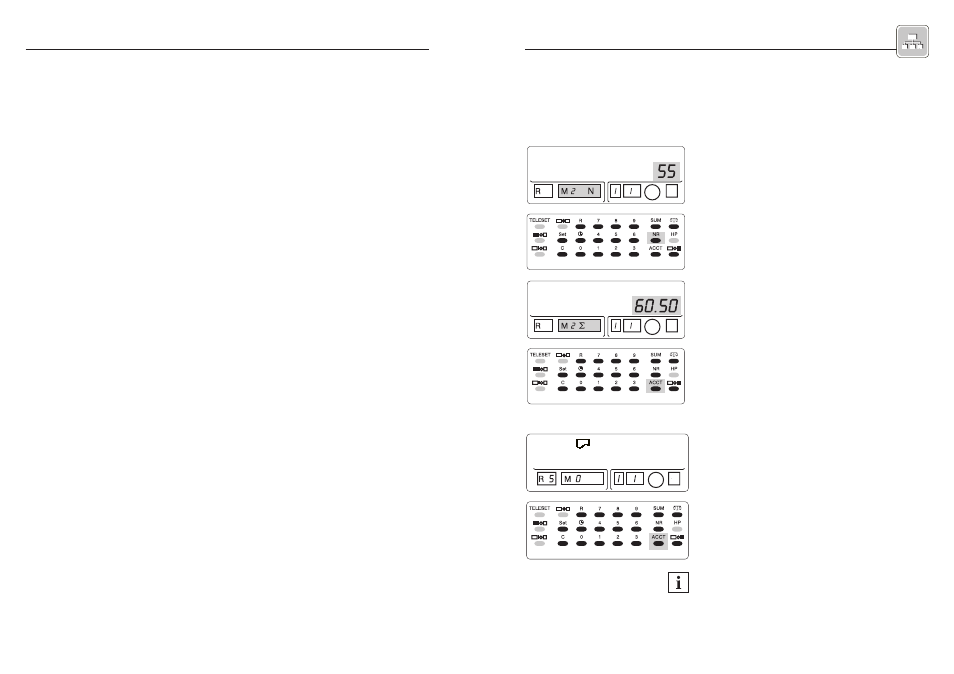
19
18
Operator manual T-1000 TELESET
Departmental account function
6.1
Reading account information
You can see how much postage and how many
pieces have been metered for each individual
account.
1. Choose the account you are interested in
by following the directions above ‘choosing
a departmental account’.
2. Press the ‘NR’ key and the display will show
you the total number of pieces metered for
the department chosen.
3. Pressing the ‘SUM’ key will display the total
amount of postage used by the chosen
department.
6.2
Printing account information
The T-1000 is capable of printing your account
and register information.
Only meters marked with the ‘T-1000B2’ are
capable of printing the accounting report. You
will find this designation on the back of the meter
near key switch.
6
Departmental account function
