Preflight – Top Flite TOPA0951 User Manual
Page 28
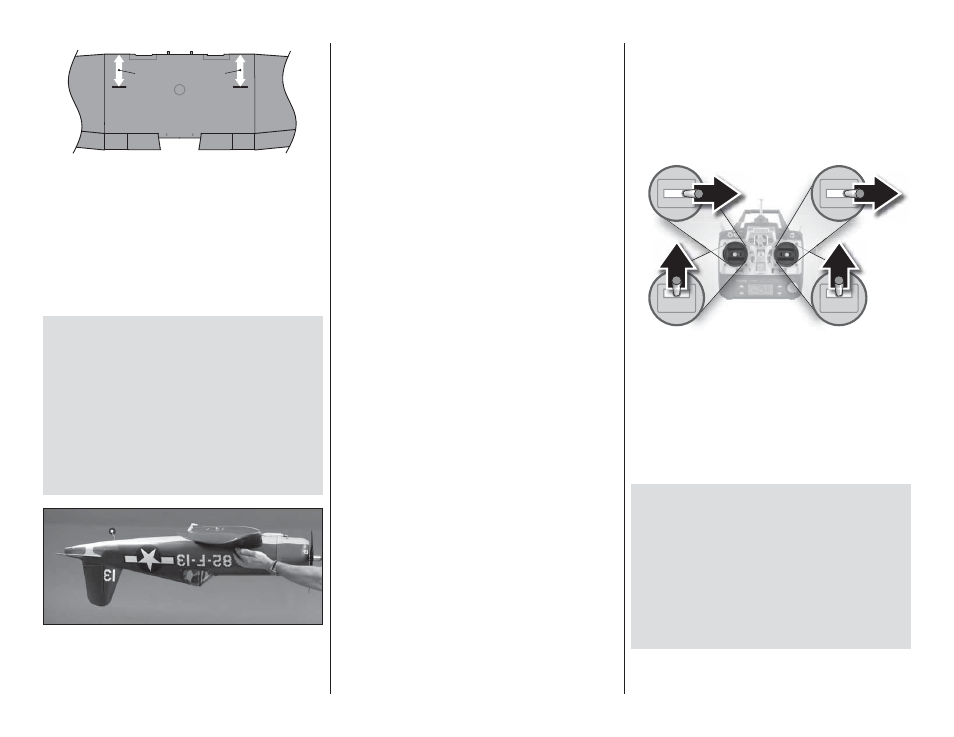
28
TOP OF WING
4-1/8" [105 mm]
❏
1. If you will be using a Great Planes C.G. Machine
™
to check the balance point, set the rulers to 4-1/8"
[105mm]. If
not
using a Great Planes C.G. Machine,
and if you haven’t already done so, use a straightedge
and a fi ne-point felt-tip pen to mark the balance point
on the top of the wing panels 4-1/8" [105mm] back
from the leading edges and place 1/16" to 1/8" [1.5 to
3mm] strips of tape over the lines so you will be able
to feel the balance point with your fi ngers when lifting
the model upside-down.
This is where your model should balance for the fi rst
fl ights. Later, you may wish to experiment by shifting
the C.G. up to 3/8" [10mm] forward or 3/8" [10mm]
back to change the fl ying characteristics. Moving
the C.G. forward may improve the smoothness and
stability, but the model may then require more speed
for takeoff and make it more diffi cult to slow for
landing. Moving the C.G. aft makes the model more
maneuverable, but could also cause it to become
too diffi cult to control. In any case,
start at the
recommended balance point
and do not at any
time balance the model outside the specifi ed range.
❏
2. If you haven’t done so already, mount the wing
to the fuselage. If you have retractable landing gear,
retract the gear into the wing. With all parts of the
model installed, the model ready to fl y and an empty
fuel tank, place the model on a CG Machine or lift it
with your fi ngers on the balance points marked by the
thin strips of tape.
❏
3. If the tail drops, the model is “tail heavy” and
weight must be added to the nose to balance. If the
nose drops, the model is “nose heavy” and weight
must be added to the tail to balance. If any additional
weight is required to get the model to balance, use
Great Planes “stick-on” lead (GPMQ4485). The best
place to add stick-on nose weight is to the fi rewall and
the best place to add tail weight is inside the tail cover.
Begin by placing incrementally increasing amounts of
weight on the fuselage over the location where it will
be permanently attached inside until you can get it to
balance. Once you have determined the amount of
weight required (or the battery positioning if possible),
it can be permanently attached.
Note:
Do not rely
upon the adhesive on the back of the lead weight to
permanently hold it in place. Over time, the adhesive
may weaken causing the weight to fall off. Use #2 sheet
metal screws, RTV silicone or epoxy to permanently
hold the weight in place.
❏
4.
IMPORTANT:
Once you’ve added any additional
weight, recheck the C.G.
BALANCE THE MODEL LATERALLY
❏
1. With the wing level, lift the model under the tail
and by the propeller shaft. Do this several times.
❏
2. If one wing always drops when you lift the model,
it means that side is heavy. Balance the airplane by
adding weight to the other wing tip.
An airplane that
has been laterally balanced will track better in fl ight
and maintain its heading better during maneuvers
when the plane is climbing.
PREFLIGHT
CHECK THE CONTROL DIRECTIONS
❏
1. Turn on the transmitter and receiver and center
the trims. If necessary, remove the servo arms from
the servos and reposition them so they are centered.
Reinstall the screws that hold on the servo arms.
❏
2. With the transmitter and receiver still on, check
all the control surfaces to see if they are centered. If
necessary, adjust the clevises on the pushrods to
center the control surfaces.
FULL THROTTLE
RUDDER
MOVES
RIGHT
ELEVATOR MOVES DOWN
RIGHT AILERON MOVES UP
LEFT AILERON
MOVES DOWN
4-CHANNEL RADIO SETUP
(STANDARD MODE 2)
❏
3. Make certain that the control surfaces and the
carburetor respond in the correct direction as shown in
the diagram. If any of the controls respond in the wrong
direction, use the servo reversing in the transmitter to
reverse the servos connected to those controls. Be
certain the control surfaces have remained centered.
Adjust if necessary.
SET THE CONTROL THROWS
To ensure a successful fi rst fl ight, set up your Corsair
.60 ARF according to the control throws provided.
The throws have been determined through record-
keeping and fl ight testing, allowing the model to
perform in the manner in which it was intended. If,
after you have become accustomed to the way the
Corsair fl ies, you would like to change the throws
to suit your taste, that is fi ne. However, too much
control throw could make the model too responsive
and diffi cult to control, so remember, “more is not
always better.”
