Warning – Toa HY-MT7 User Manual
Page 2
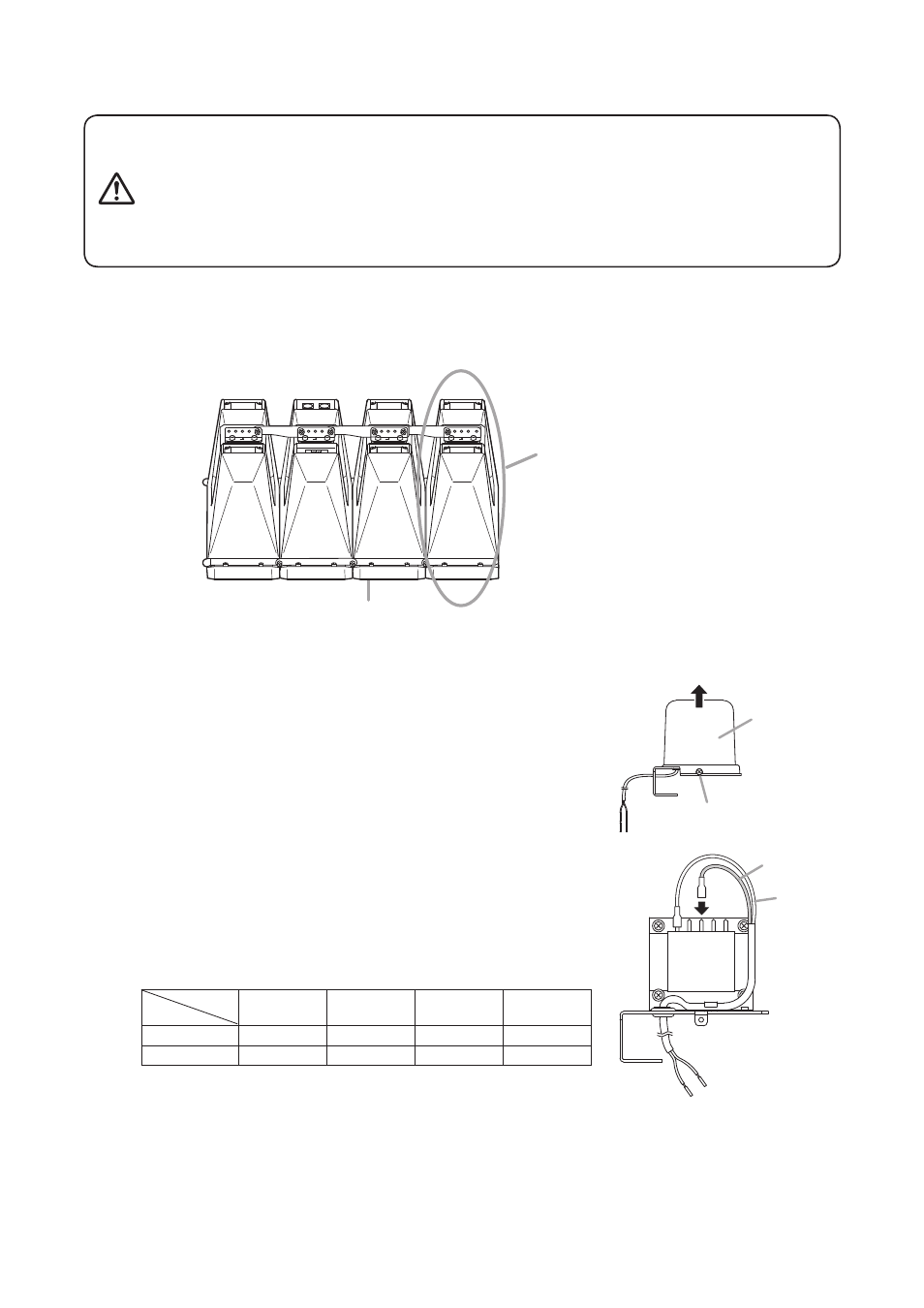
Step 1. Remove the MT-200’s cover.
Step 2. Change the primary connection tap.
The tap of the MT-200 is factory-preset to 167 Ω.
Change the setting as required.
To change the tap, reconnect the primary black cord
according to the table below.
Tap
Line
25 Ω
50 Ω
83 Ω
167 Ω
100 V line
–
200 W
120 W
60 W
70 V line
200 W
100 W
60 W
30 W
Note:
Never touch the white cord connected to the COM tap.
4. MOUNTING ThE MT-200 MATChING TRANSFORMER
Before mounting the MT-200, lay out a protective sheet, corrugated cardboard or other soft material on a flat
surface, and perform all work on the speaker with its front baffle facing downward.
Speaker module
Speaker system
Note
Each HX-7 Series Speaker System
consists of four speaker modules.
Tighten the bolts securely, as instructed below.
Failure to follow instructions precisely could result in a falling speaker
and potential personal injury.
• Ensure that all bolts are securely inserted as far as their threads go,
then securely fasten each bolt with a nut.
• Tighten all the bolts with the designated tightening torque. For
tightening, use a Phillips screwdriver, or open- or box-end wrench.
WARNING
Cover
Cover fixing screw
MT-200
COM 25Ω 50Ω 83Ω167Ω
White (–)
Black (+)
