Operations, System configuration, Setting and adjustment methods – Toa IR-802T User Manual
Page 9
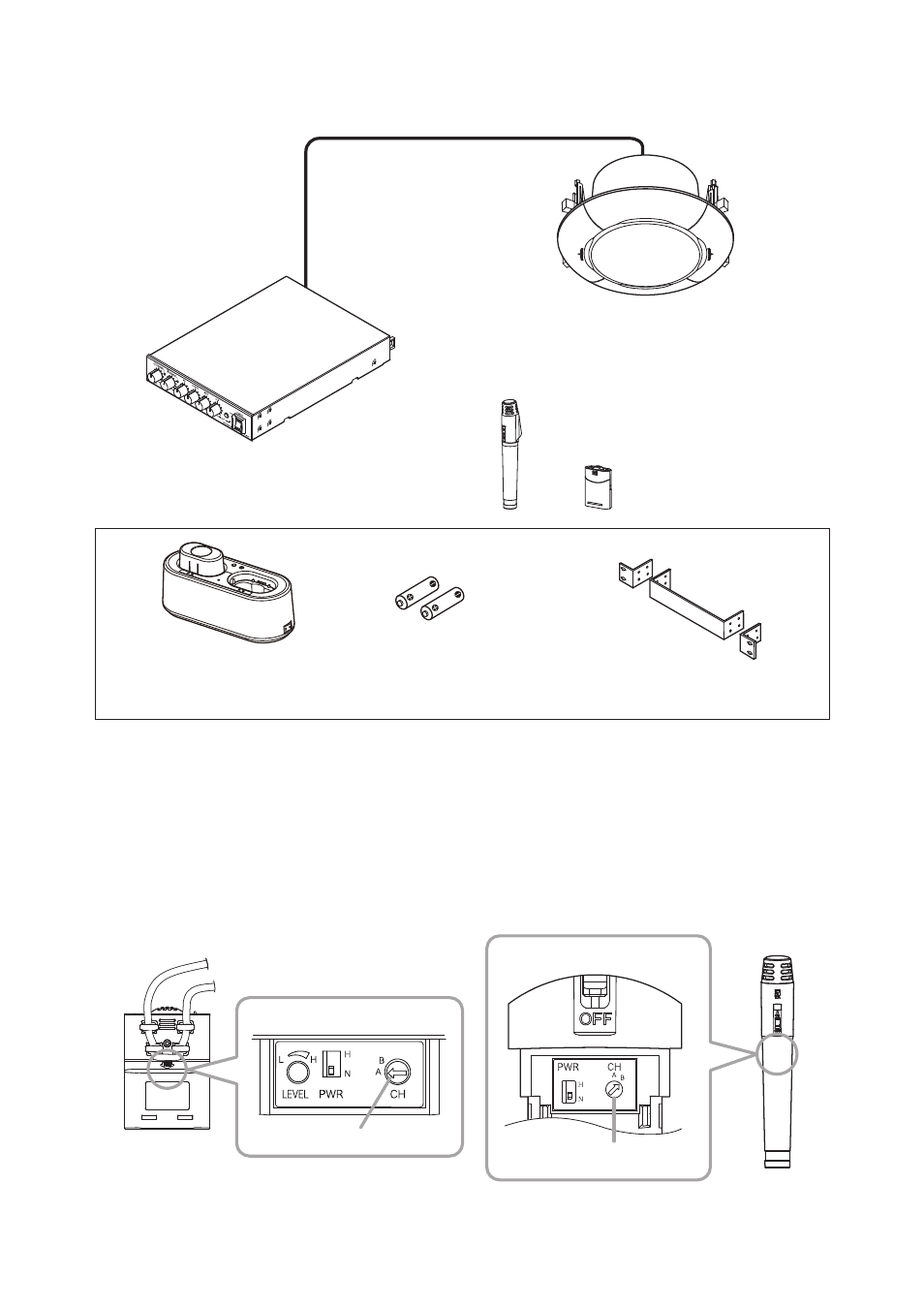
9
8. OPERATIONS
8.1. Setting and Adjustment Methods
8.1.1. Infrared wireless microphone setting
Set the channel selector switch of the Teacher's Infrared wireless microphone to Channel A and that of the
Student's Infrared wireless microphone to Channel B.
7. SYSTEM CONfIGURATION
IR-200BC
Battery Charger
IR-820SP
Infrared Wireless Speaker
Category 5 cable (straight type)
IR-802T
Infrared Wireless Tuner
MB-15B-BK
Half Width Blank Panel
IR-200BT-2
Ni-MH Battery
for Infrared wireless microphones
(pack of 2)
IR-200M
Infrared Wireless Microphone
IR-300M
Infrared Wireless Microphone
(Rear)
[Inside of the battery cover]
[Inside the battery case]
(Front)
[IR-200M]
[IR-300M]
Channel selector switch
Channel selector switch
Note
For details about the setting method, refer to the instruction manual supplied with the infrared wireless
microphone.
