Toa IR-802T User Manual
Page 12
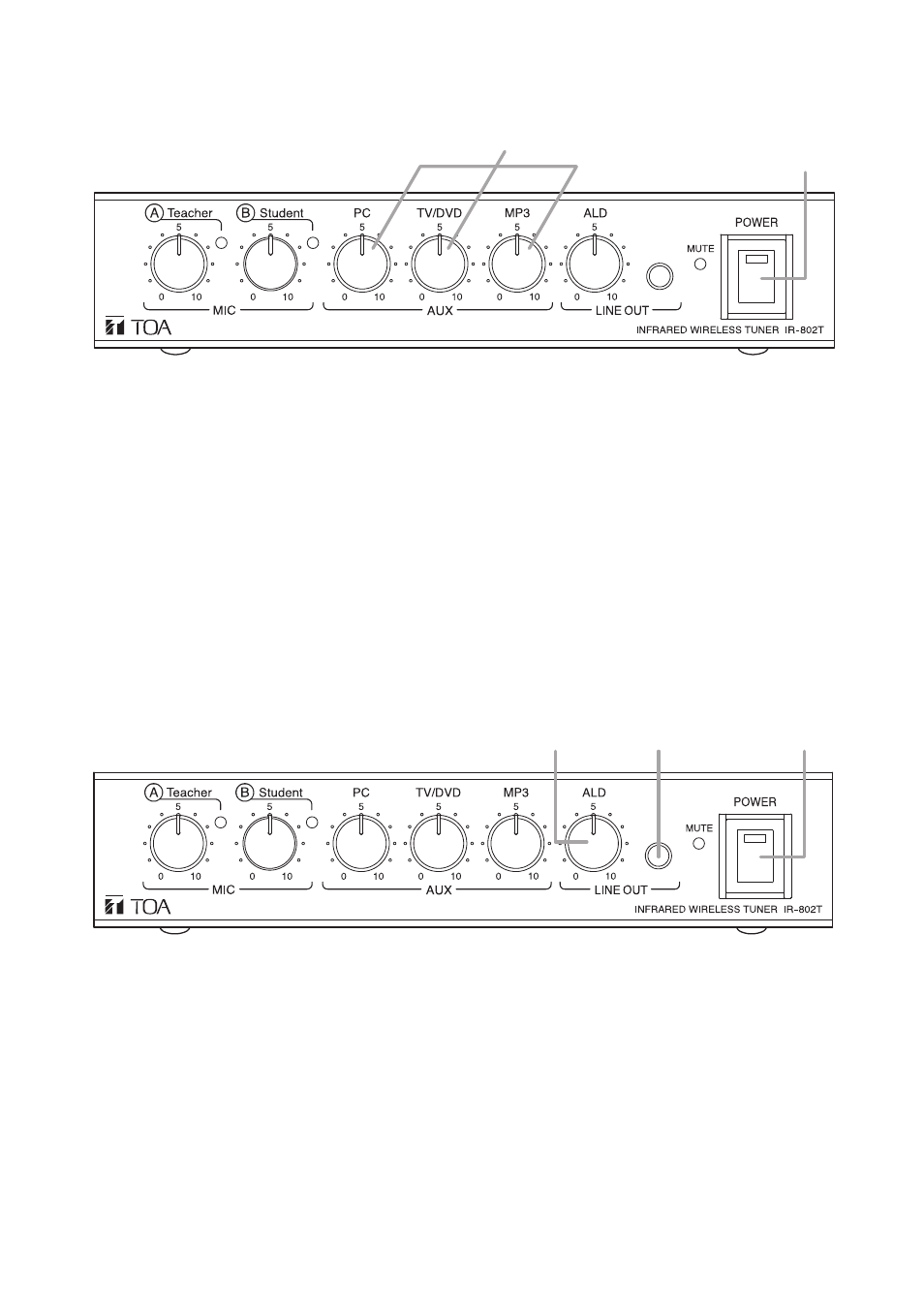
12
Step 1. Connect the Assistive listening system to the ALD output terminal on the front panel.
Step 2. Turn on the unit’s power switch.
The power indicator lights.
Step 3. Adjust the ALD output volume control for an appropriate output sound.
Note
When a telephone paging call from a school intercom system or other paging equipment enters the
unit, the Mute indicator lights and the current broadcast being made from the unit is muted.
IR-802T
1
2
3
Step 1. Turn on the unit’s power switch.
The power indicator lights.
Step 2. Turn on the external equipment's power switch, then reproduce audio signals.
Step 3. Adjust the corresponding Auxiliary input volume control for an appropriate output sound.
Notes
• Adjust each input volume control knob depending on the audio signal input level from the external
equipment.
• When a telephone paging call from a school intercom system or other paging equipment enters the
unit, the Mute indicator lights and the current broadcast being made from the unit is muted.
IR-802T
1
3
8.2.2. When broadcasting audio signals from the external equipment
8.2.3. When using an Assistive listening device
