Nomenclature and functions – Toa IR-802T User Manual
Page 7
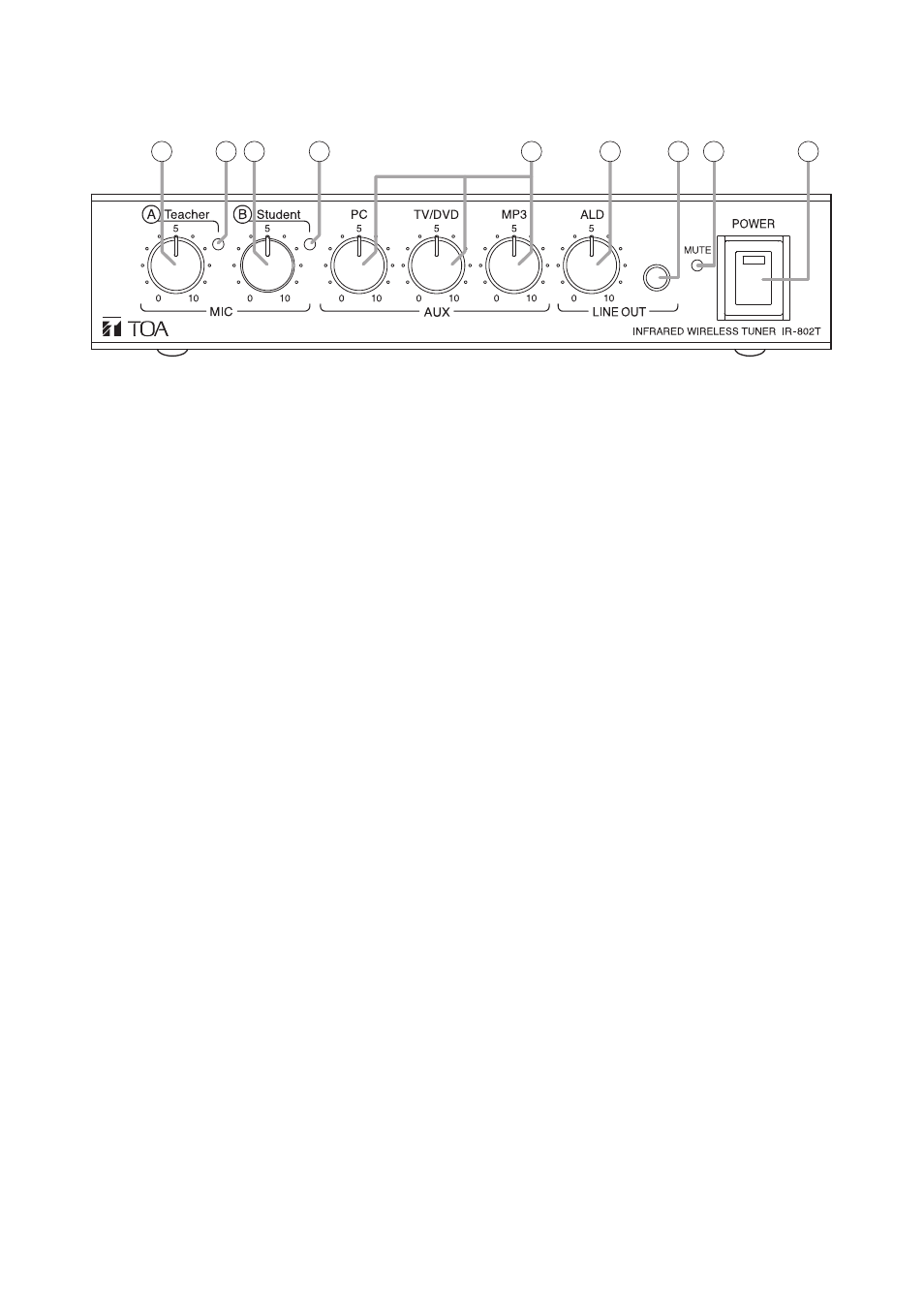
7
6. NOMENClATURE ANd fUNCTIONS
[front]
1. Power switch/indicator
To turn on the power, set this switch to the ON
position, causing the power indicator to light. To
turn off the power, set this switch back to the OFF
position.
2. Teacher’s microphone volume control
Adjusts the sound volume of the Teacher’s infrared
wireless microphone (to be set for Channel A).
Rotate the knob clockwise to increase and
counterclockwise to decrease the volume.
3. Reception indicator (Channel A)
Lights during reception of the infrared wireless
microphone set to Channel A.
4. Student’s microphone volume control
Adjusts the sound volume of the Student’s infrared
wireless microphone(to be set for Channel B).
Rotate the knob clockwise to increase and
counterclockwise to decrease the volume.
5. Reception indicator (Channel B)
Lights during reception of the infrared wireless
microphone set to Channel B.
6. Auxiliary input volume controls
Adjust the sound volume of each AUX input for PC,
TV/ DVD, and MP3.
Rotate the knob clockwise to increase and
counterclockwise to decrease the volume.
7. Ald (Assistive listening device) output volume
control
Adjust the sound volume of the ALD output (8).
Rotate the knob clockwise to increase and
counterclockwise to decrease the volume.
8. Ald (Assistive listening device) output terminal
–10 dB*, 10 kΩ, unbalanced, monaural mini jack.
Connect this terminal to the amplifier’s line input
terminal for the assistive listening system.
9. Mute indicator
Lights when the rear-mounted Mute input terminal
(12) receives a telephone paging call from a school
intercom system or other paging equipment, muting
the infrared wireless microphone system.
* 0 dB = 1 V
1
2
3 4
5
6
7
8 9
