Toa NX-100S Installation User Manual
Page 60
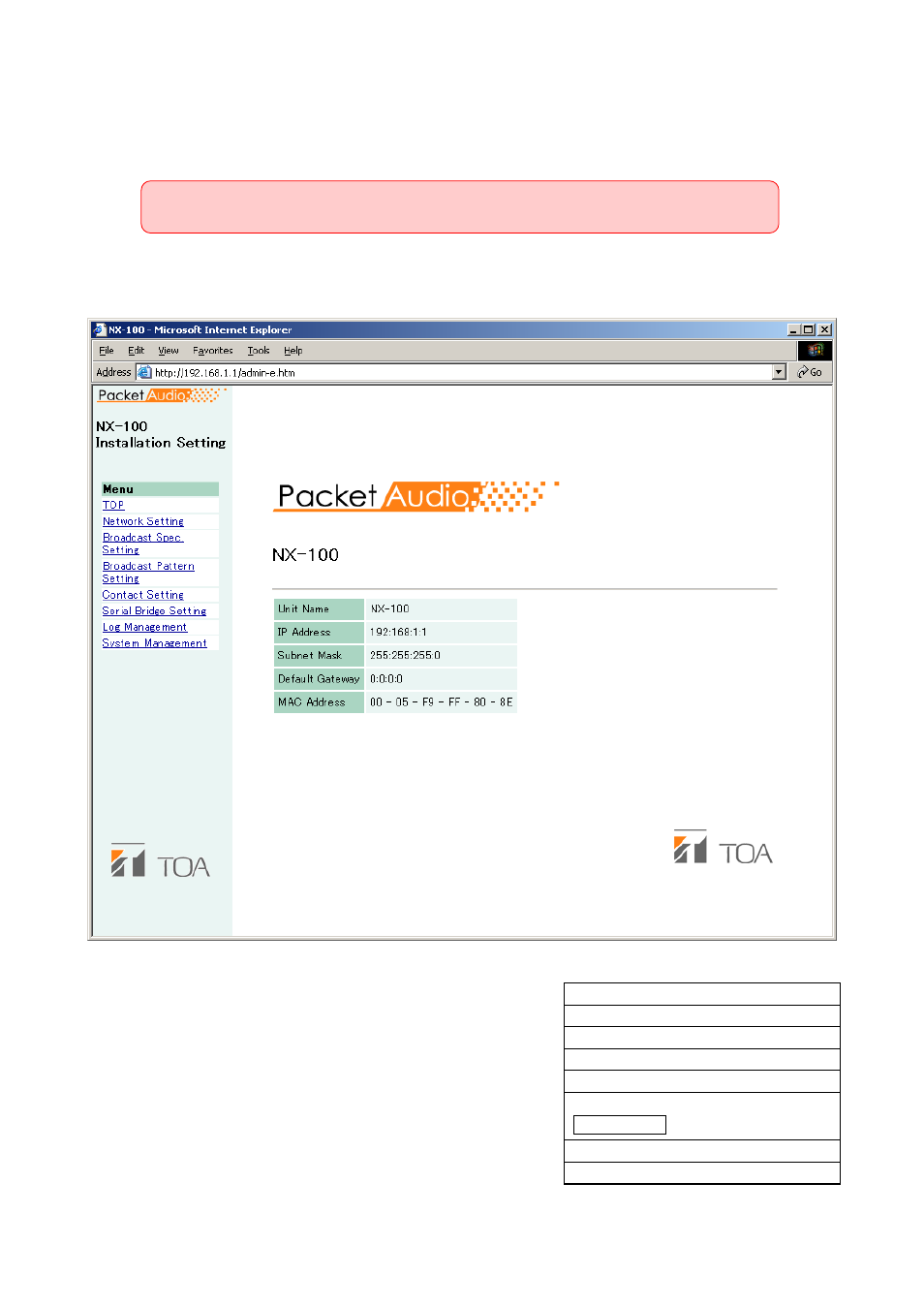
4-3
Chapter 4: SYSTEM SETTINGS (SETTING USING BROWSER)
Step 2. Enter a user name and password, then press the OK button.
Notes
• For the User name, enter the system name preset as default or by change.
• Both the user name and password are case-sensitive.
The default system name is factory-preset to "NX-100" and the password to "guest."
To change them, refer to
The setting menu window will be displayed if the user name and password are correctly entered.
This figure represents the NX-100.
Step 3. Set each item.
Referring to the corresponding pages, perform each
setting.
Note that serial bridge setting can be performed for the
NX-100 only.
Caution
When displaying each browser setting screen, the screen
is not correctly displayed if the Back or Forward button of
the browser is used. Use the menu on the left-hand side
of the window.
Menu Item
Network setting
(See
Broadcast spec setting
(See
Broadcast pattern setting
(See
Contact setting
(See
Serial bridge setting
(See
Log management
(See
System management
(See
NX-100 only
