Contact output setting – Toa NX-100S Installation User Manual
Page 51
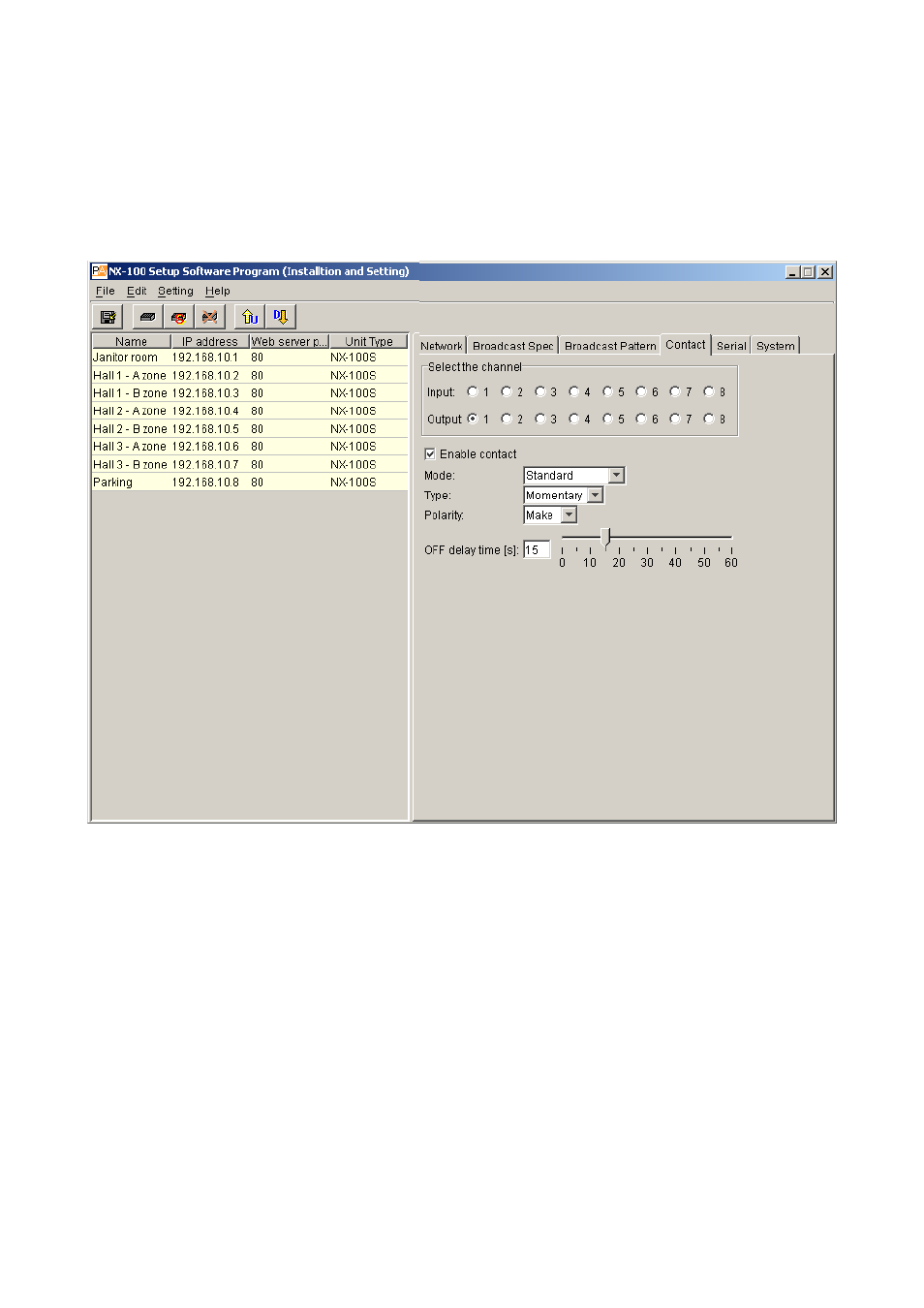
3-25
Chapter 3: SYSTEM SETTINGS (NX-100 SETUP PROGRAM)
6.6.2. Contact output setting
Step 1. Click on the [Contact] tab of the System Setting Tool.
Step 2. Click on the selection button for contact output channel numbers.
The setting contents will be displayed.
Step 3. Tick the checkbox for [Enable contact].
The setting contents can be edited.
Step 4. Select Mode from [Standard], [STATUS Output], and [ERROR Output].
Standard:
Provides output by way of control from a PC or contact inputs of other units or
original unit.
STATUS Output: Provides contact output synchronizing with the unit's STATUS indicator operation.
ERROR Output:
Provides contact output synchronizing with the unit's ERROR indicator operation.
Note: To use the Contact bridge function, select [Standard].
