System settings, Saving the unit setting files, P. 3-29 – Toa NX-100S Installation User Manual
Page 55
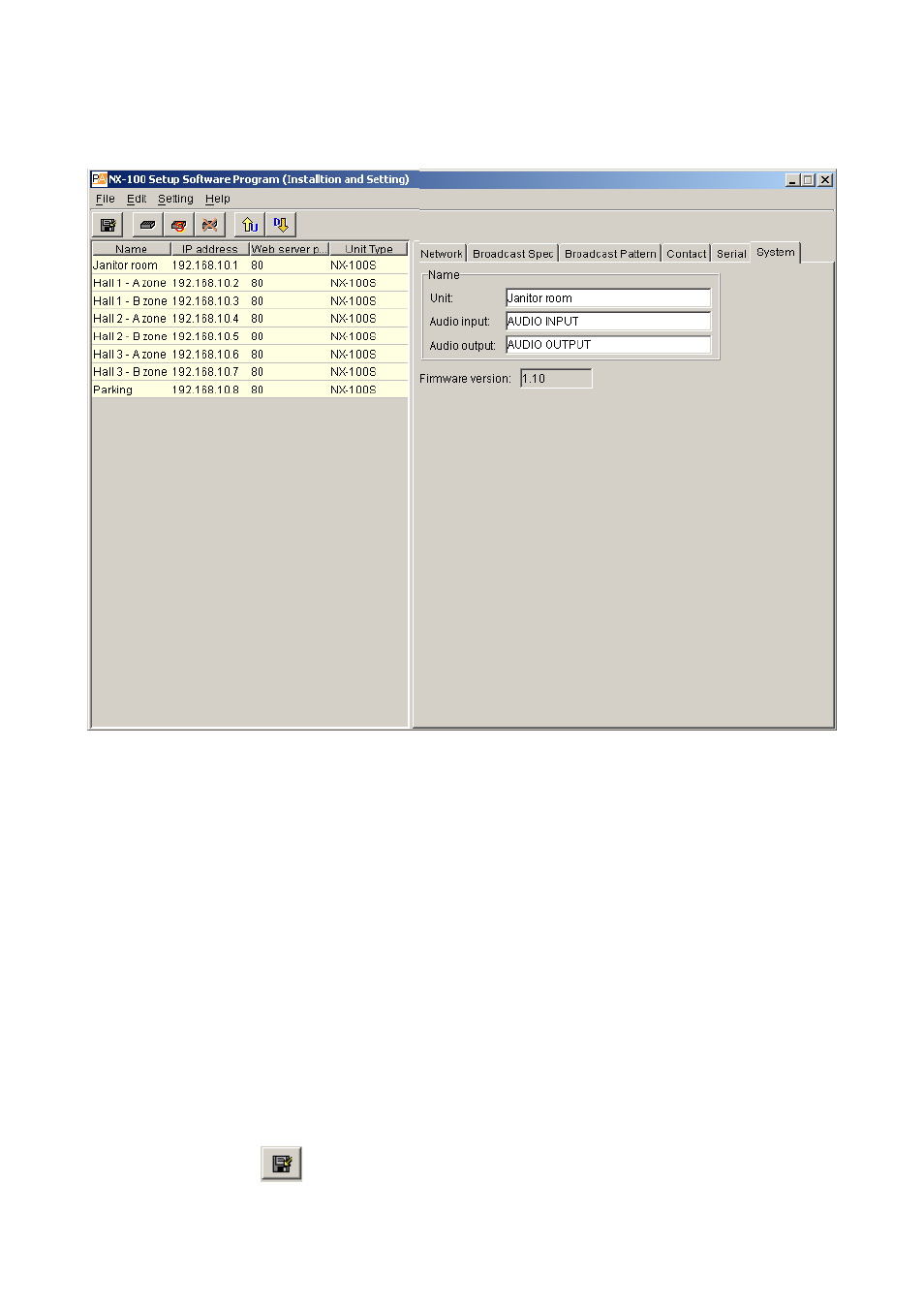
3-29
Chapter 3: SYSTEM SETTINGS (NX-100 SETUP PROGRAM)
6.8. System Settings
Step 1. Click on the [System] tab of the System Setting Tool.
The setting screen will be displayed.
Step 2. Perform settings for each item.
(1) Unit
Enter the unit name.
(2) Audio input
Enter the name of the audio input unit connected to the unit.
(3) Audio output
Enter the name of the audio output unit connected to the unit.
(4) Firmware version
Indicates the unit's firmware version number.
6.9. Saving the Unit Setting Files
Save the unit setting file to the specified location.*
* Setup program's data folder. The save location cannot be manually designated.
Click on the Save button
or select [File] → [Save].
This manual is related to the following products:
