10 controller configuration 26, 11 operating parameters 26, Controller configuration – ThermoWorks 9103 HART SCIENTIFIC FIELD DRY-WELL TEMPERATURE CALIBRATORS User Manual
Page 30: Operating parameters, 10 controller configuration, 11 operating parameters
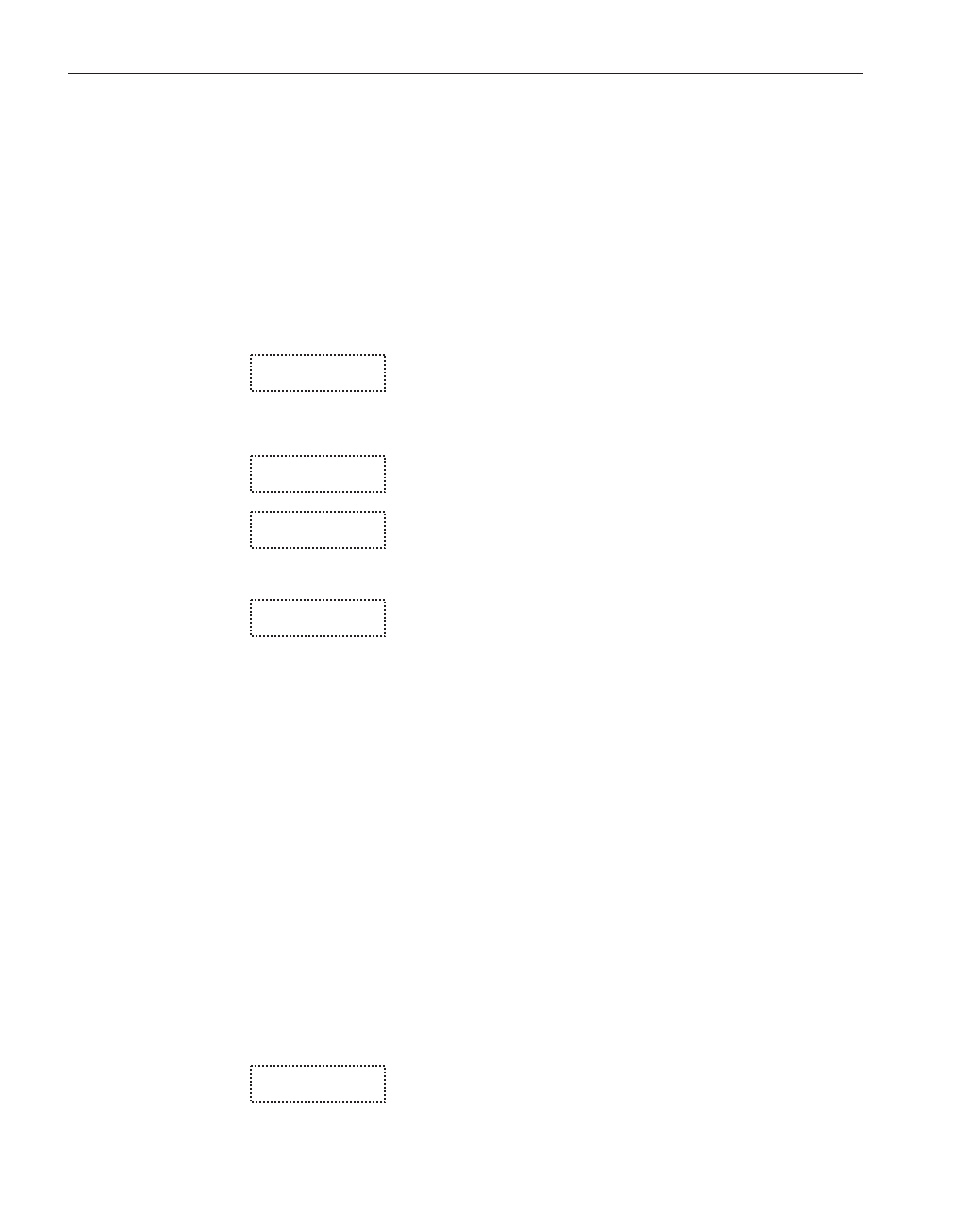
The proportional band width is set at the factory to about 15.0°C. The propor-
tional band width may be altered by the user if he desires to optimize the con-
trol characteristics for a particular application.
The proportional band width is easily adjusted from the front panel. The width
may be set to discrete values in degrees C or F depending on the selected units.
The proportional band adjustment can be accessed within the secondary menu.
Press “SET” and “EXIT” to enter the secondary menu and show the heater
power. Then press “SET” twice to access the proportional band.
S+E
Access heater power in secondary menu
12.0 P
Heater power in percent
S
Access set-point voltage
ProP
Flashes “ProP” and the setting
15.0
Proportional band setting
To change the proportional band press “UP” and “DOWN”.
4.0
New proportional band setting
To store the new setting press “SET”. Press “EXIT” to continue without storing
the new value.
S
Accept the new proportional band setting
7.10
Controller Configuration
The controller has a number of configuration and operating options and calibra-
tion parameters that are programmable via the front panel. These are accessed
from the secondary menu after the proportional band function by pressing
“SET”. Pressing “SET” again enters the first of three groups of configuration
parameters—operating parameters, serial interface parameters and calibration
parameters. The groups are selected using the “UP” and “DOWN” keys and
then pressing “SET”. (See
Figure 4
on page 20.)
7.11
Operating Parameters
The operating parameters menu is indicated by,
Par
Operating parameters menu
9103 Dry-Well
User’s Guide
26
