Maintenance – ThermoWorks 292-701 SAF-T-LOG PAPERLESS HACCP THERMOMETER Operating Instructions User Manual
Page 18
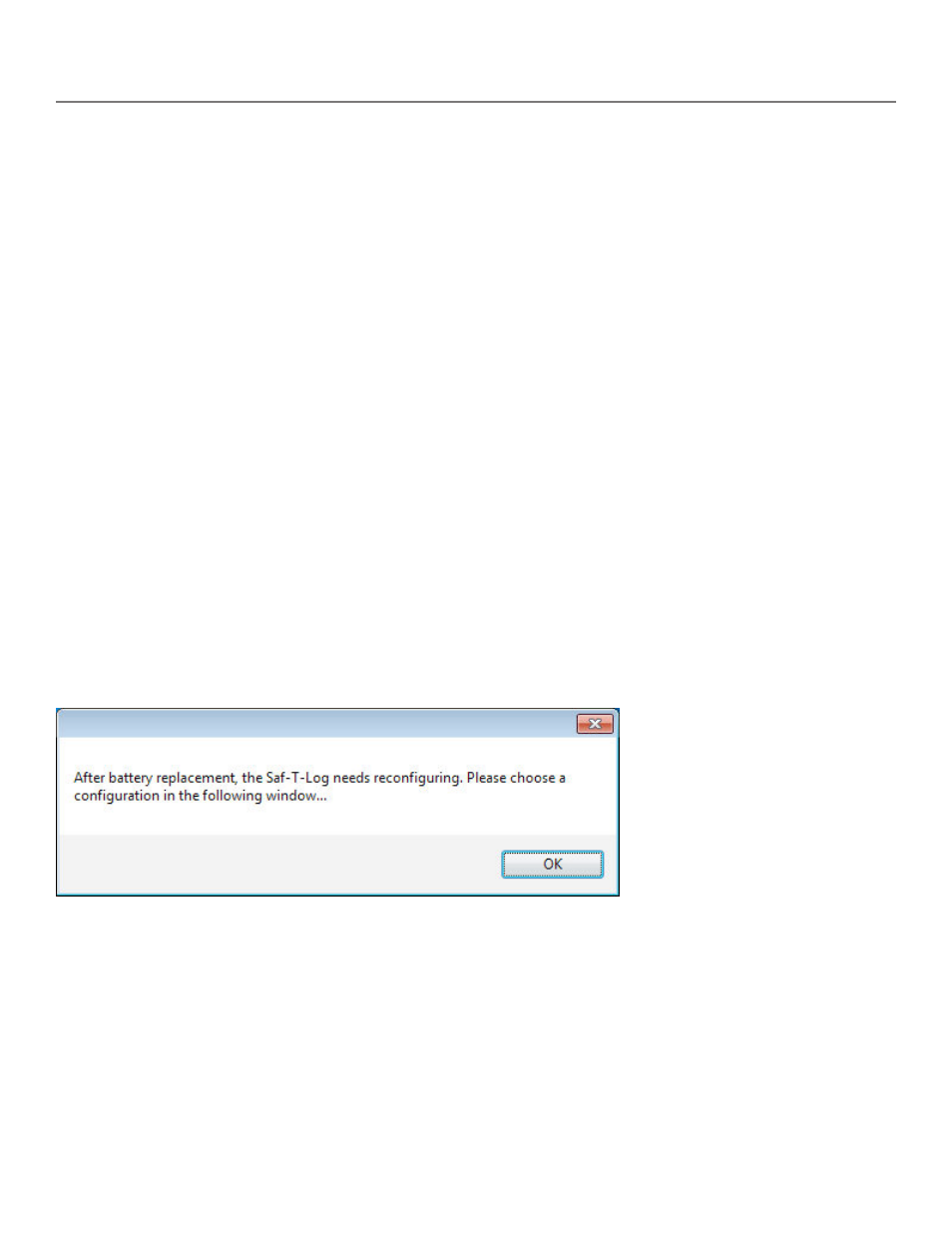
18
Maintenance
A battery power indicator is located in the upper right corner of the display When the battery indicator shows
only one bar it is recommend to replace the batteries in the Saf-T-Log When the batteries are completely
exhausted, the Saf-T-Log will power off and display ‘Flat – Shut down’ momentarily Unscrew the six screws
on the back of the Saf-T-Log device and remove the back panel to replace the batteries with three AAA
batteries Replace the back panel and screws being careful to fit the rubber gasket securely and not over
tighten the screws as they may strip
After new batteries have been fitted, the instrument must be connected to a computer to configure the date
and time The user will be prompted by the message ‘Configure via PC’ in the display until the USB cable is
plugged in and then by the following message on the PC screen Click ok and then reload a suitable Checklist
file to the Saf-T-Log device
Saf-T-Log updates and enhancements to software and the handheld unit are offered to customers free of
charge and can be updated remotely for customer convenience Updated features and instructions are found
on the Saf-T-Log webpage (www.thermoworks.com/saftlog)
It is recommend to clean the Saf-T-Log instrument periodically with cleaning or sanitizing wipes Do not sub-
merse in liquid for cleaning Keep water and liquids from collecting around connectors at the top end of the
instrument Replace the batteries when indicated on the display
For technical questions regarding the Saf-T-Log device or software, contact ThermoWorks’ Technical Support
at 801-756-7705 or techsupport@thermoworks com between the hours of 8:00 to 5:00 pm Mountain Time
Changing Batteries in Saf-T-Log Device
Saf-T-Log Desktop Software & Firmware Updates
Product Care
Getting Technical Support
