Operating the lh 500, Aut/man, Menu – TeeJet LH 500 User Manual
Page 6: Auto/man key (pos. 1), Menu key (pos. 3), Arrow keys (pos. 4)
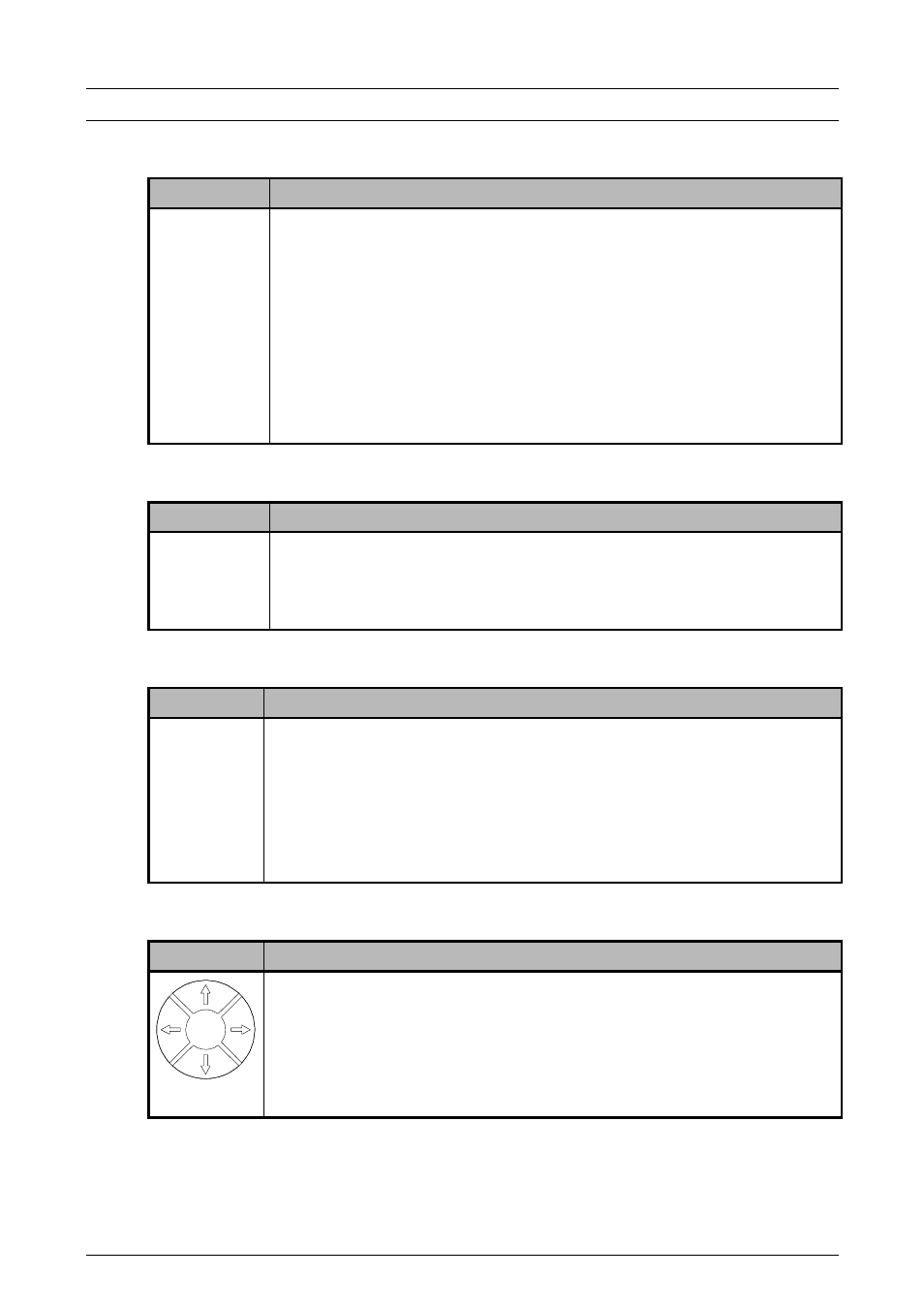
O
PERATING THE
LH 500
LH 500 O
PERATORS
M
ANUAL
& F
ITTING
I
NSTRUCTIONS
6
LH A
GRO
OPERATING THE LH 500
AUTO/MAN KEY (POS. 1)
Key
Description
Aut/Man
Pressing this key changes between automatic and manual time and
distance registration.
The time & distance counters are started/stopped automatically by
the implement sensor when automatic registration is selected.
The time and distance counters can be started and stopped with
program keys 1 and 2 (pos. 9) when manual registration is selected
(see page 7).
A symbol a shown directly above the program keys 1 and 2 (pos. 9)
indicating that manual registration has been selected.
Pressing these keys starts/stops the time and distance counters.
SECTION FUNCTION (POS. 2)
Key
Description
+/- %
Pressing this key reduces the effective working width in steps of
25% - ¼ of the encoded working width. The encoded working width
is not altered.
Use this function for, i.e. short work.
MENU KEY (POS. 3)
Key
Description
Menu
The computer alternates between the operating screen and the main
menu each time this key is pressed.
The key has a toggle function so if the operating screen is shown
and the key is pressed the main menu will be displayed instead and
visa versa.
If the key is pressed whilst, e.g. encoding, the operating screen will
be displayed.
ARROW KEYS (POS. 4)
Key
Description
The arrow keys are used to select and alter an encodement.
When encoding a value the arrow keys are used to select and adjust
the digit that needs changing.
Each digit can be set from 0 to 9 with the ARROW UP/DOWN keys.
The ARROW RIGHT/LEFT keys are used to select the digit to be
altered.
