Centerline quick start-up, General start-up sequence, First time start-up sequence – TeeJet CenterLine v1.07 User Manual
Page 14
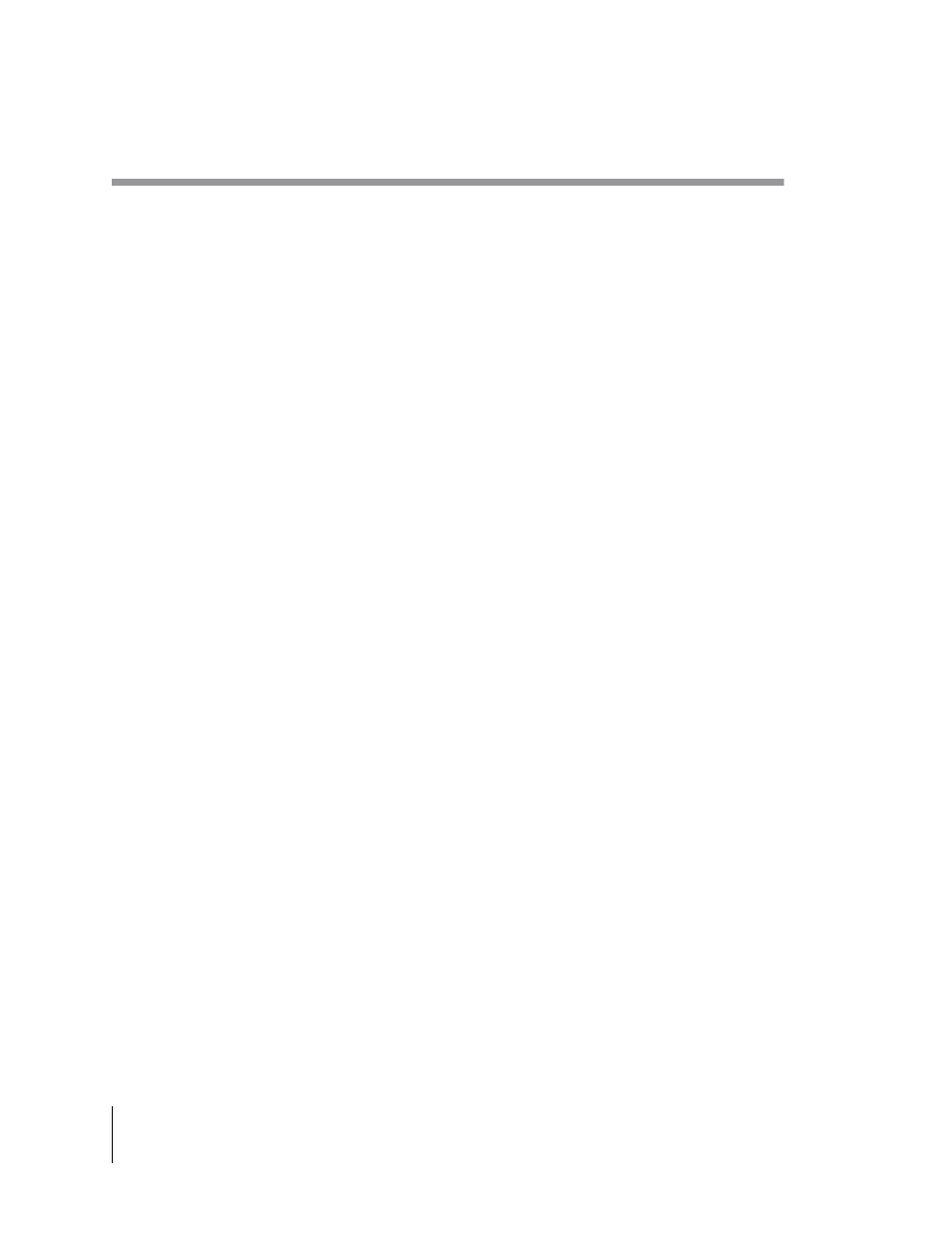
8
CenterLine
CenterLine Quick Start-up
CenterLine
Software Version 1.07
CenterLine Quick Start-up
The following section assumes that your CenterLine hardware has been properly set up. See
“CenterLine Product Kits” on page 9 - 12 for information on how to configure the system.
General Start-up Sequence
•
Apply power to CenterLine.
•
Lightbar performs a start-up sequence.
•
Lightbar displays current software version.
•
Lightbar displays
•
menu is scrolled, using Up or Down to move to another menu option;
First Time Start-up Sequence
•
Apply power to CenterLine.
•
Lightbar performs a start-up sequence.
•
Lightbar displays current software version.
•
Lightbar displays
•
Using Up or Down, scroll until
•
Set up the CenterLine system by choosing the proper selections found in the three setup sub-
menus
swath width entered.
•
Return to the
