Setting up the capacity monitor, Sentry 6510 capacity monitor – TeeJet SENTRY 6510 User Manual
Page 15
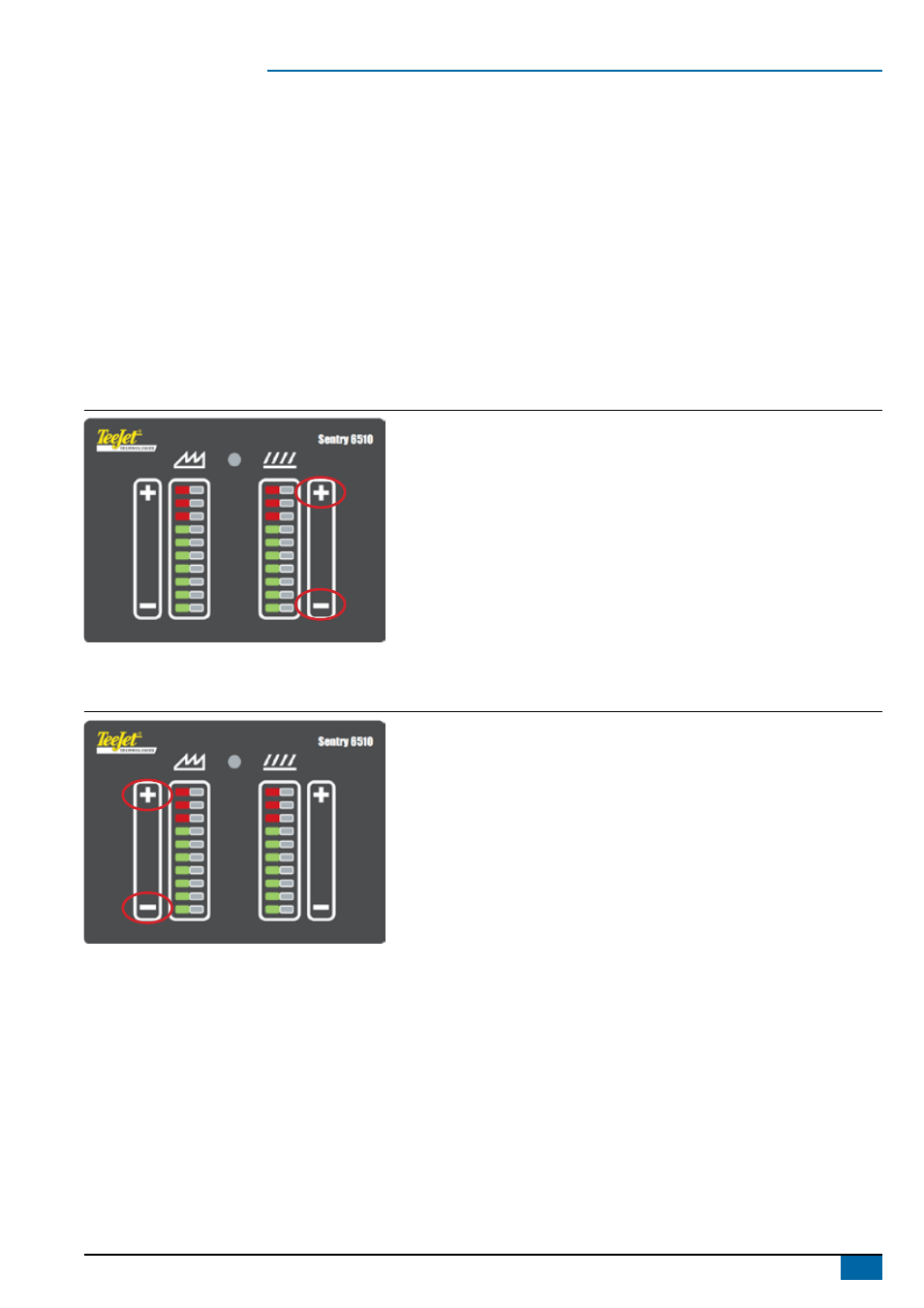
13
990-630-EN R0
Sentry 6510 Capacity Monitor
Setting up the capacity monitor
Not even the best capacity indicator can prevent grain from being lost. The purpose of the monitor is to inform the operator of the approximate
amount of grain being lost.
It is also important to understand that the loss readings from the monitor are not absolute measurements, but are instead meant to indicate
how the loss is perceived when harvesting variables change.
For example, if the grain lost doubles but speed does not change, the reading on the monitor doubles. If, however, the grain lost doubles and
the speed doubles, the reading on the monitor is unchanged. If the grain lost is unchanged and the speed doubles, the reading on the monitor
is halved.
To obtain the most accurate relative readings, set up the monitor as follows:
1. Adjust the combine harvester to an acceptable loss without using the capacity monitor, following the guidelines in
Calculation of
grain loss
and
Rule of thumb
.
2. Set the combine harvester to a consistent speed.
3. While driving, simultaneously press the + and - buttons on the straw walker loss bar graph, then release them to set the bar graph to the
middle of the scale (50%).
Figure 18: Sieve loss buttons
4. While driving, simultaneously press the + and - buttons on the sieve loss bar graph, then release them to set the bar graph to the middle
of the scale (50%).
Figure 19: Straw walker loss buttons
