T 50, Normal working mode – TeeJet 834 Sprayer Control L2.12 User Manual
Page 9
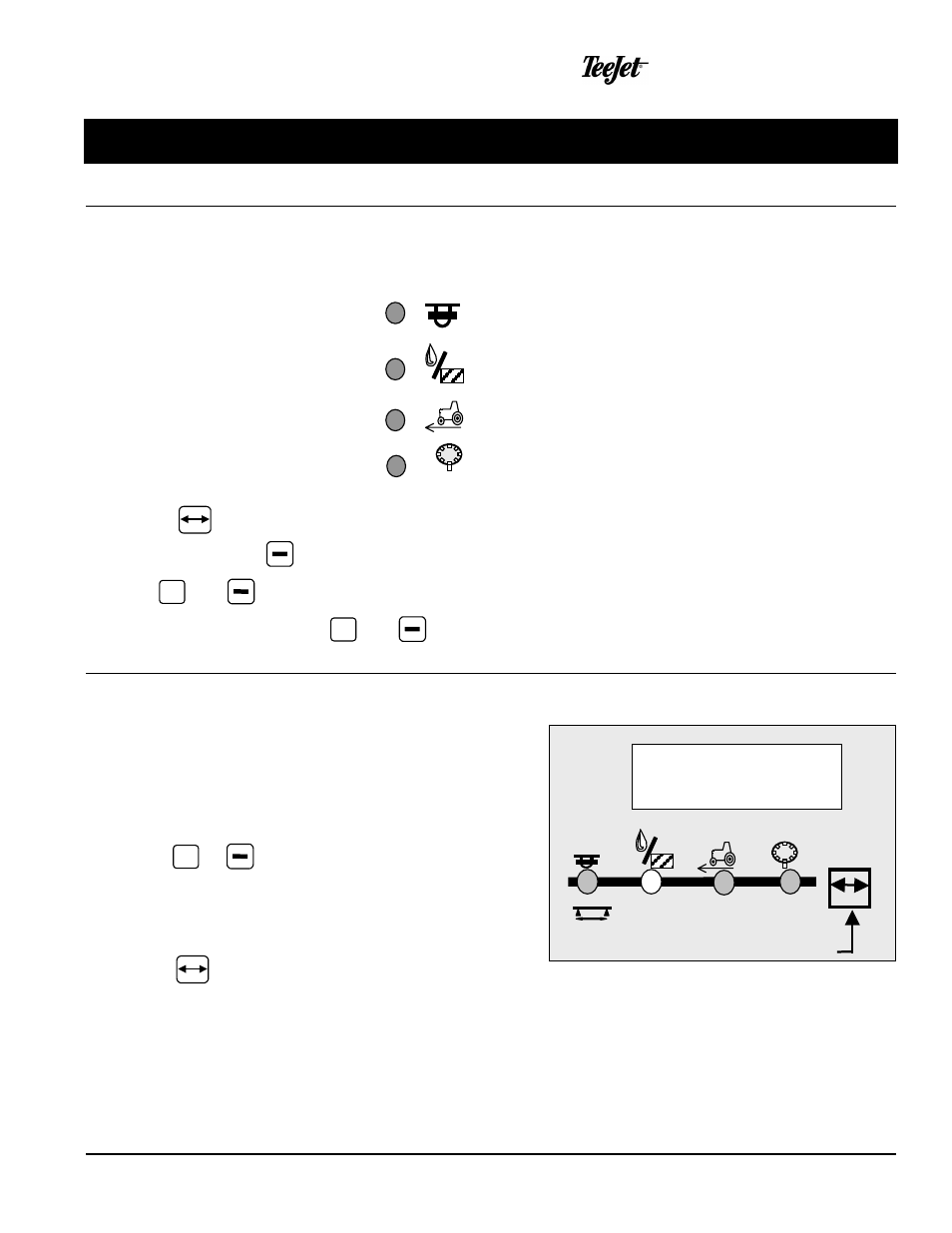
834
Sprayer
Control
TECHNOLOGIES
- 9 - 998-70019-R1
Normal Working Mode
I
NTRODUCTION
In normal working mode, the display can show four different pieces of information indicated by
the LED’s below the display e.g.:
Tip
selection
Application rate in L/Ha
Speed in Km/H
Pressure in bar
The usage of the keys during normal working mode is summarized as follows:
☛
I / key is used to power ON and to move to another information display
☛
Auto/Man &
key combination is used to power OFF (when not spraying)
☛
+
and
keys are used for changing the target application rate or for changing the tip.
☛
In manual mode the
+
and
keys drive the regulating valve to adjust pressure.
T
ARGET
A
PPLICATION
R
ATE
D
ISPLAY
In this display the application rate in L/Ha
is shown. When a "t" is shown then the target
application rate is displayed, otherwise the current
application rate is shown. The target application rate
will be displayed any time the master boom switch is
in the off position.
Press the
+
or
keys to select another target
application rate. This can be done before the
spraying operation begins with the Master
switch off or can be done on the go while spraying.
Press the key to advance to speed display.
CAL
D
I
3 sec. = Pro
T 50
