Extending loop length with 2x, Notes about using the 2x feature, Reverse – TC-Helicon VoiceLive Touch 2 Reference Manual User Manual
Page 48
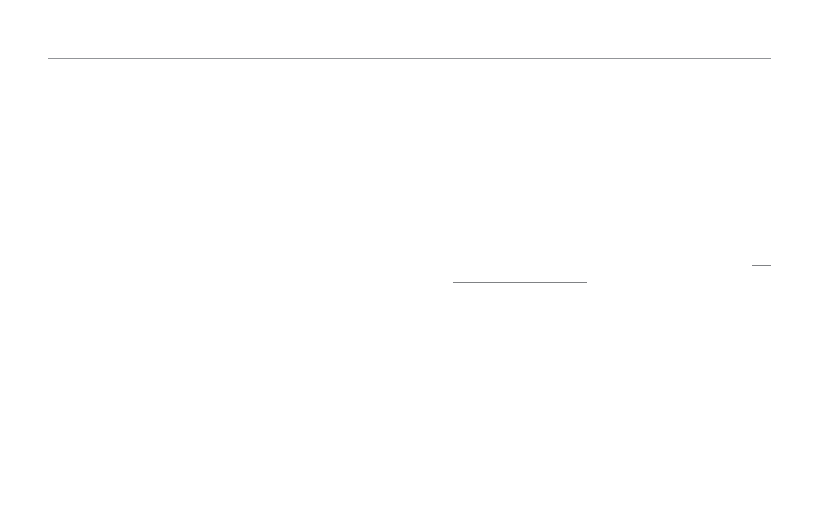
The Loop Menu
42
Extending loop length with 2x
Use the 2x feature when you have just created a short, hypnotic
loop and you would like to record a longer musical phrase on
top of it. This is especially useful when you like to start your loop
sessions with a repetitive percussive pattern.
– Record a two-beat “Boom Cha” loop. Overdub if you like.
– Press 2x to multiply the length of the loop you just re-
corded. When the Loop Tools page is displayed, you will see
the waveform display updating to show the new length.
– Press 2x again to continue multiplying, or press Undo to
revert to the previous length.
Notes about using the 2x feature
Every time you are using the 2x feature to double loop length,
the memory available for recording additional loop layers is
reduced. Keep this in mind when creating very long loops.
The ability to multiply loop length becomes unavailable when
you select a different loop slot and record a new loop layer
there.
Reverse
Reversing a recording is a classic studio trick to create inter-
esting effects. You can use it as part of your loop sessions in
real-time.
– Press the Loop mode button.
When the Loop Layers page is displayed, press the Loop
mode button again to bring up the Loop Tools page.
– Press the Reverse button any time to reverse the content of
the currently selected loop slot. This includes all overdubs.
– When you have recorded multiple loop layers (see “Re-
cording multitrack loops”), using the Reverse feature will
only reverse the currently selected slot.
– Press Reverse again to play the loop forwards again.
