Understanding levels, Linked vs. unlinked effect parameters, Dry level – TC-Helicon VoiceLive Touch 2 Reference Manual User Manual
Page 16
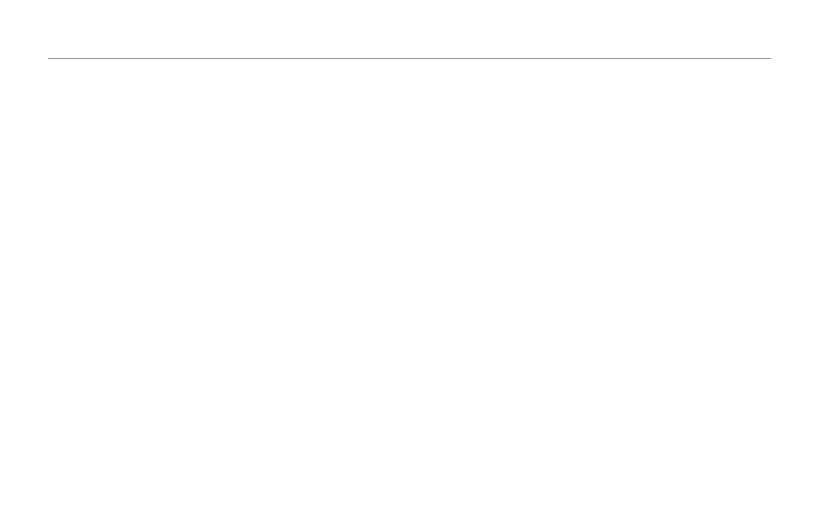
The Edit Menu
10
Most Styles have editable modifiers that can be stored as part
of a preset – for example Speed in the Mod effect.
Understanding levels
The mix level – or “volume” – of effects and inputs is displayed
in decibels (dB).
– Full level is 0 (zero) dB.
– Lower levels are shown as negative values, e.g. -10 dB.
– Off is shown as “Off ”.
This is true for levels displayed in all menus, including Mix, Setup
and Voices.
Linked vs . unlinked effect parameters
Some edit parameters are linked and will change with the cur-
rent style – e.g. Speed in the Mod effect. This ensures that the
style sounds as intended when it was created.
Other parameters are not linked to the current style such as
Reverb Width, which allows you to browse a number of effect
styles while Width is set to mono for example.
In the following descriptions of all effect parameters, effect
parameters that are linked to the style are shown with an
asterisk (*).
Dry Level
This setting is available on the advanced edit pages of the Mod,
Delay, Reverb, Harmony and Double effects. It sets your dry
voice level when that individual effect is turned on. This allows
a unique wet/dry mix for individual effects. When multiple
effects are active, the lowest Dry Level value is used.
