SUUNTO t4d User Manual
Page 31
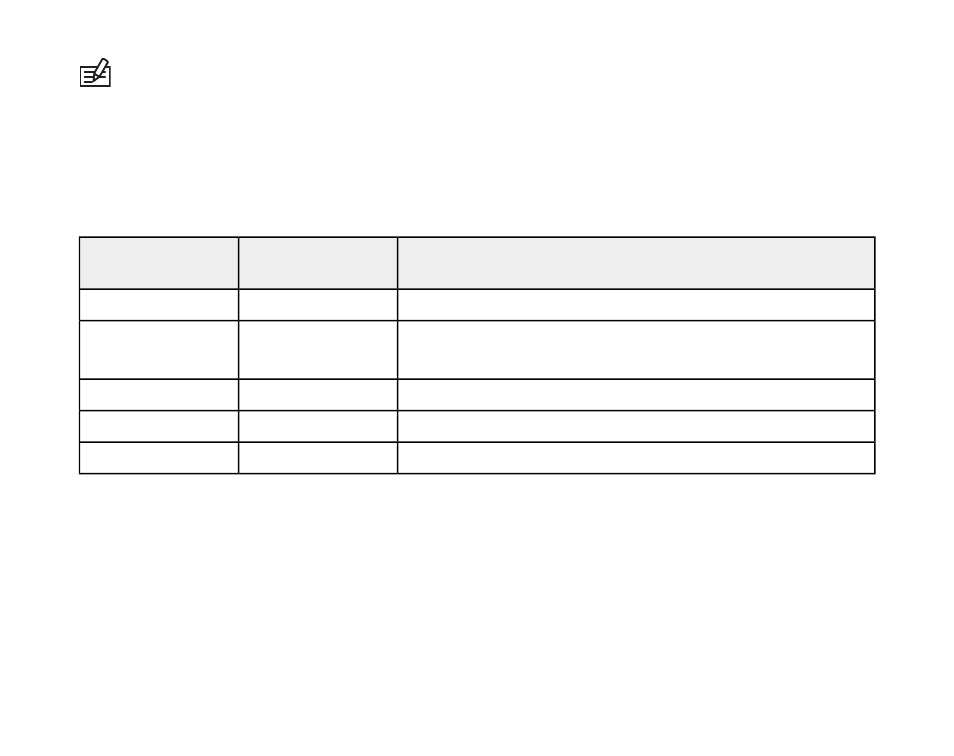
NOTE: The zone defaults follow the guidelines of the American College of Sports Medicine
for exercise prescription.
In the
HR ZONES
menu, you can turn on the zone feature, define zone limits, and turn
tones on or off. When the zones feature and the tones are turned on, your device alerts
you with a beep when you move from one zone to another.
Description
Value
Setting
Heart rate zone feature: on or off
on / off
hr zones
Zone 1: upper and lower limit in percent of
maximum heart rate
% - %
z1
Zone 2: upper limit
%
z2
Zone 3: upper limit
%
z3
Zone tone: on or off
on / off
tone
To change
HR ZONES
settings:
1. Enter the menu (
SET
) and scroll with [Lap +] until you reach
HR ZONES
.
2. Enter the setting with [Mode] and set the value using [Lap +] and [Light -].
3. Accept the value and move to the next setting by pressing [Mode].
4. Repeat steps 2 and 3 as needed.
5. Press [Start Stop] to exit.
30
- XLander (380 pages)
- Metron (470 pages)
- Metron (61 pages)
- Observer SR Black (352 pages)
- Observer SR Black (352 pages)
- G6 (46 pages)
- M5 (47 pages)
- X10 (98 pages)
- Elementum Ventus (32 pages)
- Yachtsman (270 pages)
- Elementum Terra (37 pages)
- CORE Mariner (288 pages)
- M4 (45 pages)
- Core (58 pages)
- Elementum Aqua (29 pages)
- X3HR (40 pages)
- t3c (49 pages)
- Cobra3 None (60 pages)
- t4 (8 pages)
- t4 (56 pages)
- t4c (12 pages)
- n6HR (64 pages)
- D3 (86 pages)
- M3 (192 pages)
- M3 (5 pages)
- VYTEC DS (86 pages)
- X6HRM (69 pages)
- X6HRM (520 pages)
- S6 (582 pages)
- LUMI (49 pages)
- Tandem (131 pages)
- D4 (106 pages)
- M9_en.p65 (79 pages)
- t1 (40 pages)
- D9 (122 pages)
- t1c (37 pages)
- X9_en. (100 pages)
- Stopwatch (38 pages)
- D6 (110 pages)
- D6 (109 pages)
- X6BG (64 pages)
- S6-BL (72 pages)
- G9-3 (82 pages)
