25 timer, 26 water contacts – SUUNTO EON STEEL User Manual
Page 54
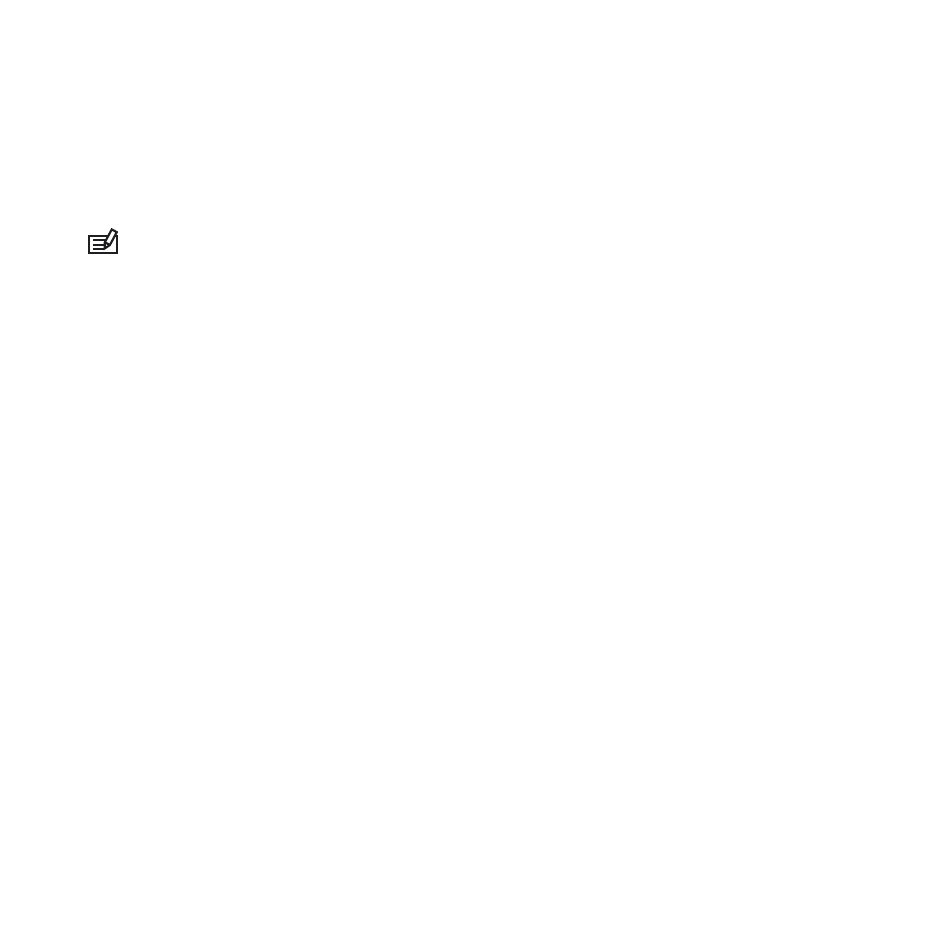
3.25 Timer
Suunto EON Steel has a timer that can be used for timing specific
actions during surface or dive. The timer is shown in bottom-right
corner as scrollable item.
NOTE: The timer can also be customized to be in graphical style
as an analog watch in the center of the display.
To use the timer:
1. While diving, press upper button to start the timer.
2. Press again the upper button to pause the timer.
3. Keep the upper button pressed to reset the timer.
Timer start and stop actions are saved to the dive log.
3.26 Water contacts
The water contact is located on the side of the case near the USB
cable port. When submerged, the water contact poles are
connected by the conductivity of the water. Suunto EON Steel
switches to dive state when water is detected and the depth gauge
senses water pressure at 1.2 m (4 ft).
54
- HELO2 (64 pages)
- HELO2 (116 pages)
- D6I (130 pages)
- D6I (135 pages)
- A-10 (5 pages)
- AMBIT (120 pages)
- AMBIT2 User Guide (145 pages)
- AMBIT2 S User Guide (128 pages)
- AMBIT3 PEAK (127 pages)
- AMBIT3 SPORT (112 pages)
- BIKE POD (11 pages)
- CADENCE POD (7 pages)
- COBRA User Guide (123 pages)
- COBRA Quick Start (2 pages)
- COBRA3 User Guide (114 pages)
- COBRA3 Quick Start (2 pages)
- COMFORT BELT CODED (12 pages)
- DX (134 pages)
- FOOT POD (8 pages)
- Golf (32 pages)
- GPS POD (84 pages)
- GPS TRACK POD (32 pages)
- KB-20 (3 pages)
- LUMI User Guide (49 pages)
- LUMI Quick Start (13 pages)
- M9 (79 pages)
- M-9 (3 pages)
- MB-6 (6 pages)
- MC-2 (8 pages)
- MEMORY BELT (22 pages)
- MOSQUITO (122 pages)
- FAVOR AIR (40 pages)
- OCTOPUS II (66 pages)
- FAVOR S (65 pages)
- PC POD (9 pages)
- QUEST (53 pages)
- SK-7 DIVE COMPASS (12 pages)
- SK-8 DIVE COMPASS NH (6 pages)
- SMART BELT (22 pages)
- SOLUTION Alpha (41 pages)
- SPYDER (93 pages)
- T1 User Guide (44 pages)
- T1 Quick Start (12 pages)
- T3C User Guide (49 pages)
