SUUNTO EON STEEL User Manual
Page 53
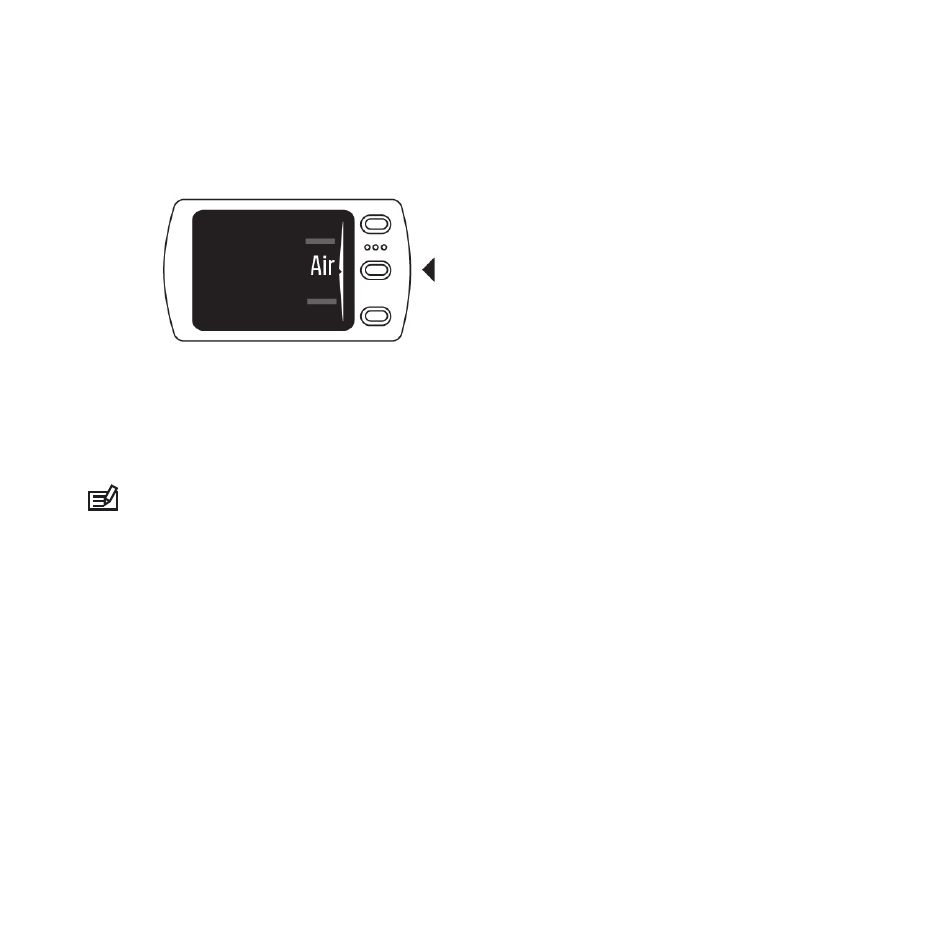
5. After a few seconds, a menu pops up on the screen showing the
Tank POD serial number, battery status and the tank pressure.
From the menu, select the correct gas for that Tank POD.
Repeat the procedure above for additional Tank PODs and select
different gases for each POD.
NOTE: You cannot pair another Tank POD unless you have a
second gas defined in Suunto EON Steel .
Alternatively, you can select which Tank POD to use with each gas
by selecting a Tank POD for the gas in question in the Gas(es)
menu. When using this method, ensure the Tank POD has been
activated by ensuring there is tank pressure reading in screen and
that it is within range. In the menu, the Tank POD is identified by
the serial number printed on the Tank POD.
In the dive main views, only one tank pressure is shown and
corresponds to the active gas. When the gas is changed, the
displayed tank pressure is also changed accordingly.
53
- HELO2 (64 pages)
- HELO2 (116 pages)
- D6I (130 pages)
- D6I (135 pages)
- A-10 (5 pages)
- AMBIT (120 pages)
- AMBIT2 User Guide (145 pages)
- AMBIT2 S User Guide (128 pages)
- AMBIT3 PEAK (127 pages)
- AMBIT3 SPORT (112 pages)
- BIKE POD (11 pages)
- CADENCE POD (7 pages)
- COBRA User Guide (123 pages)
- COBRA Quick Start (2 pages)
- COBRA3 User Guide (114 pages)
- COBRA3 Quick Start (2 pages)
- COMFORT BELT CODED (12 pages)
- DX (134 pages)
- FOOT POD (8 pages)
- Golf (32 pages)
- GPS POD (84 pages)
- GPS TRACK POD (32 pages)
- KB-20 (3 pages)
- LUMI User Guide (49 pages)
- LUMI Quick Start (13 pages)
- M9 (79 pages)
- M-9 (3 pages)
- MB-6 (6 pages)
- MC-2 (8 pages)
- MEMORY BELT (22 pages)
- MOSQUITO (122 pages)
- FAVOR AIR (40 pages)
- OCTOPUS II (66 pages)
- FAVOR S (65 pages)
- PC POD (9 pages)
- QUEST (53 pages)
- SK-7 DIVE COMPASS (12 pages)
- SK-8 DIVE COMPASS NH (6 pages)
- SMART BELT (22 pages)
- SOLUTION Alpha (41 pages)
- SPYDER (93 pages)
- T1 User Guide (44 pages)
- T1 Quick Start (12 pages)
- T3C User Guide (49 pages)
