User menu table of contents hardware operation, Copy – StarTech.com SATDUP11IMG Manual User Manual
Page 9
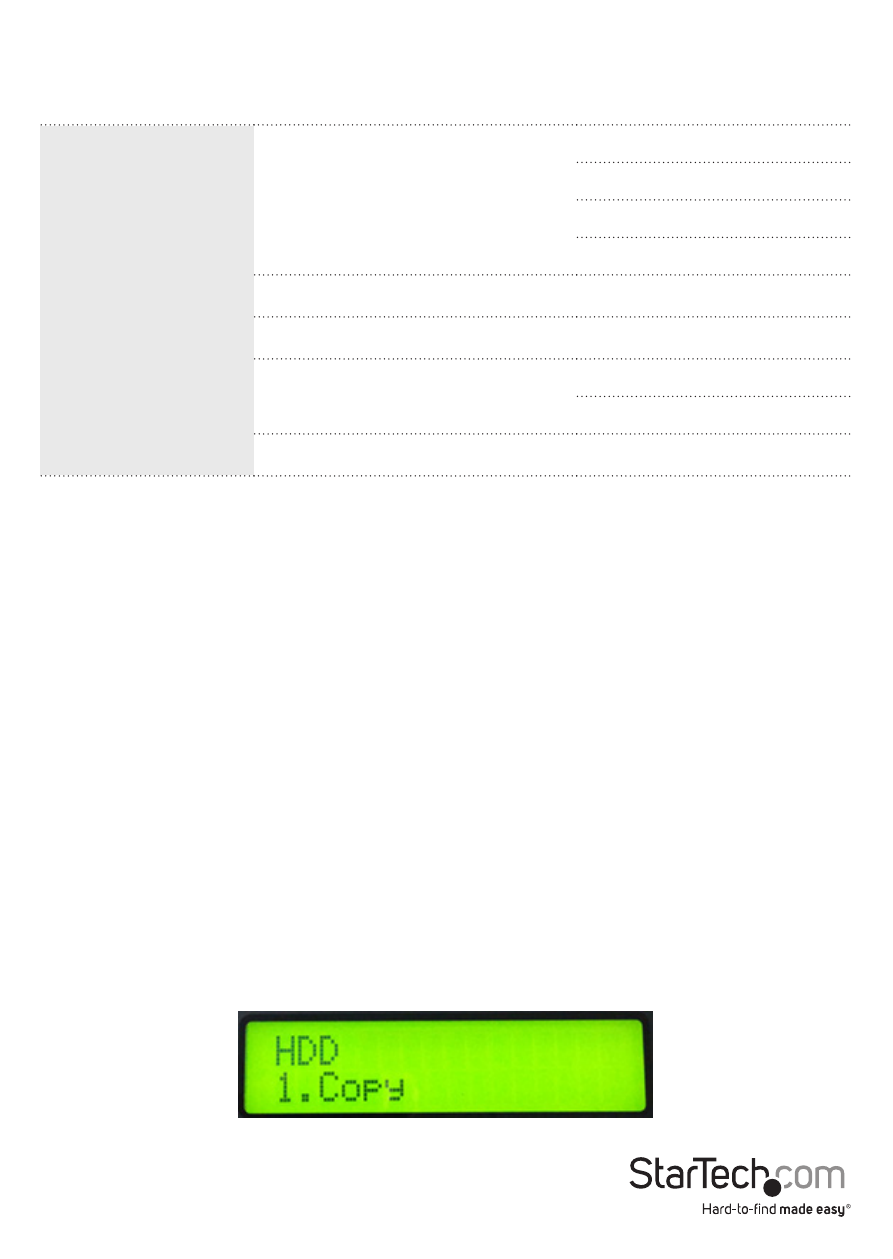
Instruction Manual
6
6. Setup
6.1 Copy Area
6.1.1 System and Files
6.1.2 ALL Partitions
6.1.3 Whole HDD
6.1.4 Percentage
6.2 Skip Error
6.3 Language
6.4 Advanced Setup
6.4.1 Unknown Format
6.4.2 Stop Motor Time
6.5 Restore Defaults
User Menu Table of Contents
Hardware Operation
1. Copy
The copy section of the menu enables you to create exact duplicates of entire drives,
our use your Image drive to copy a specific drive image from your image drive. As well
as add drive images from hard drives to your image drive. Refer to functions [1.1 / 1.2 /
1.3] for details.
Note: By Default quick copy mode “System and Files” is selected.
1.1 HDD -> Image
The HDD to image enables you to create an Image Library Drive/Add an Image to your
HDD Image Library Drive.
1. Using the UP/DOWN Navigation buttons and the Display Screen, locate 1.Copy
from the on screen menu, and press the OK button, to access the [Copy] sub menu.
- MATRIX SV1654DX4I (72 pages)
- SV231UADVI (10 pages)
- SV431UADVI (12 pages)
- ENTERPRISE CLASS SV3253DXI (74 pages)
- STARVIEW SV830 (27 pages)
- DS254 (1 page)
- SV215MICUSBA (13 pages)
- SV215MICUSBA (14 pages)
- KVM SWITCHBOX VGA DS15H954 (1 page)
- SV221DVI (8 pages)
- StarView SV231 (14 pages)
- SV431DDUSB (12 pages)
- SV831SUN (16 pages)
- StarView SV431H (12 pages)
- DS154 (2 pages)
- ST4200MINI (8 pages)
- StarView SV231USB (15 pages)
- SV221DD (8 pages)
- ST4202USB (11 pages)
- DS15H54 (1 page)
- STARVIEW SV431DVIUAHR (16 pages)
- MSTDP123DP (10 pages)
- MSTMDP123DP (10 pages)
- DP2DVID2 (2 pages)
- DP2DVIS (2 pages)
- MDP2HDVGA (1 page)
- MDP2DPDVHD (2 pages)
- MDP2DVID (1 page)
- SLMPT2VGA (2 pages)
- SLMPT2HD (2 pages)
- DP2HDMIUSBA (2 pages)
- MDP2HDMIUSBA (2 pages)
- DP2DVID (2 pages)
- NOTECONS01 (18 pages)
- NOTECONS02 Quick Start (1 page)
- NOTECONS02 Manual (25 pages)
- SV231DD2DUA (14 pages)
- SV231DVIUDDM (10 pages)
- SV431DVIUDDM (12 pages)
- SV231USBDDM (12 pages)
- SV831DVIU (13 pages)
- SV231USB (13 pages)
- SV231DDVDUA (16 pages)
- SV831DUSBUK (17 pages)
- SV431DUSBU (20 pages)
