Using the usb crash cart adapter, Zooming – StarTech.com NOTECONS01 User Manual
Page 7
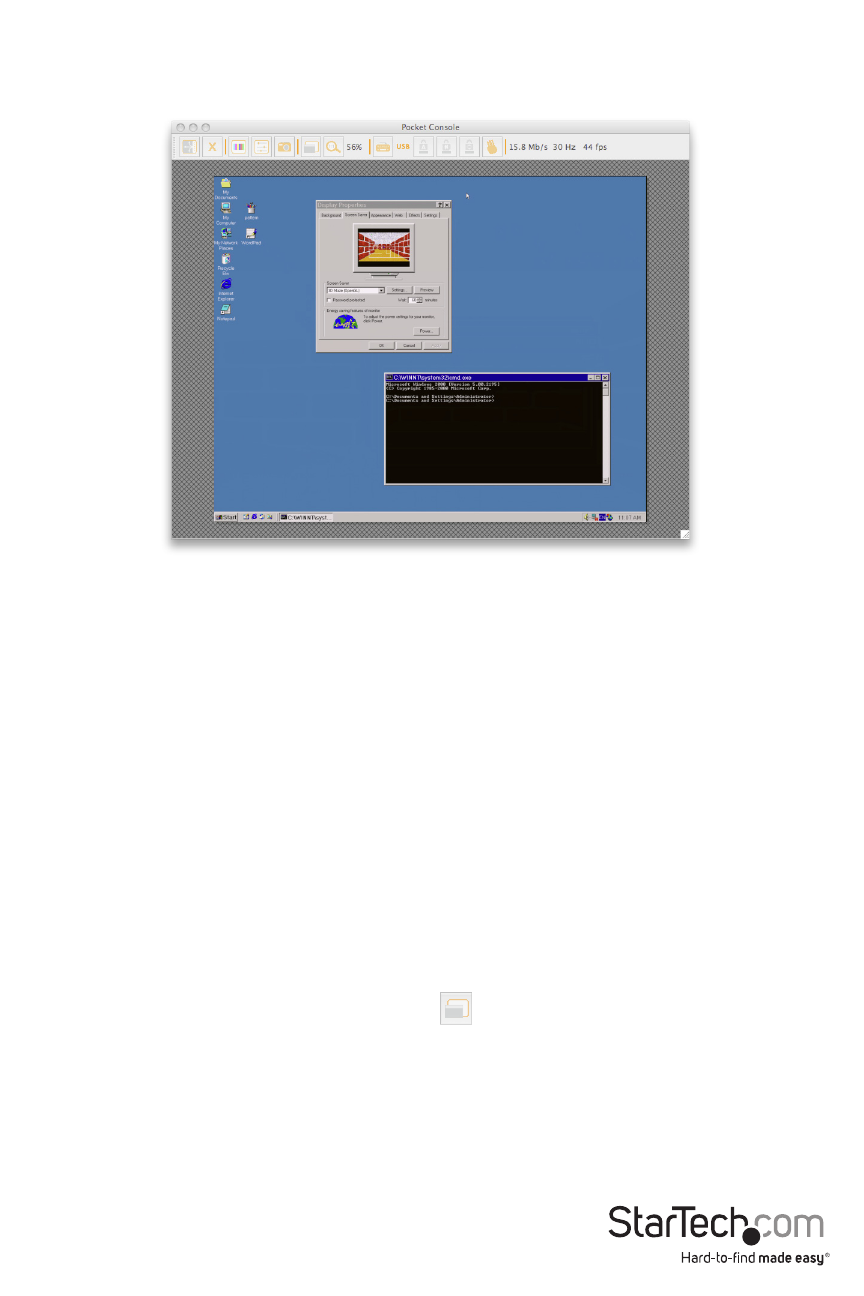
Instruction Manual
4
Using the USB Crash Cart Adapter
Once connected, the real-time video from the attached host computer is shown centered in the
main window.
Zooming
By design, this program will never show scroll bars. The entire video picture is always completely
visible. It is generally scaled down to fit into the available space inside the program window. You
can make it larger by resizing the main window. Similarly, if you maximize the main window, the
size of the video image will be maximized.
In the Zoom menu, there are a number of buttons which set the zoom factor and resize the
window to achieve that zoom factor. For example, if the attached server is running at XGA
resolution (1024 x 768), and you select 50% zoom, the main window will be set to a size of
approximately 512 x 384. Please keep in mind that not all zoom factors will be possible; your
notebook’s screen may be too small for the larger percentages. If so, the software will make it as
big as it can.
Since many notebooks have smaller screens, you may wish to run this program maximized. Full-
screen mode is supported, where the window decorations are removed and other applications
are hidden. Click on the full-screen/window icon (
) on the toolbar or select it from the Zoom
menu.
To get out of full screen mode, click the icon again. If the toolbar is disabled when you enter
full-screen mode, a smaller toolbar is provided with only the Fullscreen and Quit options. This
toolbar floats and may be moved out of your way, but cannot be removed.
